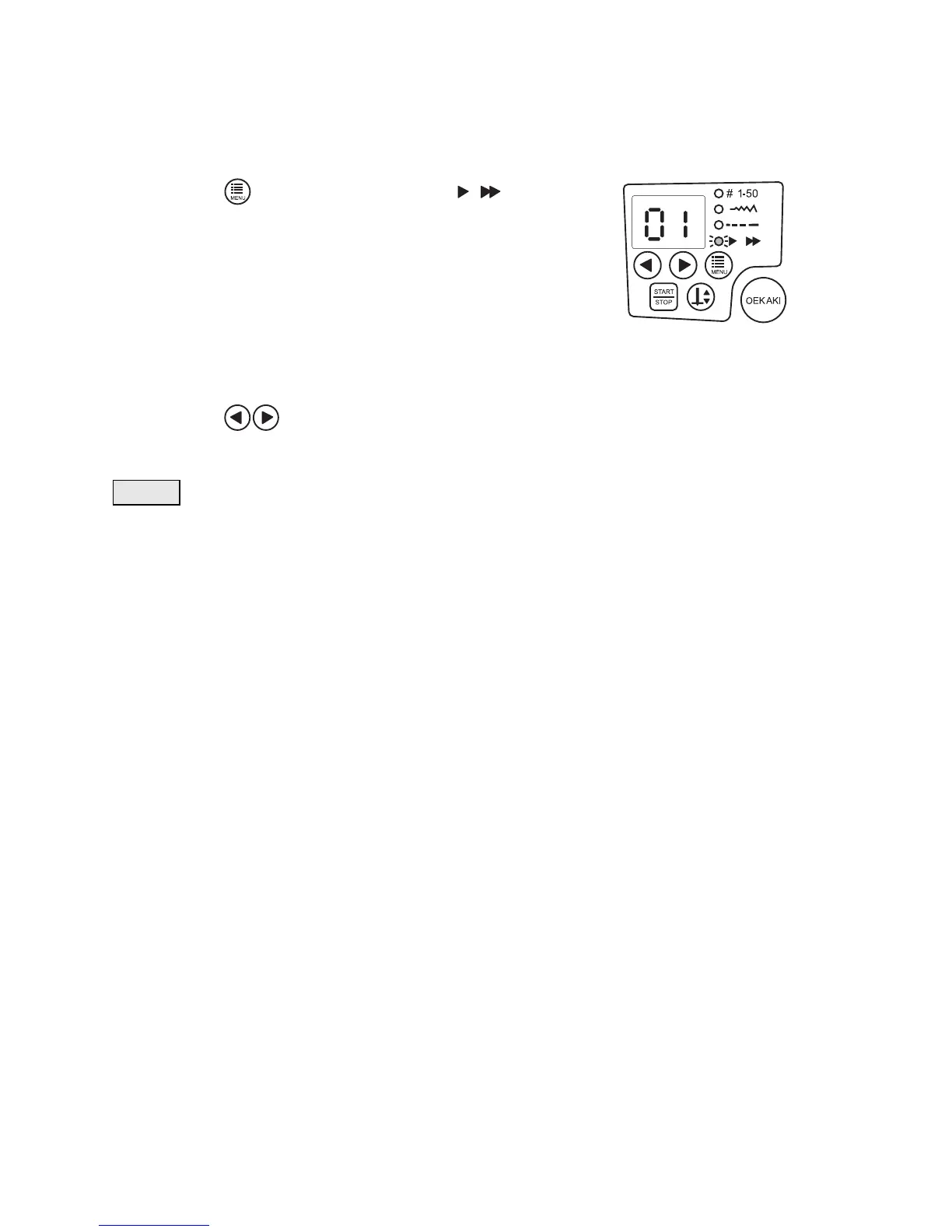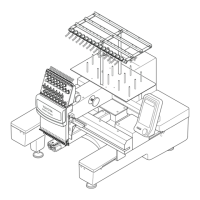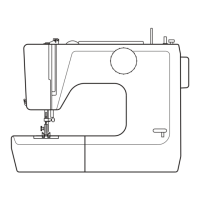47
EN
Selecting the sewing speed
The sewing speed can be increased or decreased.
1 Press the (function) button until the LED
lights up.
* The sewing speed appears in the LED display.
2 Press the (setting) buttons to select a sewing speed.
* The sewing speed can be set between 01 (slow) and 10 (fast).
• If the foot controller is connected to the sewing machine, the sewing speed for a utility stitch is adjusted when
the foot controller is pressed.
Caution
