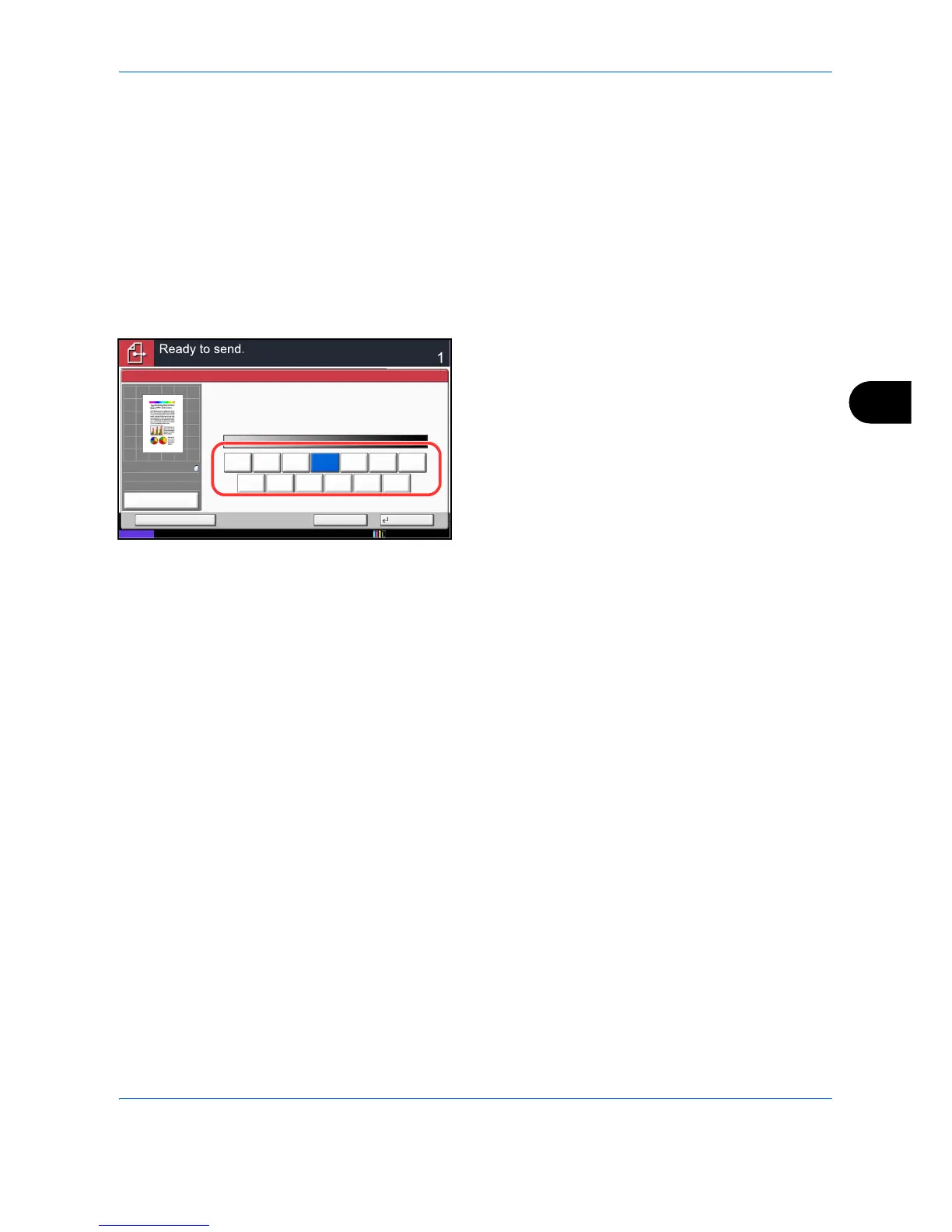Sending Functions
6-19
6
Density
Use the procedure below to adjust the density when scanning the originals.
You can adjust density using 13 levels.
The procedures for adjusting the density is explained below.
1 Press the Send key.
2 Place the originals on the platen.
3 Press [Color/Image Quality] and then [Density].
4 Press [-3] to [+3] (Lighter - Darker) to adjust
density.
5 Press [OK].
6 Specify the destination, and press the Start key to
start sending.
