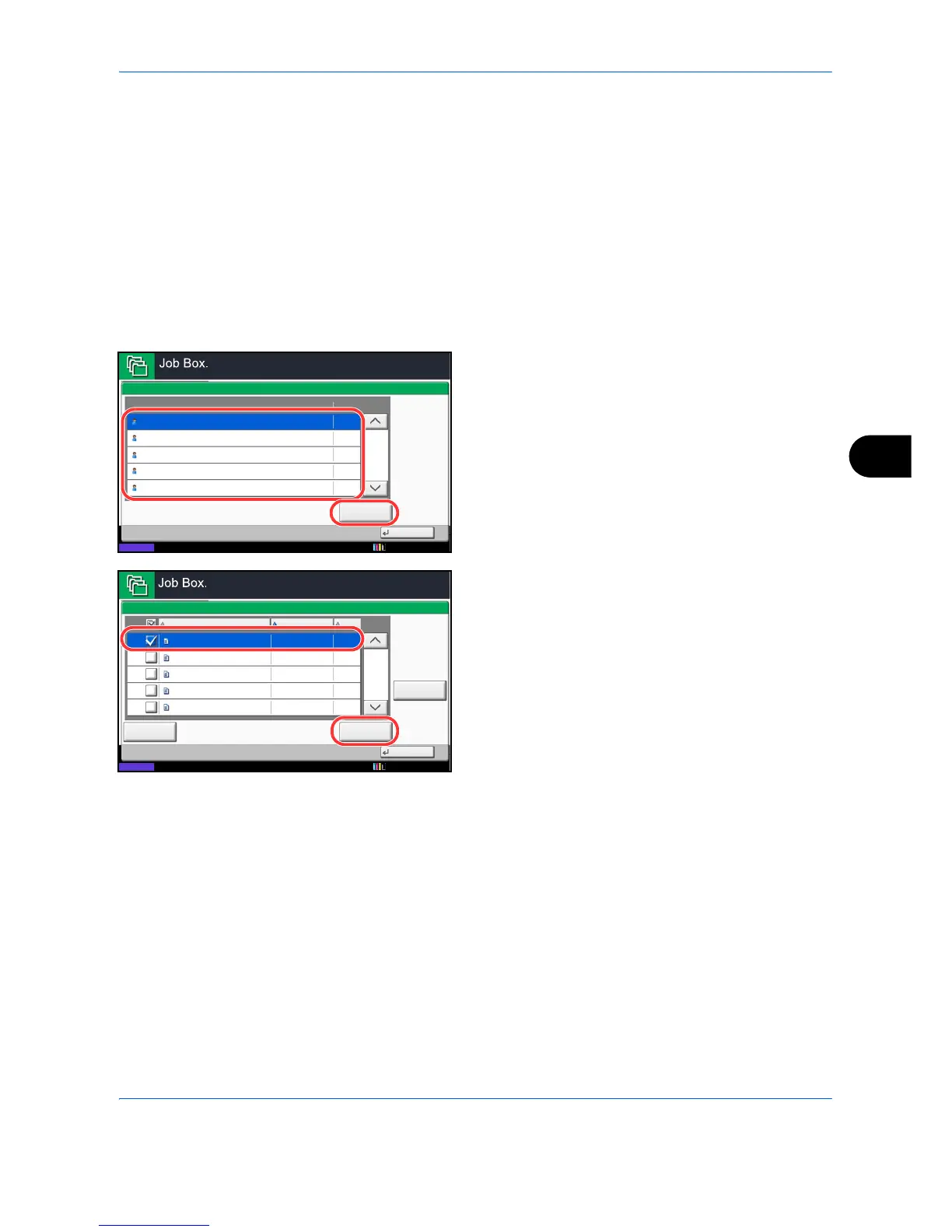Document Box
7-17
7
6 Specify the number of prints as desired.
7 Press [Start Print] to start printing.
Deleting a Document
You can delete documents stored in the Quick Copy/Proof and Hold box.
Use the procedure below to delete a document.
1 Press the Document Box key.
2 Press [Job Box], [Quick Copy/Proof and Hold], then
[Open].
3 Select the creator of the document and press
[Open].
4 Select the document to delete and press [Delete].
The delete confirmation screen appears.
5 Press [Yes]. The document is deleted.
