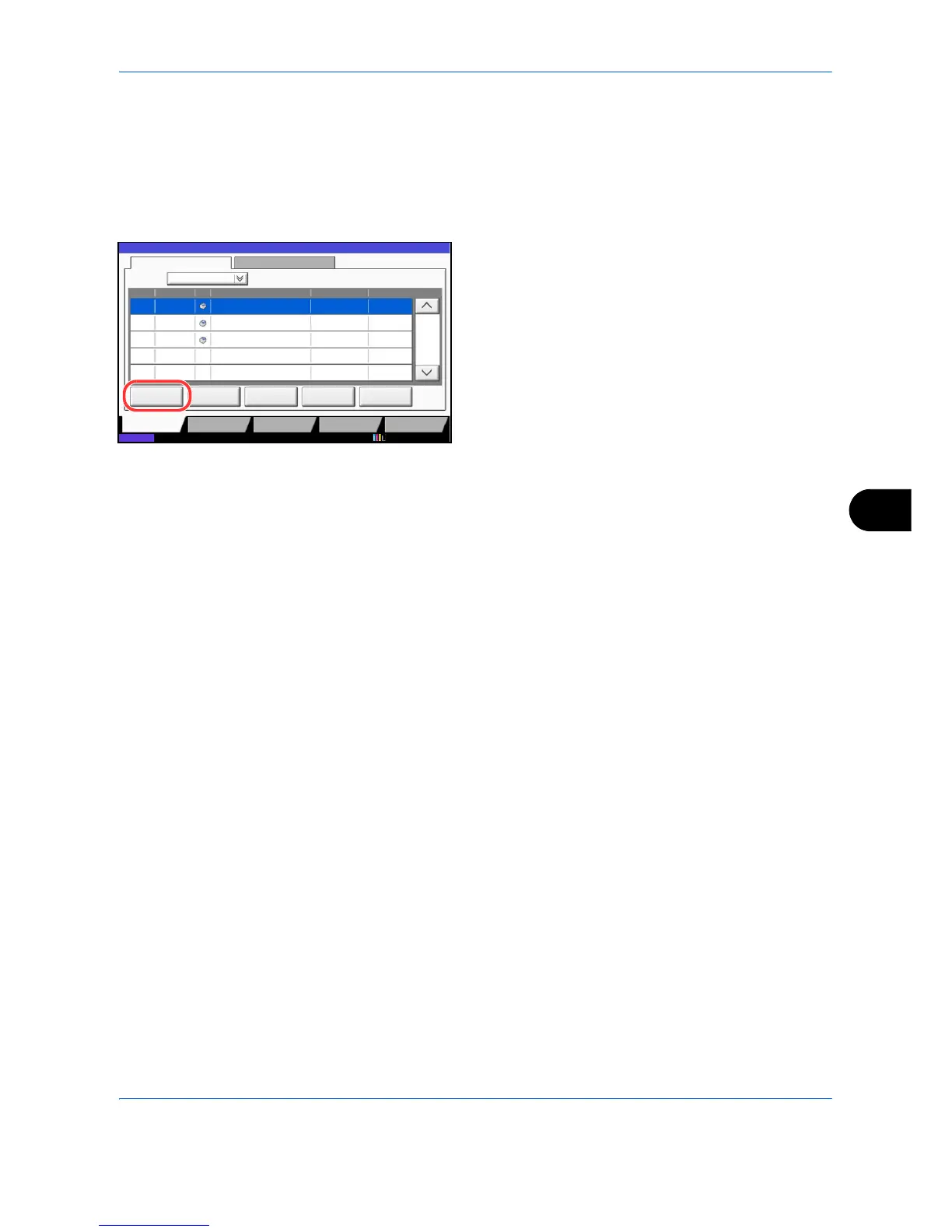Status / Job Cancel
8-11
8
Pause and Resumption of Jobs
Pause /resume all printing jobs in printing/waiting.
The procedure for pausing and resuming jobs is explained below.
1 Press the Status/Job Cancel key.
2 Press [Pause All Print Jobs] on the Printing Jobs
Status screen. Printing is paused.
3 When resuming the printing of jobs that have been
paused, press [Resume All Print Jobs].
Canceling of Jobs
For more information on canceling jobs, refer to the Canceling Jobs on page 3-52.
doc20081010091015
InProcess
000001
doc20081010091510 Waiting
000002
AAAAA
AAAAA
Pause All
Print Jobs
Cancel
Priority
Override
Move Up
Status
Status
Status Log
Job Type All
Job No. Accepted Time Type Job Name User Name Status
1/1
Detail
Paper/Supplies
Device/
Communication
Storing JobsSending JobsPrinting Jobs
10/10 09:10
10/10 09:15
000003 10/10 09:20 doc20081010092015 WaitingBBBBB
10/10/2010 10:10
