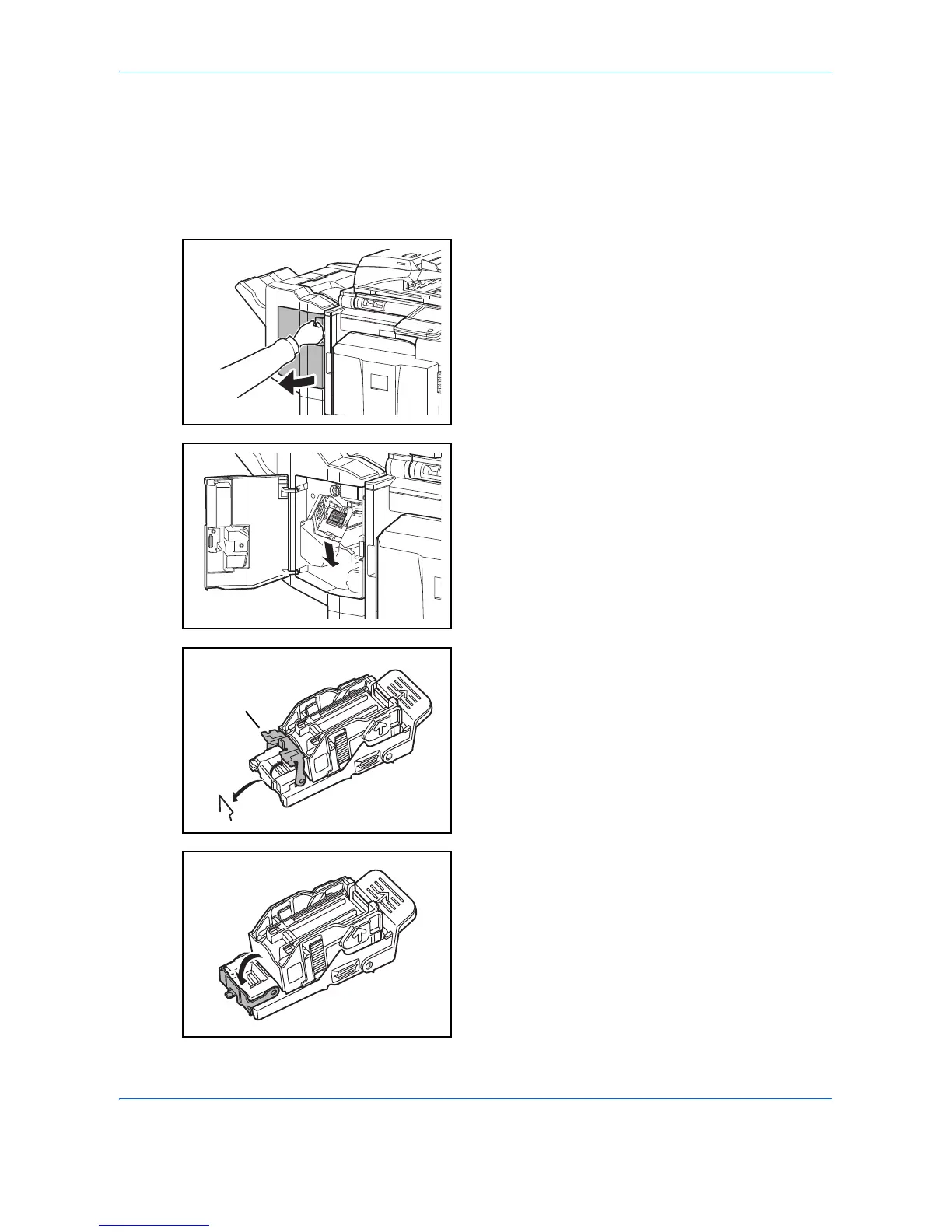Troubleshooting
12-56
Clearing a Staple Jam
If a message indicating a staple jam is displayed on the machine’s operation panel, remove the jammed staples.
Follow the steps below to remove jammed staples.
1,000-sheet Finisher
1 Open the front cover.
2 Remove the staple cartridge holder.
3 Open the cover plate (A) of the staple cartridge
holder and remove any jammed staples.
4 Close the cover (A) plate of the staple cartridge
holder into its original position.
