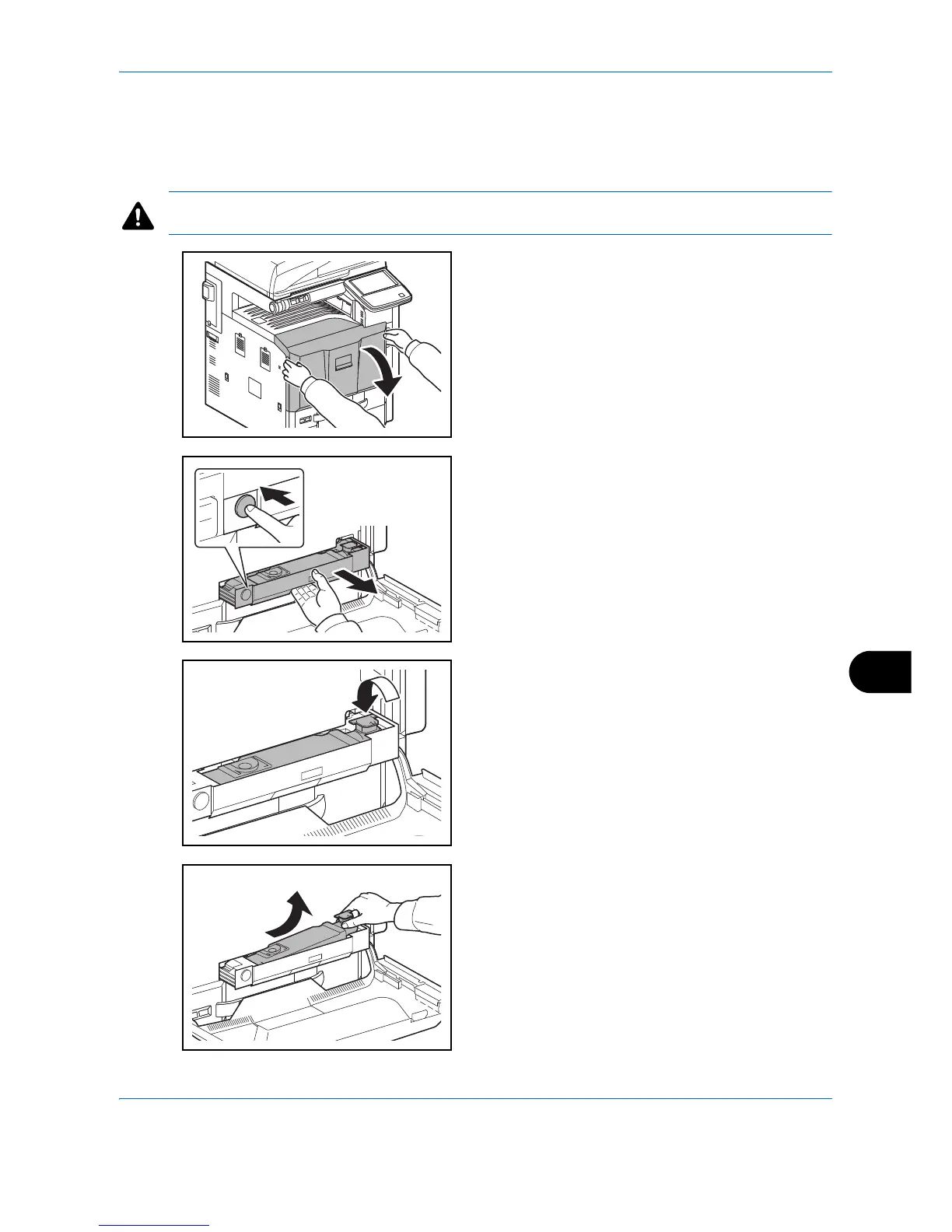Maintenance
11-5
11
Waste Toner Box Replacement
When "Waste toner box almost full" appears in the touch panel, make sure you have a new waste toner box
available for replacement.
When the touch panel shows “Check waste toner box.”, immediately replace the waste toner box.
CAUTION: Do not attempt to incinerate the toner container or the waste toner box. Dangerous sparks
may cause burns.
1 Open the front cover.
2 Press the release key (1) and pull out the waste
toner tray (2).
3 Close the cap and remove the old waste toner box
diagonally upward.
