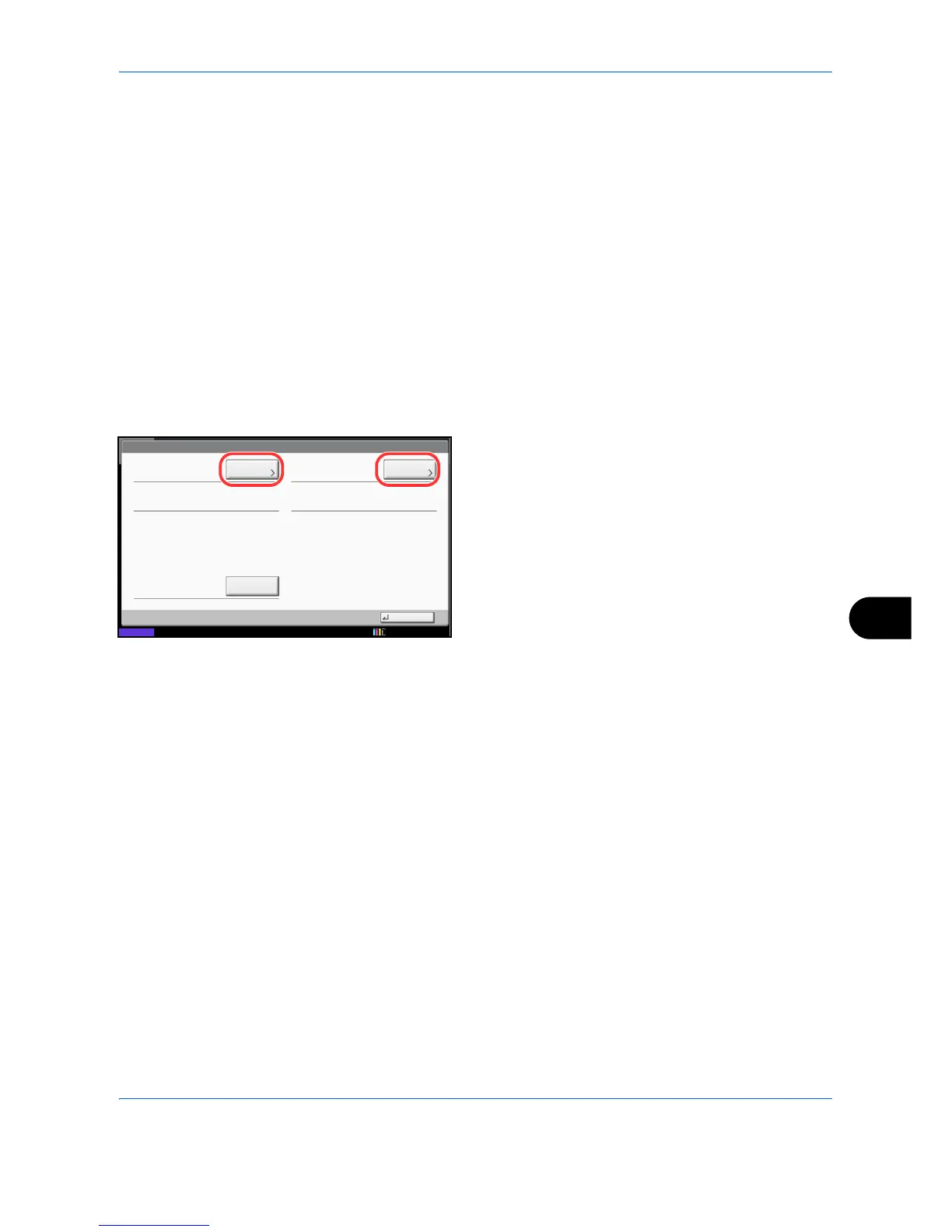Management
10-29
10
Total Job Accounting
This counts the number of pages for all accounts and resets the counts for those accounts together at the same time.
Use the procedure below to check and reset the counter.
1 Press the System Menu key.
2 Press [User Login/Job Accounting].
3 If the user authentication screen appears, enter
your login user name and password and then press
[Login]. For this, you need to login with
administrator privileges. Refer to Adding a User
(Local User List) on page 10-5 for the default login
user name and password.
4 Press [Next] of Job Accounting Setting and then
[Next] of Total Job Accounting.
5 Press [Check] at the function to check the count.
The results will be displayed.
6 Confirm the count and press [Close].
7 Press [Start] of Counter Reset to reset the counter.
8 Press [Yes] on the screen to confirm the reset. The
counter is reset.
Each Job Accounting
This counts the number of pages for each account and resets the counts by account.
Use the procedure below to display and reset the counter.
1 Press the System Menu key.
2 Press [User Login/Job Accounting].
3 If the user authentication screen appears, enter
your login user name and password and then press
[Login]. For this, you need to login with
administrator privileges. Refer to Adding a User
(Local User List) on page 10-5 for the default login
user name and password.
4 Press [Next] of Job Accounting Setting and [Check]
of Each Job Accounting.
