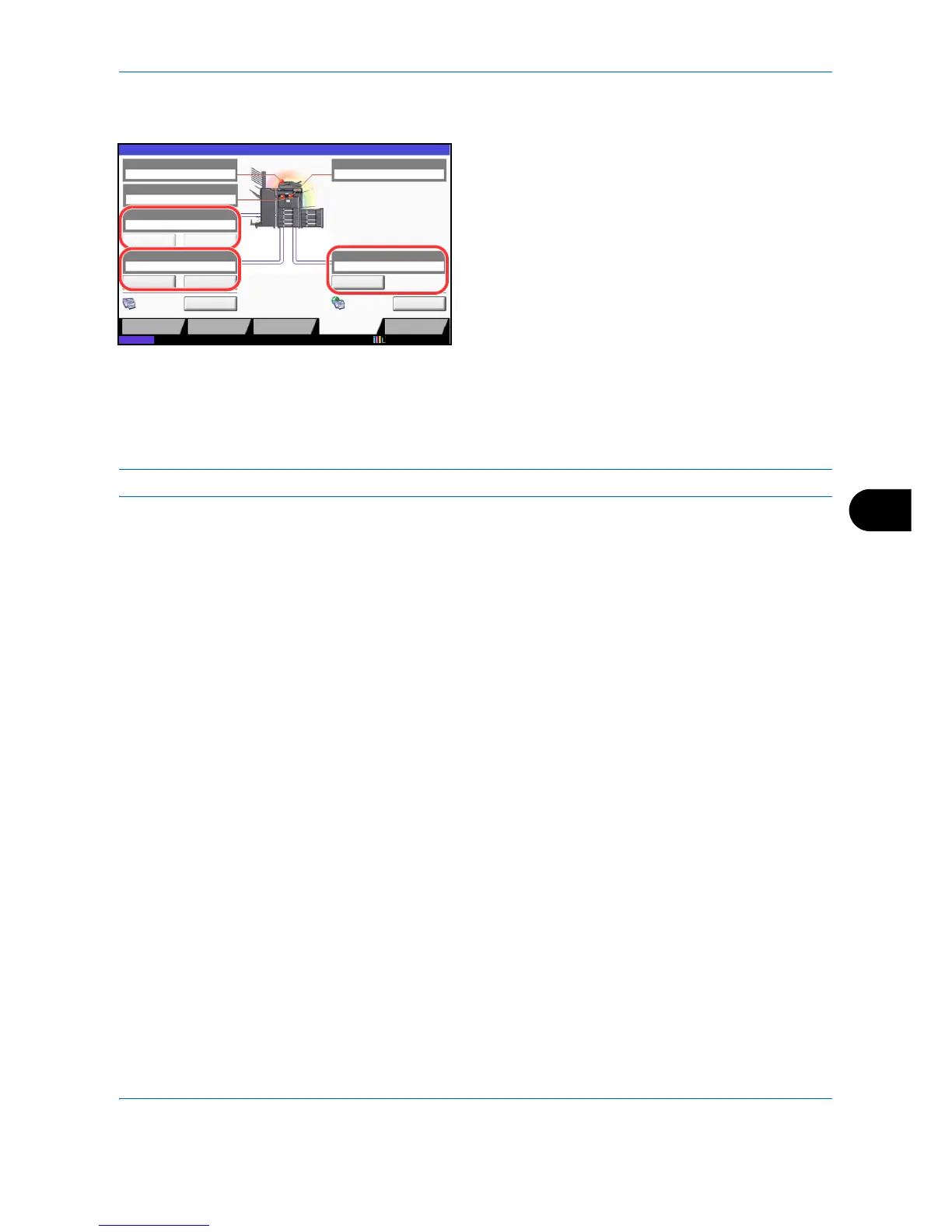Status / Job Cancel
8-15
8
Configuring the Devices
Detailed information on controlling devices is given below.
Removable Memory (USB Memory)
• The usage and capacity of the external media connected to this machine are displayed.
• Press [Format] to format external media.
CAUTION: When [Format] is pressed, all data in the external media is erased.
• Press [Remove] to safely remove the external media. For details, refer to Removing the USB Memory in the
next section.
FAX Port 1, FAX Port 2
• The information such as sending/receiving and dialing is displayed.
• Press [Line Off] to cancel a fax in sending/receiving. For details, refer to Canceling FAX Communication on
page 8-16 in the section afterwards.
• Press [Manual RX] to start a fax. Use this function when you want to talk to the sender before receiving the
fax originals. For details, refer to the Operation Guide of FAX kit.
• Press [Log] to display the fax transmission history. For details, refer to the Operation Guide of FAX kit.
