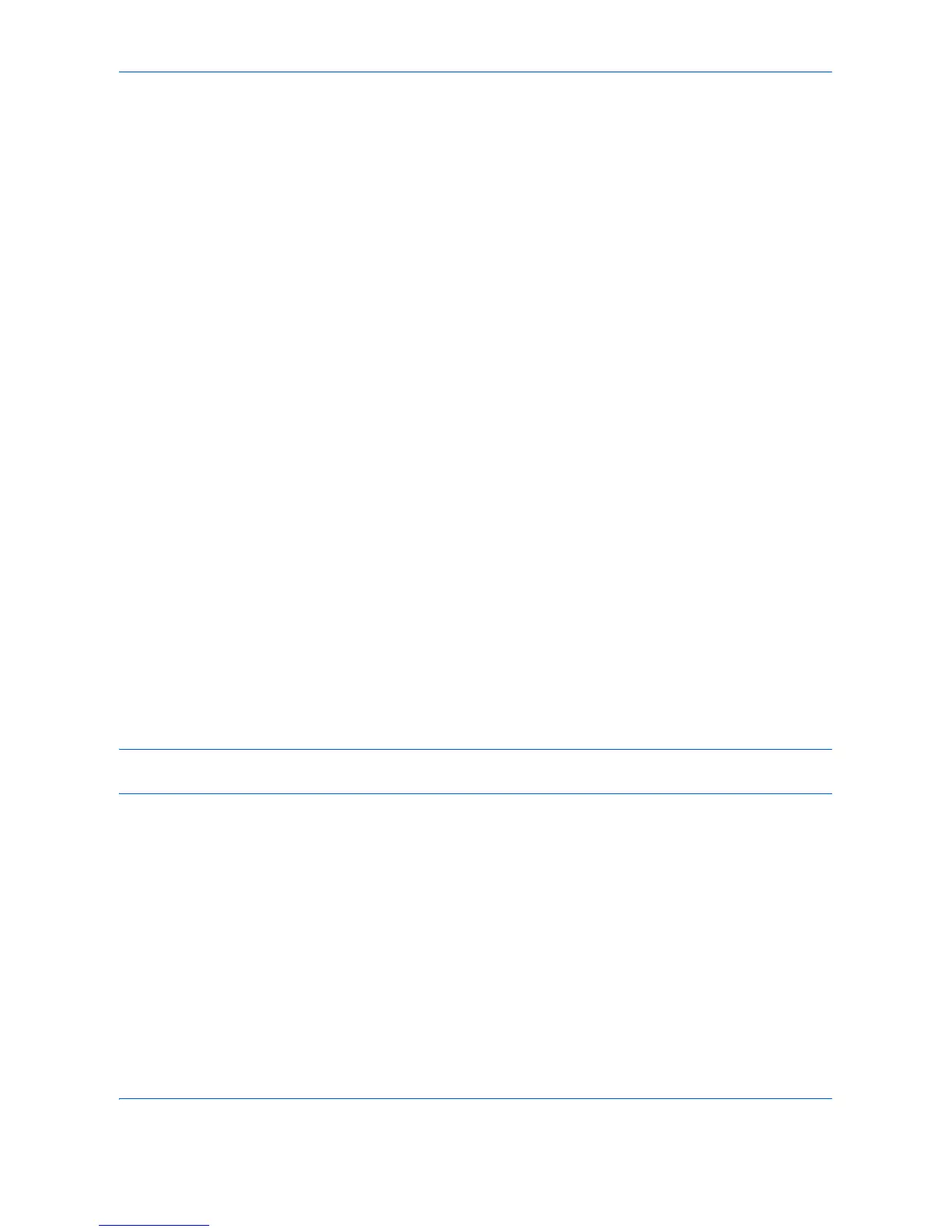Default Setting (System Menu)
9-96
Network
The following network settings are available.
• Host Name …9-96
•TCP/IP …9-96
• TCP/IP (IPv4) Setup …9-97
• TCP/IP (IPv6) Setup …9-98
• Protocol Detail …9-100
• NetWare …9-101
• AppleTalk …9-101
• WSD Scan …9-102
• WSD Print …9-102
• Enhanced WSD …9-102
• Enhanced WSD (SSL) …9-103
• Secure Protocol …9-103
• IPSec …9-107
• LAN Interface …9-108
• Restart Network …9-108
Host Name
Check the host name of the machine. Use the procedure below.
1 Press the System Menu key.
2 Press [System], [Next] of Network. Check the host name displayed under Host Name.
TCP/IP
Select whether or not to use TCP/IP. The default setting is Off.
IMPORTANT: After changing the setting, restart the network from the system menu, or turn the machine OFF
and then ON. For detailed information on restarting the network, refer to Restart Network on page 9-108.
Use the procedure below.
1 Press the System Menu key.
2 Press [System], [Next] of Network and then [Next] of TCP/IP Setting.
3 Press [Change] of TCP/IP.
4 Press [On] or [Off] and then press [OK].
