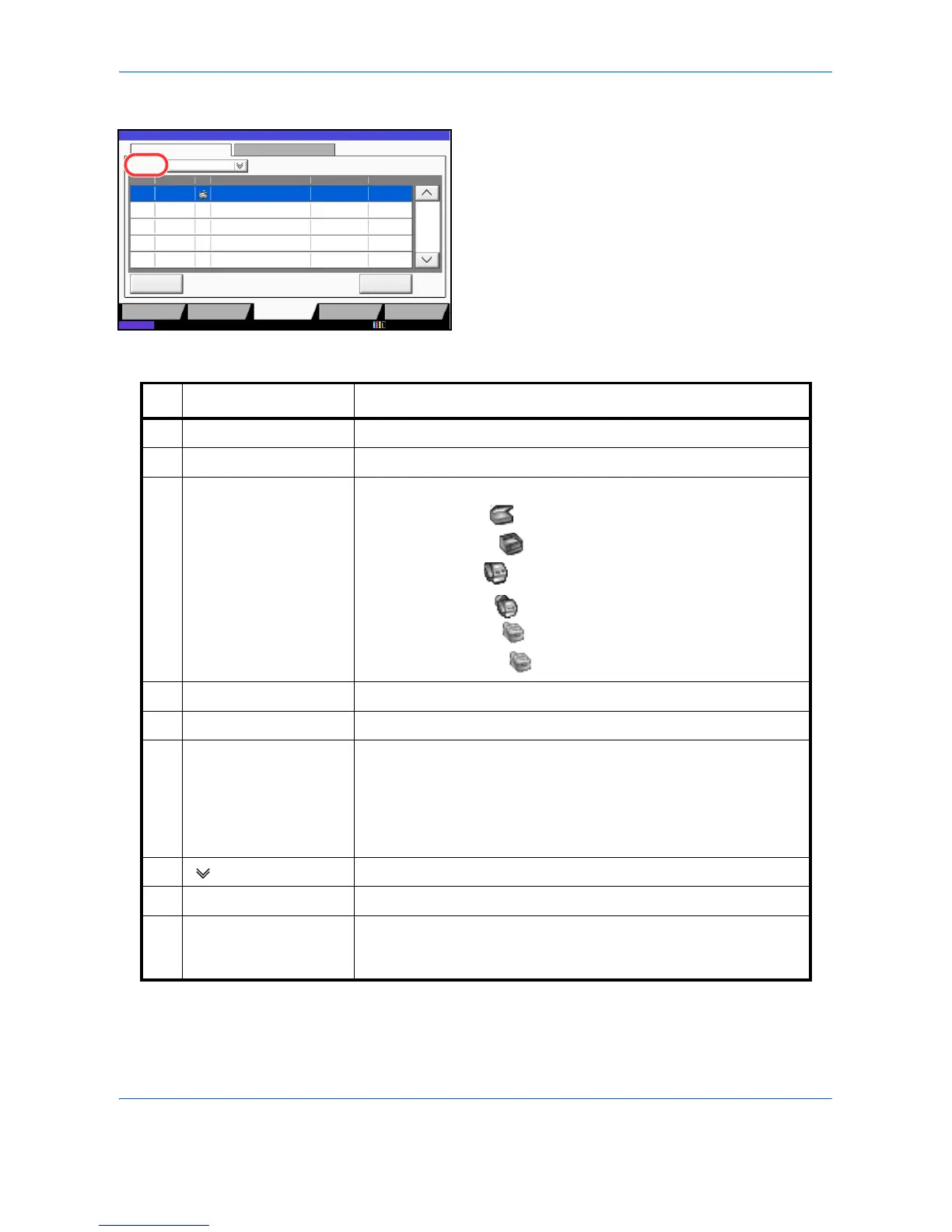No. Display / Key Details
1 Job No. Acceptance No. of job
2 Accepted Time Accepted Time of job
3 Type Icons that indicate the job type
Storing Job Scan
Storing Job Printer
Storing Job FAX
Storing Job i-FAX
Join Box Document
Copy Box Document
4 Job Name Job name or file name is displayed.
5 User Name User Name for the executed job
6 Status Status of job
InProcess: The status before starting to save such as during
scanning originals
Storing: Storing Data
Canceling: Canceling the job
Pause: Pausing the job
7 [ ] of Job Type Only selected type of jobs is displayed.
8 [Cancel] Select the job you want to cancel from the list, and press this key.
9 [Detail] Select the job whose detailed information you want to display from
the list, and press this key. (Refer to Checking the Detailed
Information of Histories on page 8-10)
