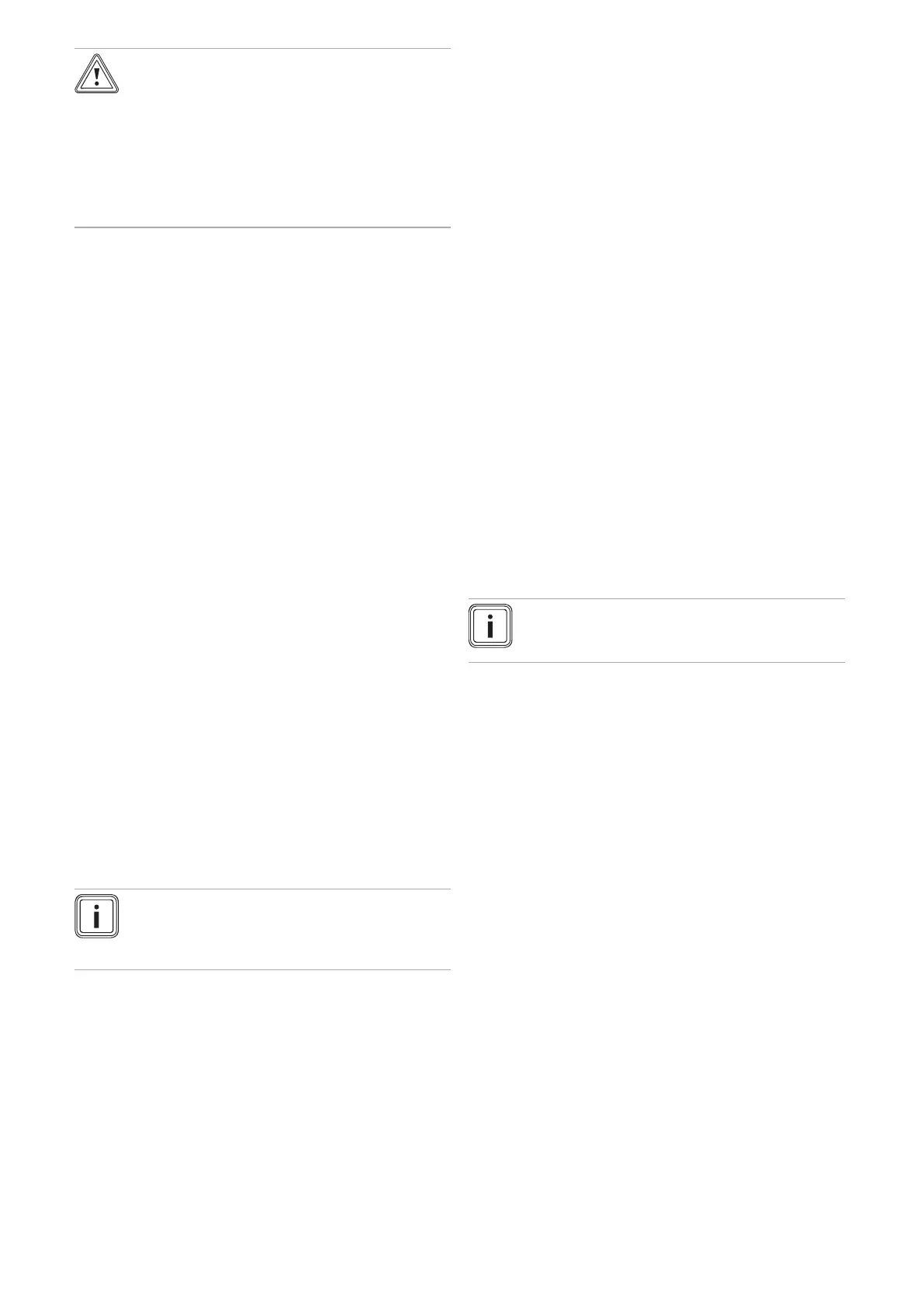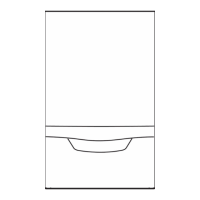0020308118_05 Installation and maintenance instructions 41
Caution.
Risk of material damage if the heating
water is treated with unsuitable additives.
Unsuitable additives may cause changes in
the components, noises in heating mode and
possibly subsequent damage.
▶ Do not use any unsuitable antifreeze and
corrosion inhibitors, biocides or sealants.
No incompatibility with our products has been detected to
date with proper use of the following additives.
▶ When using additives, follow the manufacturer's instruc-
tions without exception.
We accept no liability for the compatibility of any additive or
its effectiveness in the rest of the heating system.
Additives for cleaning measures (subsequent
flushing required)
– Adey MC3+
– Adey MC5
– Fernox F3
– Sentinel X 300
– Sentinel X 400
Additives intended to remain permanently in the
installation
– Adey MC1+
– Fernox F1
– Fernox F2
– Sentinel X 100
– Sentinel X 200
Additives for frost protection intended to remain
permanently in the installation
– Adey MC ZERO
– Fernox Antifreeze Alphi 11
– Sentinel X 500
▶ If you have used the above-mentioned additives, inform
the end user about the measures that are required.
▶ Inform the end user about the measures required for frost
protection.
9.4 Deactivating standby mode
Note
If the product is connected via a fixed connection,
the product is switched on as soon as the power
supply is established.
▶ Press the on/off button on the display.
◁ The display shows the basic display.
9.5 Running through the installation assistant
The installation assistant is launched when the product is
switched on for the first time.
After starting the installation assistant, all of the product's re-
quirements are blocked. This status remains until the install-
ation assistant is completed or cancelled.
▶ Close the gas stopcock before running the installation
assistant.
▶ Ensure that the gas stopcock remains closed until the
installation assistant has finished running.
▶ Once the installation assistant has ended, open the gas
stopcock and switch on the heat demand.
You can restart the installation assistant at any time.
9.5.1 Setting the language, date and time
▶ Set the required language, date and time, and confirm.
9.5.2 Filling the installation
Filling mode (check programme P.008) is activated auto-
matically in the installation assistant for as long as the filling
mode appears on the display.
▶ Start the filling programme and fill the heating installation
with heating water. Observe the specifications for treating
the heating water.
▶ Wait until the programme has ended.
9.5.3 Setting the hydraulic operating mode
Note
Different hydraulic operating modes are available
depending on the product variant.
▶ Set the hydraulic operating mode and confirm. You can
adjust the operating mode again at a later point via the
diagnostics codes. (→ Section 10.3.5)
▶ Set the available pressure.
9.5.4 Setting the gas type
1. Set the gas type that is available on-site and with which
you want to operate the product, and confirm.