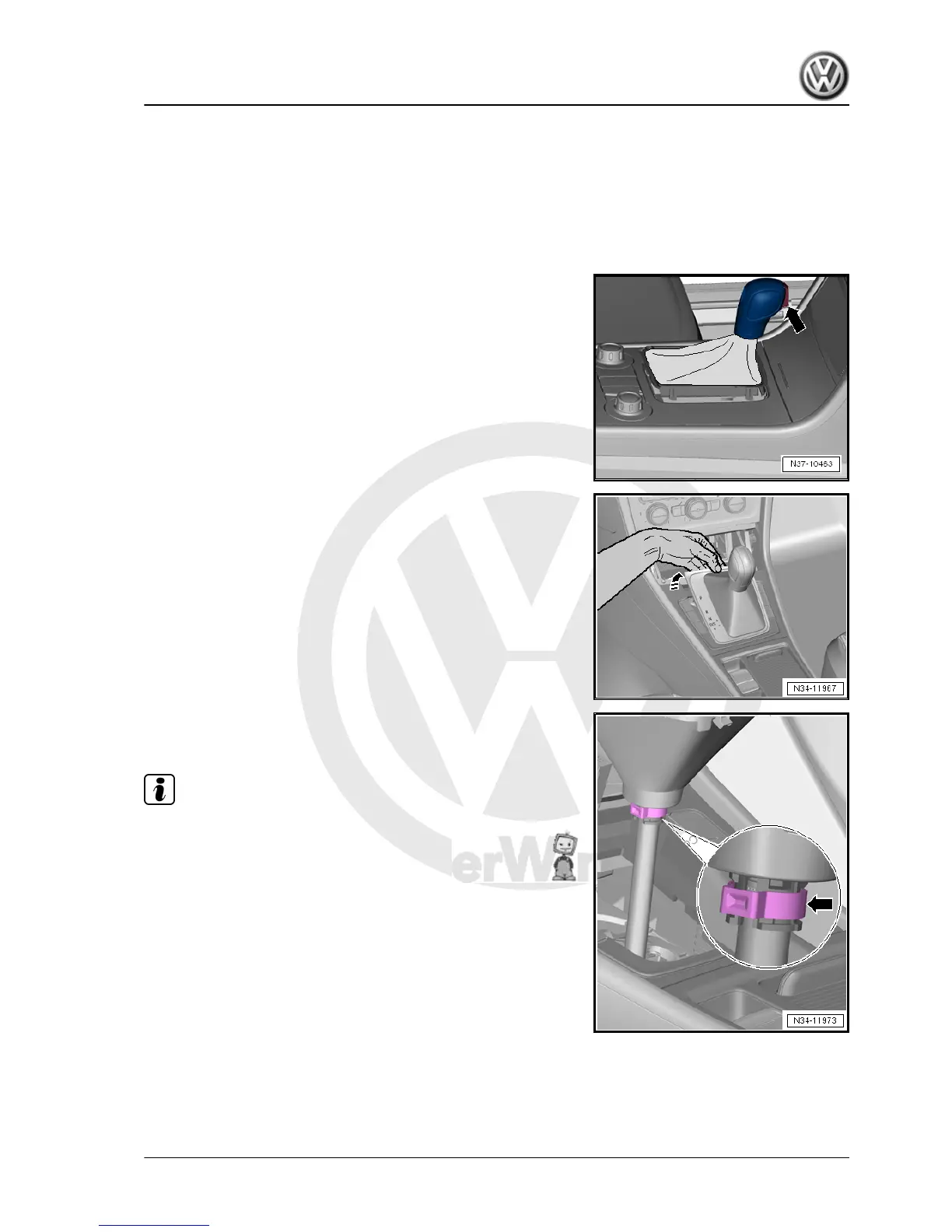2.3 Removing and installing selector lever
handle
Brief description
Handle is removed together with selector cover.
Removing
– Shift selector lever to position “D”.
The push button -arrow- does not need to be pulled out by hand.
Push button engages automatically in installation position when
handle is pulled off.
– Open lid of storage compartment.
– Grasp below cover with one hand and pull it upwards to unclip
it.
– Disconnect electrical connectors.
– Cut open clamp -arrow- under boot using side cutters.
– Pull handle off selector lever without pressing push button.
Note
Do not press button again after removal as it will otherwise no
longer be possible to install the handle.
Installing
Install in reverse order of removal, observing the following:
• Selector lever is in position “D”.
Golf 2013 ➤
7-speed dual clutch gearbox 0CW - Edition 10.2012
2. Selector mechanism 59
