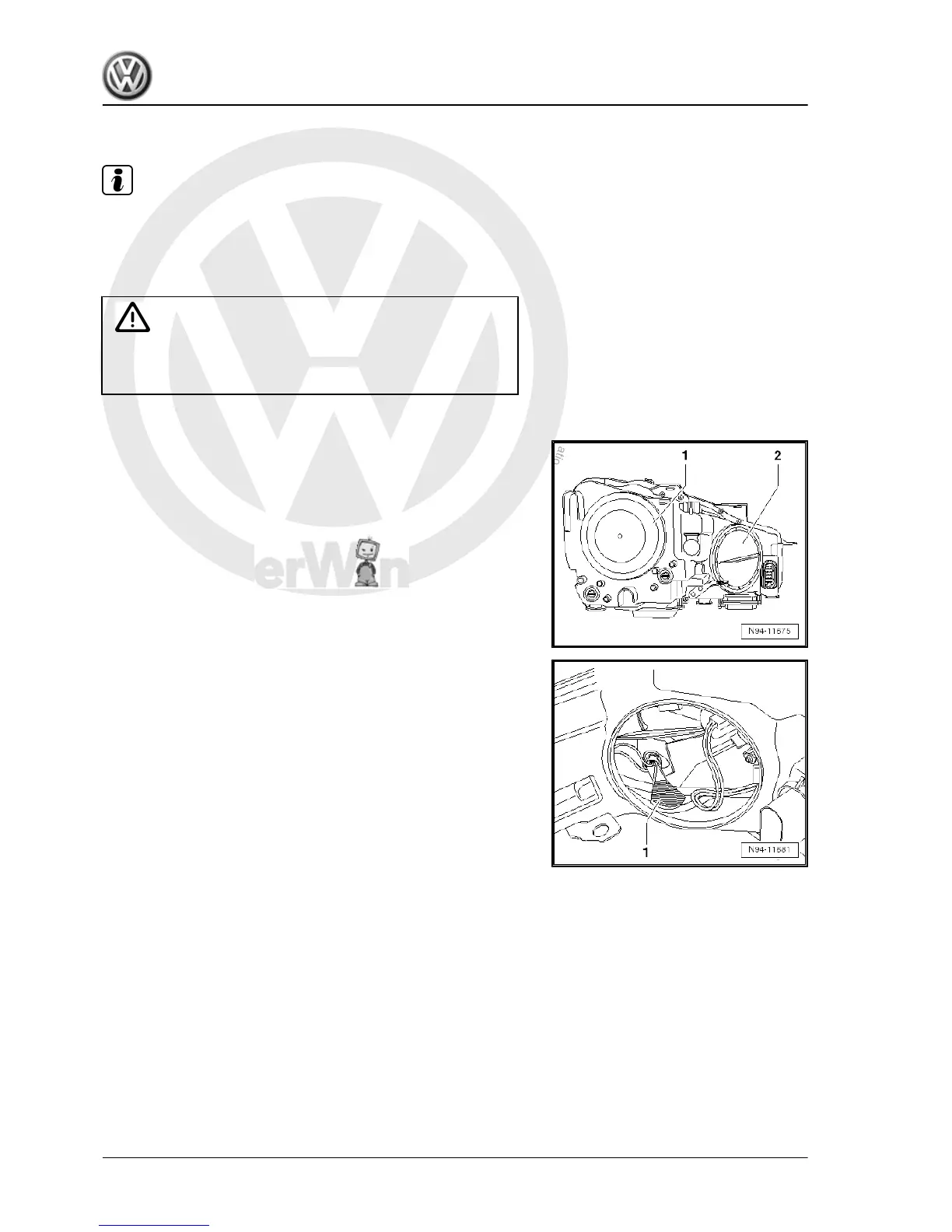4.5.3 Renewing side light bulb
Note
♦
The headlight does not have to be removed to change the
bulb.
♦
The following diagrams show renewal of the left side light bulb
-M1- in the left headlight.
Caution
♦ Switch off ignition and all electrical consumers.
♦ Remove the ignition key.
Removing
– Release cover cap -2- by turning it anti-clockwise and remove.
– Taking connected wiring lengths into consideration, pull bulb
holder -1- together with left side light bulb -M1- out of reflector.
Golf Variant 2007 ➤ , Golf Variant 2010 ➤ , Jetta 2005 ➤
Electrical system - Edition 07.2010
286 Rep. gr.94 - Lights, bulbs, switches - exterior
