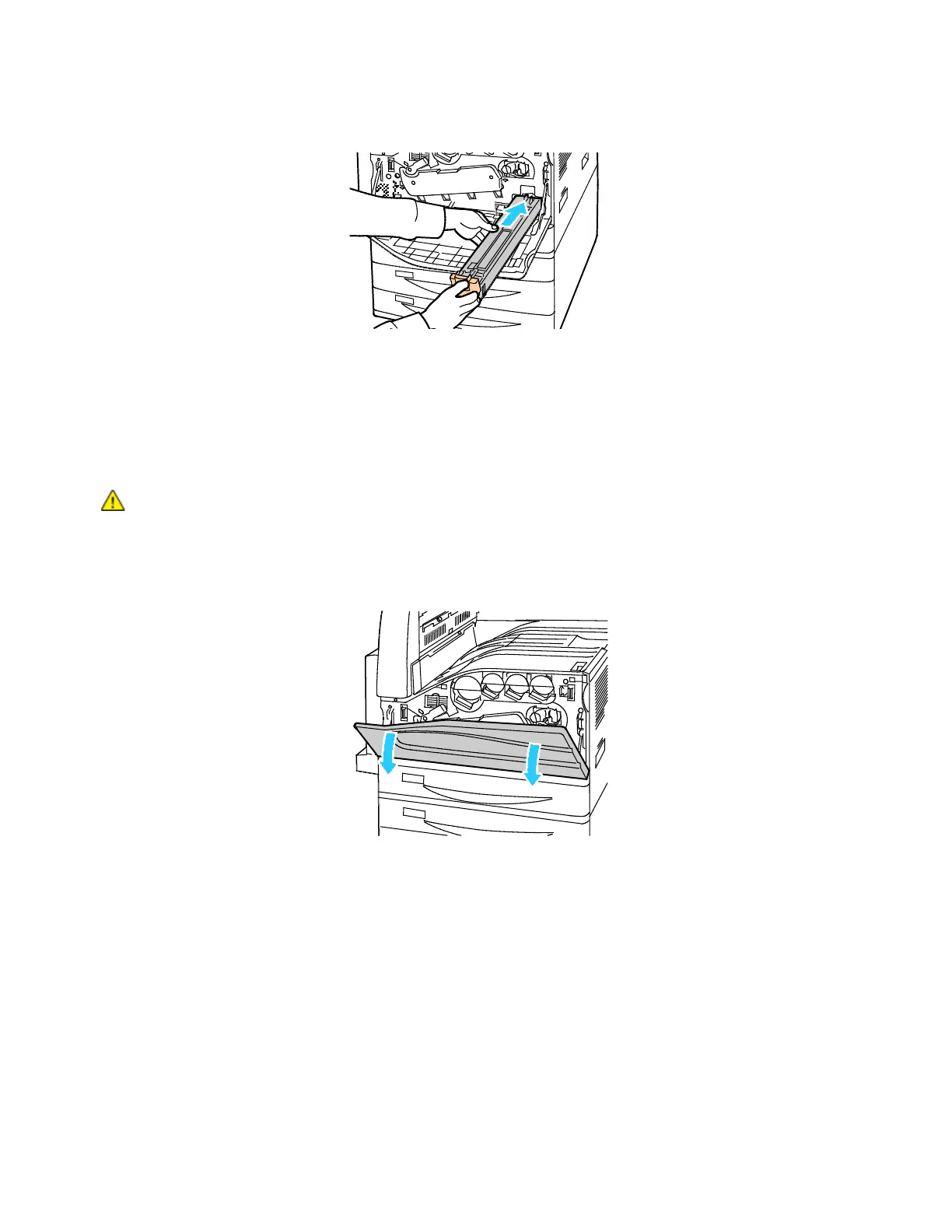Maintenance
Xerox
®
WorkCentre
®
7220/7220i/7225/7225i Color Multifunction Printer 201
User Guide
6. Hold the left side of the new waste toner container and slide it into the printer until it clicks.
7. Clean the printhead lenses. For details, see Cleaning the Printhead Lenses.
8. Close the front cover.
Replacing the Drum Cartridges
When a drum cartridge requires replacement, a message appears on the control panel.
CAUTION: Do not expose the drum cartridge to direct sunlight or strong indoor fluorescent lighting.
Do not touch or scratch the surface of the drum.
1. Open the front cover of the printer.
