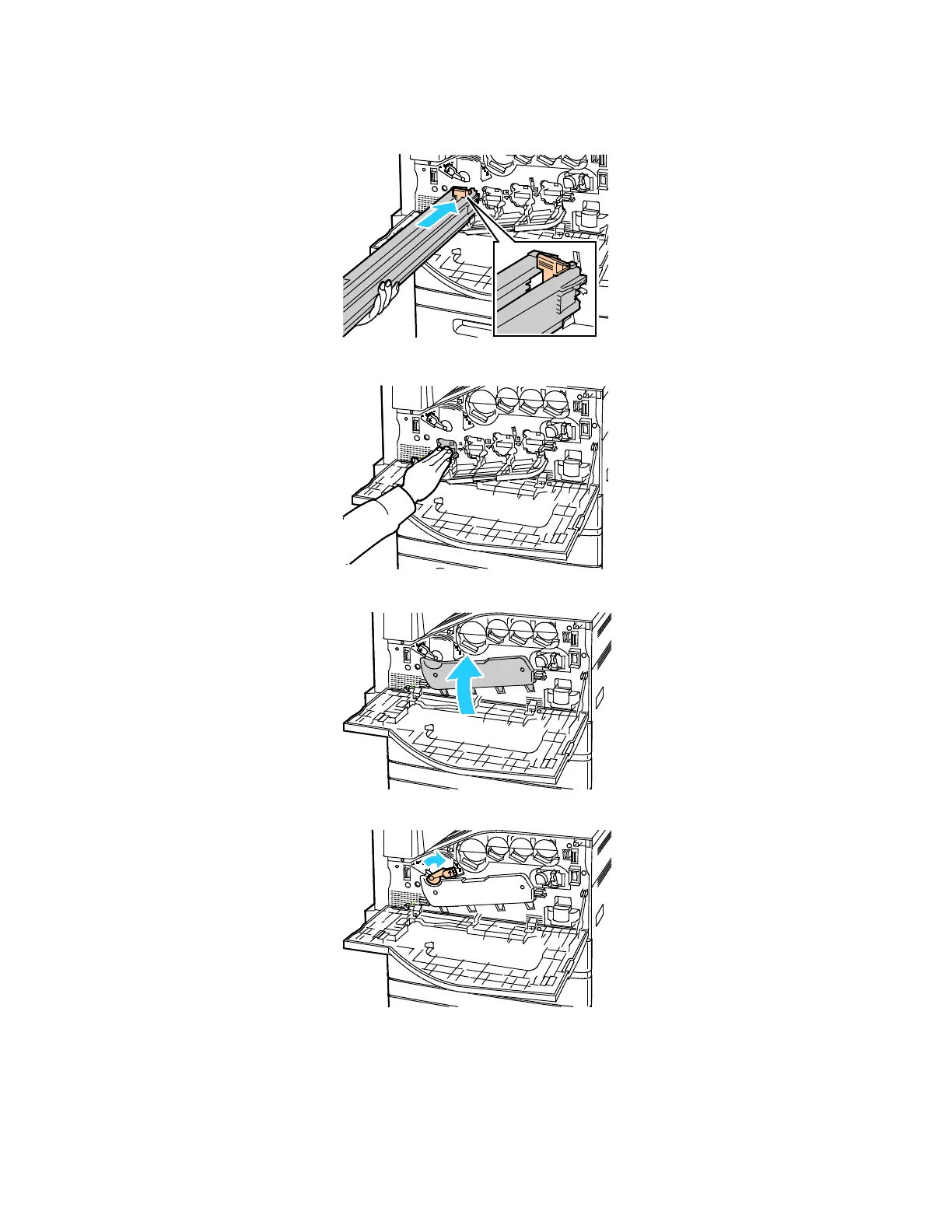Maintenance
216 Xerox
®
AltaLink
®
C80XX Series Multifunction Printer
User Guide
9. Continue to push the orange handle until it stops.
10. C
arefully remove the protective shield, then push the drum cartridge until it stops.
11. C
lose the drum cartridge cover.
12. Turn the belt tension lever to the right to return it to the locked position.
13. C
lose the printer front cover.
14. Dispose of the protective shield and tape as normal office waste.
