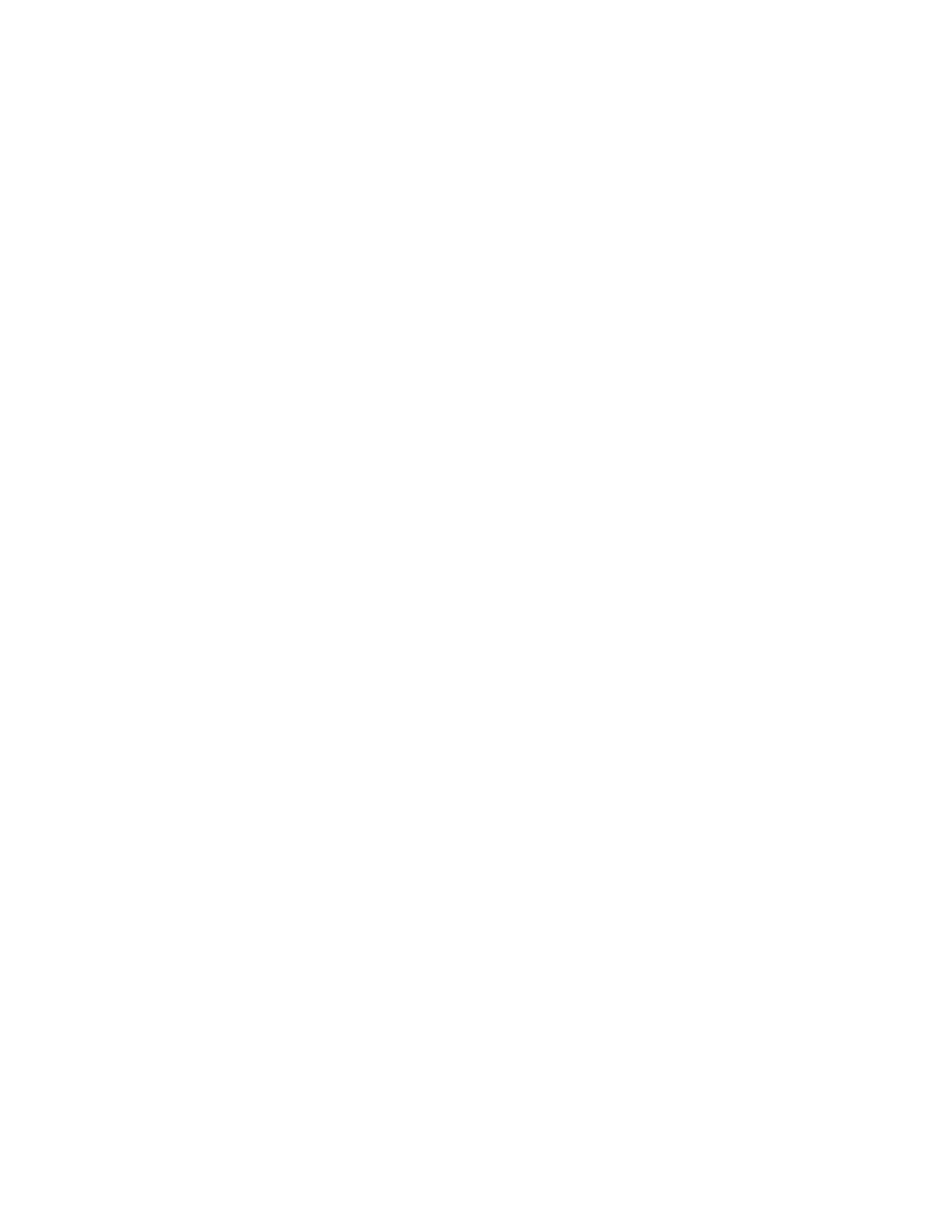Troubleshooting
Xerox
®
AltaLink
®
C80XX Series Multifunction Printer 303
User Guide
Print, Copy, and Scan Problems
This section includes:
• Identifying Print, Copy, and Scan Problems ........................................................................................................ 303
• P
rint-Quality Problems ................................................................................................................................................. 304
• Copy and Scan Problems ............................................................................................................................................ 312
Identifying Print, Copy, and Scan Problems
Problems with the output quality of your printer can be a print-related, copy-related, or scan-related
problem. A quick test can help you to identify where a problem lies.
To identify if a problem is print-related or scan-related, do the following:
1. Print the Getting Started guide.
a. At the printer control panel, press the Home button.
b. Touch Device, then touch Information Pages.
c. Touch Getting Started, then touch Print.
d. To return to the Home screen, press the Home button.
2. Check the quality of the printed output.
3. If the print quality appears poor, the problem is print-related. Check for the symptom in the Solving
Print Quality Problems table.
4. If the print quality is good, the problem is likely to be scanner-related.
a. Copy the Getting Started guide that you have printed.
b. Check the quality of the copy output.
c. For any symptom of poor print quality, refer to the Copy and Scan Problems table.
