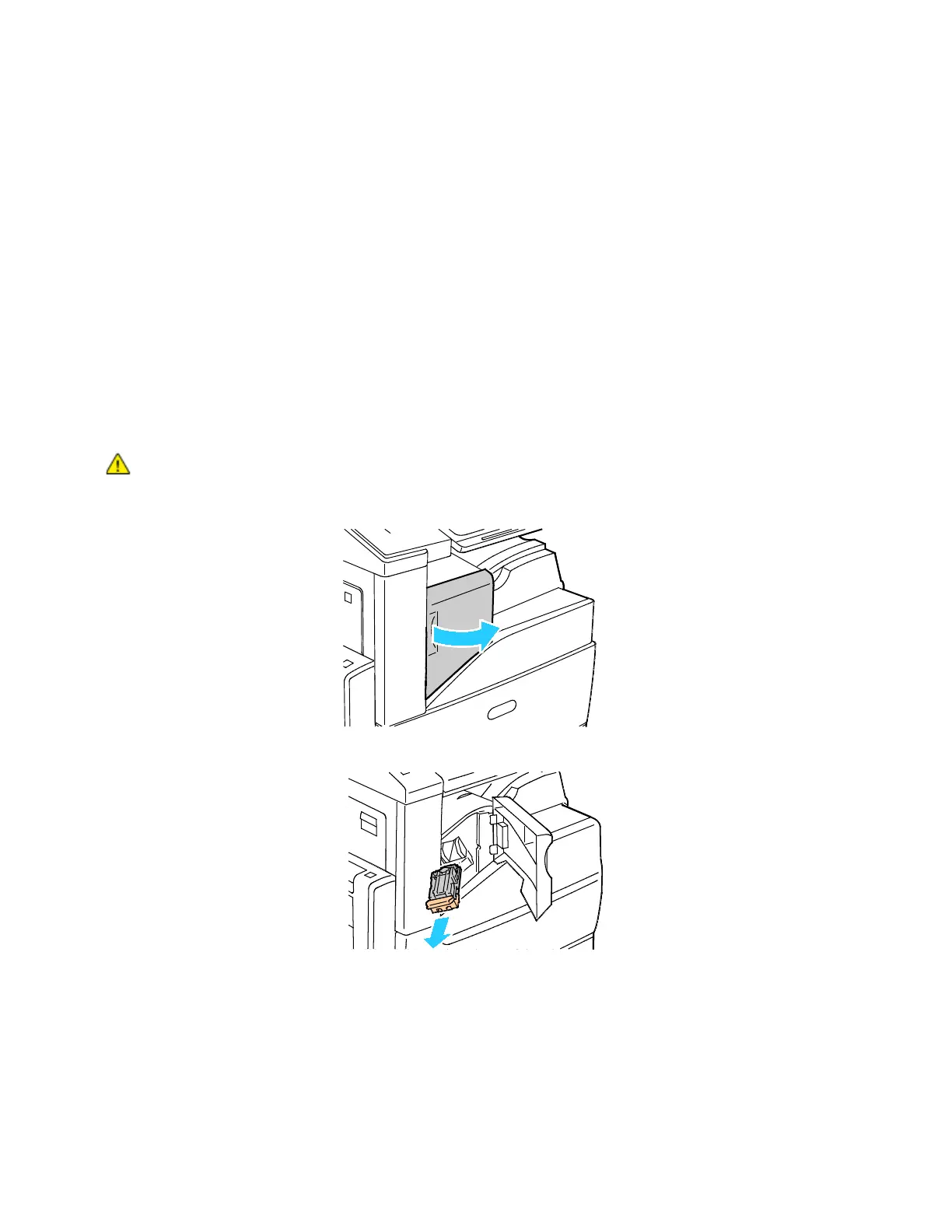Maintenance
Xerox
®
AltaLink
®
C80XX Series Multifunction Printer 223
User Guide
Staple Cartridges and Staple Refills
This section includes:
• Replacing Staples in the Integrated Office Finisher ......................................................................................... 223
• R
eplacing Staples in the Office Finisher LX .......................................................................................................... 225
• R
eplacing Staples in the Business Ready Finisher ............................................................................................. 228
• Replacing Staples in the Convenience Stapler ................................................................................................... 234
When a staple cartridge is empty, a message appears on the control panel.
Replacing Staples in the Integrated Office Finisher
C
AUTION: Do not perform this procedure when the printer is copying or printing.
1. Open the finisher front door.
2. T
o remove the staple cartridge, grasp the orange handle, then pull it firmly toward you.
