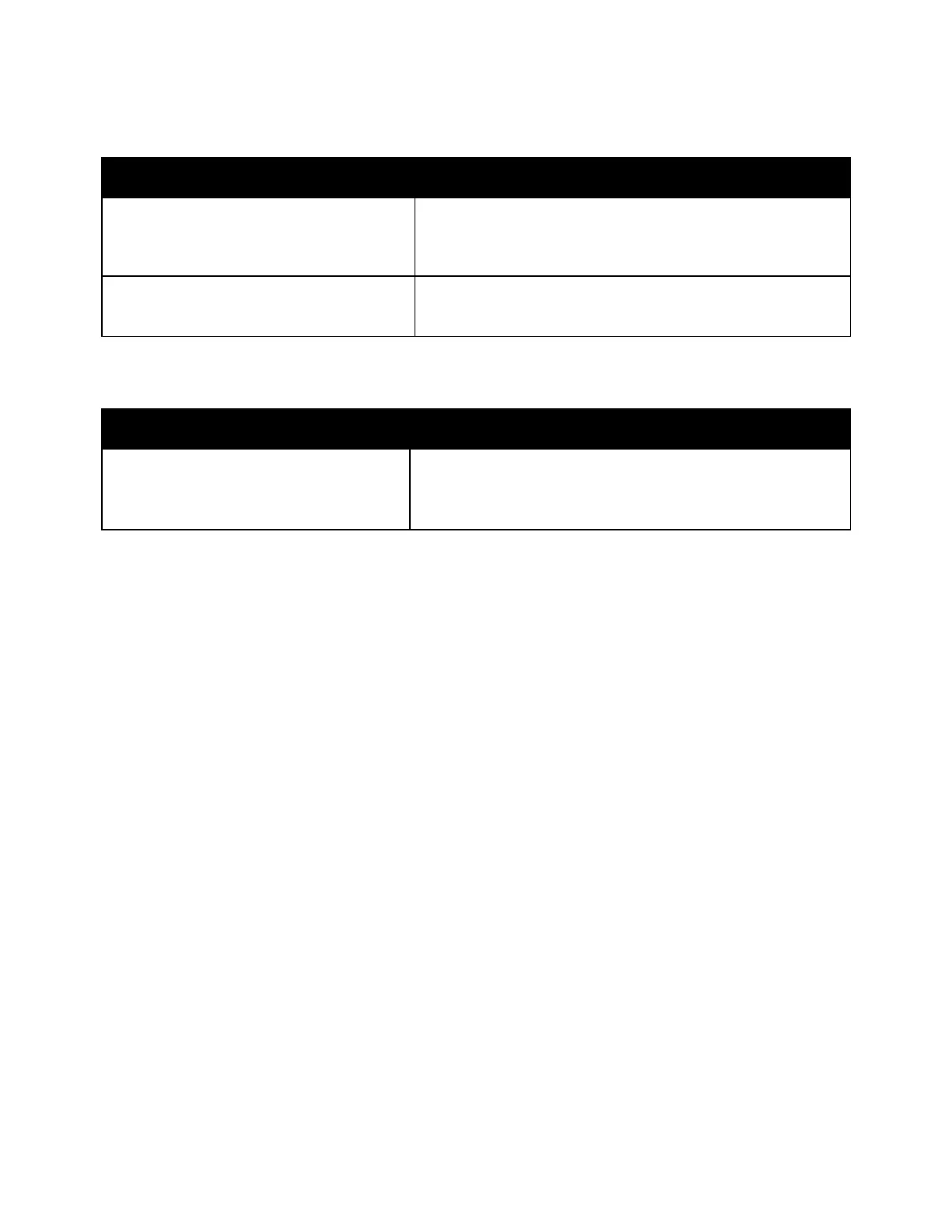Troubleshooting
248 Xerox
®
AltaLink
®
C80XX Series Multifunction Printer
User Guide
Date and Time Are Incorrect
Probable Causes Solutions
The Date and Time Setup is set to Manual
(NTP Disabled).
To change the Date and Time to Automatic, in the Embedded
Web Server, enable NTP. For details, refer to the System
Administrator Guide at www.xerox.com/office/ALC80XXdocs.
The time zone, date, or time is set incorrectly.
Set the time zone, date, and time manually. For details, refer to
the System Administrator Guide at
www.xerox.com/office/ALC80XXdocs.
Scanner Errors
Probable Causes Solutions
Scanner is not communicating.
Power off the printer, and check the scanner cable.
Wait 2 minutes and power on the printer again.
If the problem is not resolved, contact your Xerox
®
service
representative.
