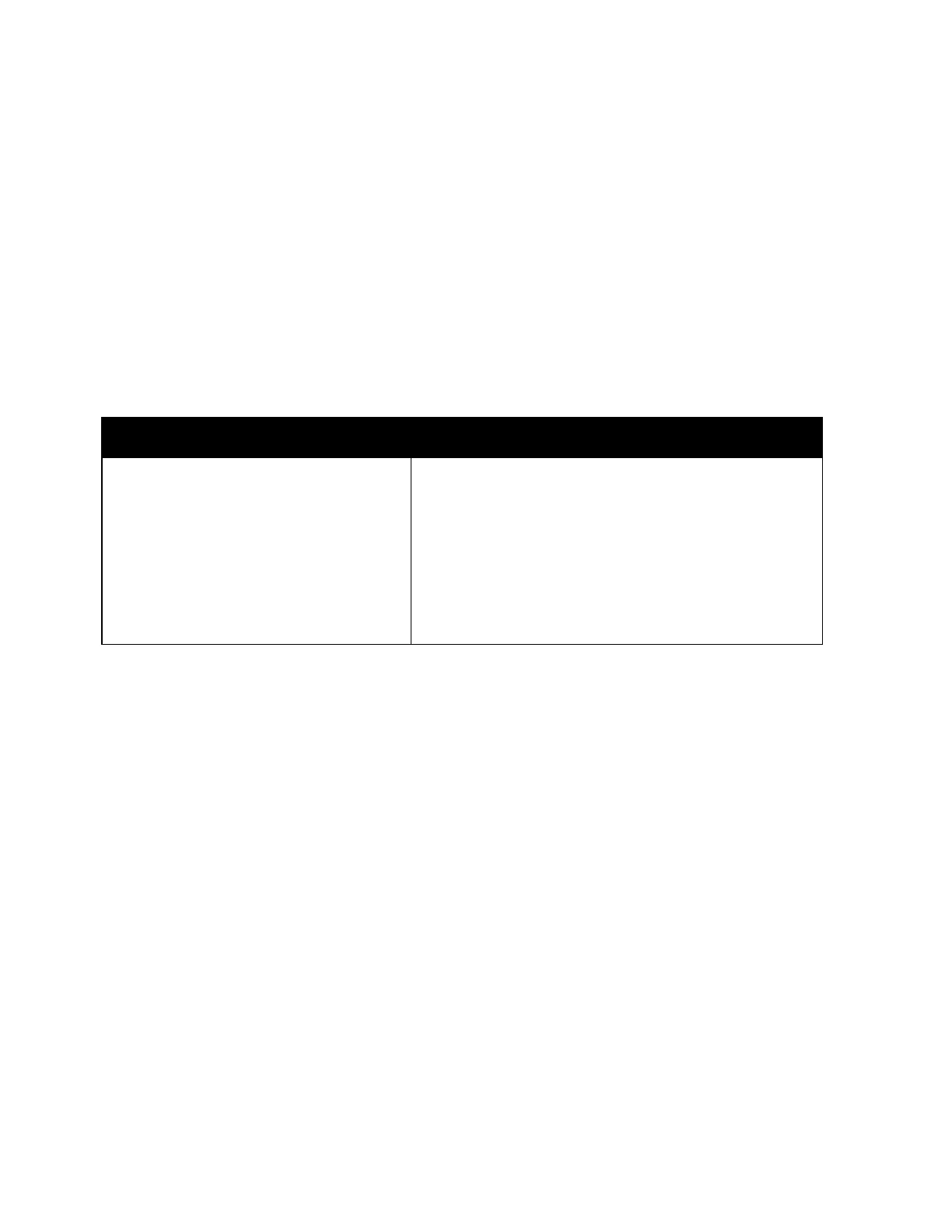Troubleshooting
Xerox
®
AltaLink
®
C80XX Series Multifunction Printer 243
User Guide
To restart the printer.
1. At the control panel, press the Power/Wake button, then touch Restart. A message appears on the
c
ontrol panel that warns you that the printer is restarting.
2. If the printer does restart after several minutes, open the front door, then power off the main pow
er
switch. To restart the printer, power on the main switch, then press the Power/Wake button on the
control panel.
3. Close the front door.
If restarting the printer does not resolve the issue, see the table in this chapter that best describes the
problem.
Printer Has Two Power Switches
Probable Causes Solutions
The printer has two power switches and one is
not powered on.
Power off the printer.
• Press the Power/Wake button on the control panel.
• Open the front door and power off the main power switch.
Power on the printer.
• Open the front door, then power on the main power
switch.
• At the printer control panel, press the Power/Wake
button. For details, refer to Powering On and Off the
Printer on page 38.
