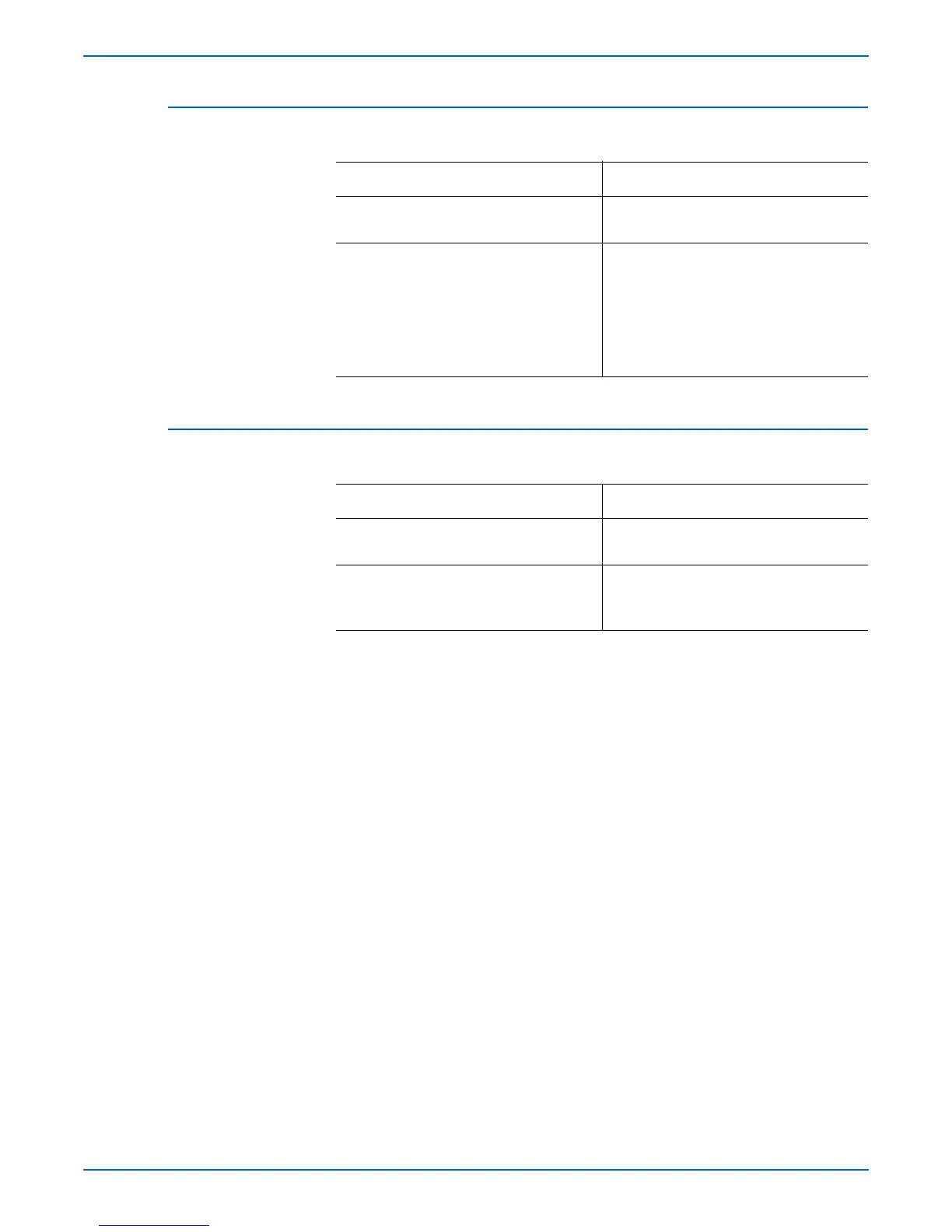Phaser 3300MFP Service Manual 4-9
General Troubleshooting
Paper rolled in the OPC
Paper is rolled up in the OPC.
Defective ADF
ADF (Automatic document Feeder) does not operate properly.
Check and Cause Solution
1. Paper is too thin. 1. Recommend to use normal paper
thickness.
2. The face of paper is curled. 2. How to remove the rolled paper in the
OPC.
■ Remove the paper while turning the
OPC against the ongoing direction.
■ Clean fingerprints on the OPC gently
with soft cloth dampened with water, or
tissue.
Check and Cause Solution
1. Check if ADF rubber and HOLDER
rubber are damaged.
1. Replace the contaminated or damaged
part.
2. Check if the document sensors of ADF
Assembly (3 paper sensors) are normal.
2. If you cannot confirm the damaged
part with the naked eye, try replacing the
ADF Assembly.
