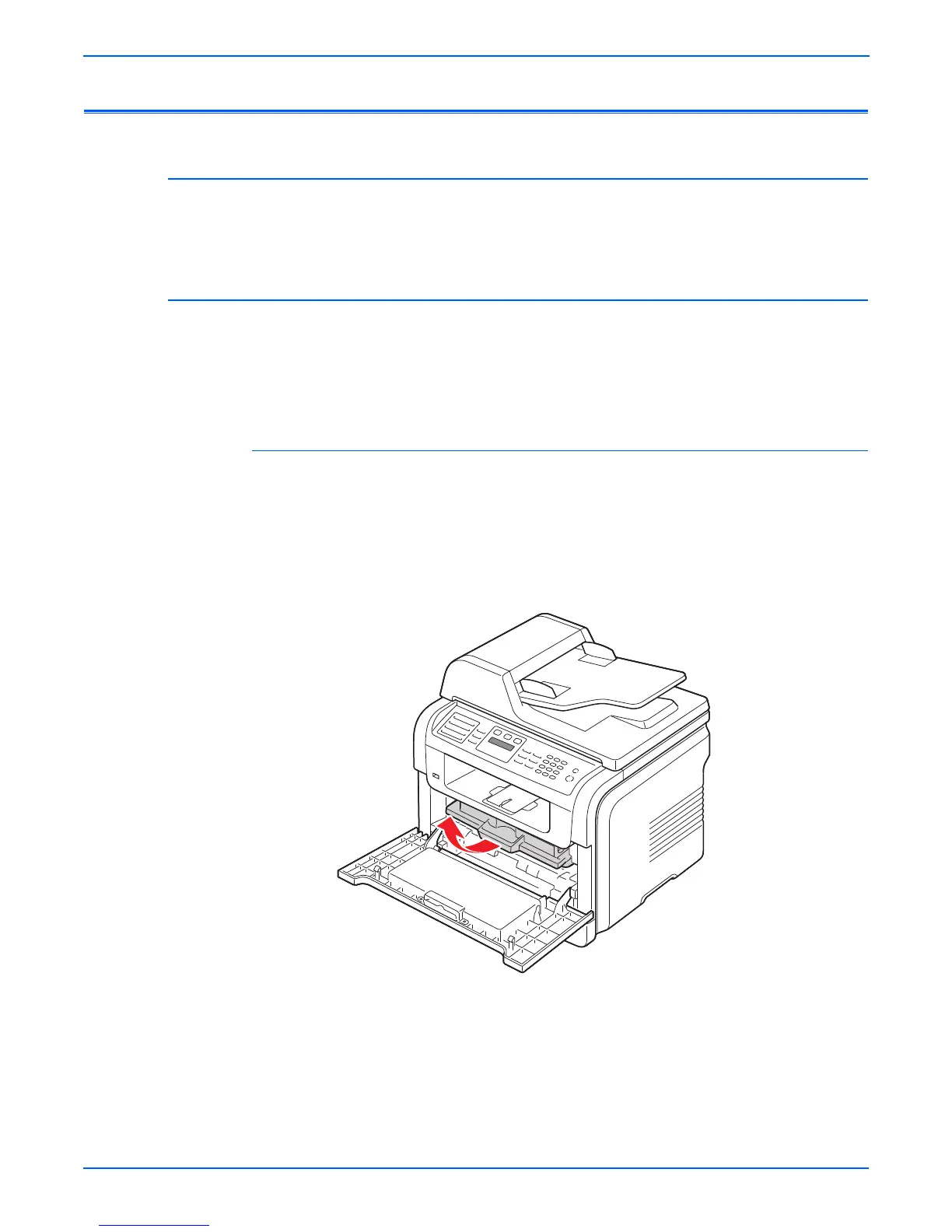4-18 Phaser 3300MFP Service Manual
General Troubleshooting
Print Cartridge Service
Safekeeping of the Print Cartridge
Excessive exposure to direct light more than a few minutes may cause
damage to the cartridge.
Service for the Life of the Print Cartridge
If the printed image is light due to the life of the toner, you can temporarily
improve the print quality by redistributing the toner (Shake the print cartridge),
however, you should replace the print cartridge to solve the problem
thoroughly.
Redistributing Toner
When the print cartridge is near the end of its life, white streaks or light print
occurs. The LCD displays the warning message, “Toner Low”. You can
temporarily reestablish the print quality by redistributing the remaining toner in
the cartridge.
1. Open Front Cover.
2. Push down lightly on the cartridge and pull it out.
Help the environment by recycling your used print cartridge. Refer to
the recycling brochure shipped with the print cartridge for details.
3. Unpack the new print cartridge and gently shake it horizontally four or five
times to distribute the toner evenly inside the cartridge.
