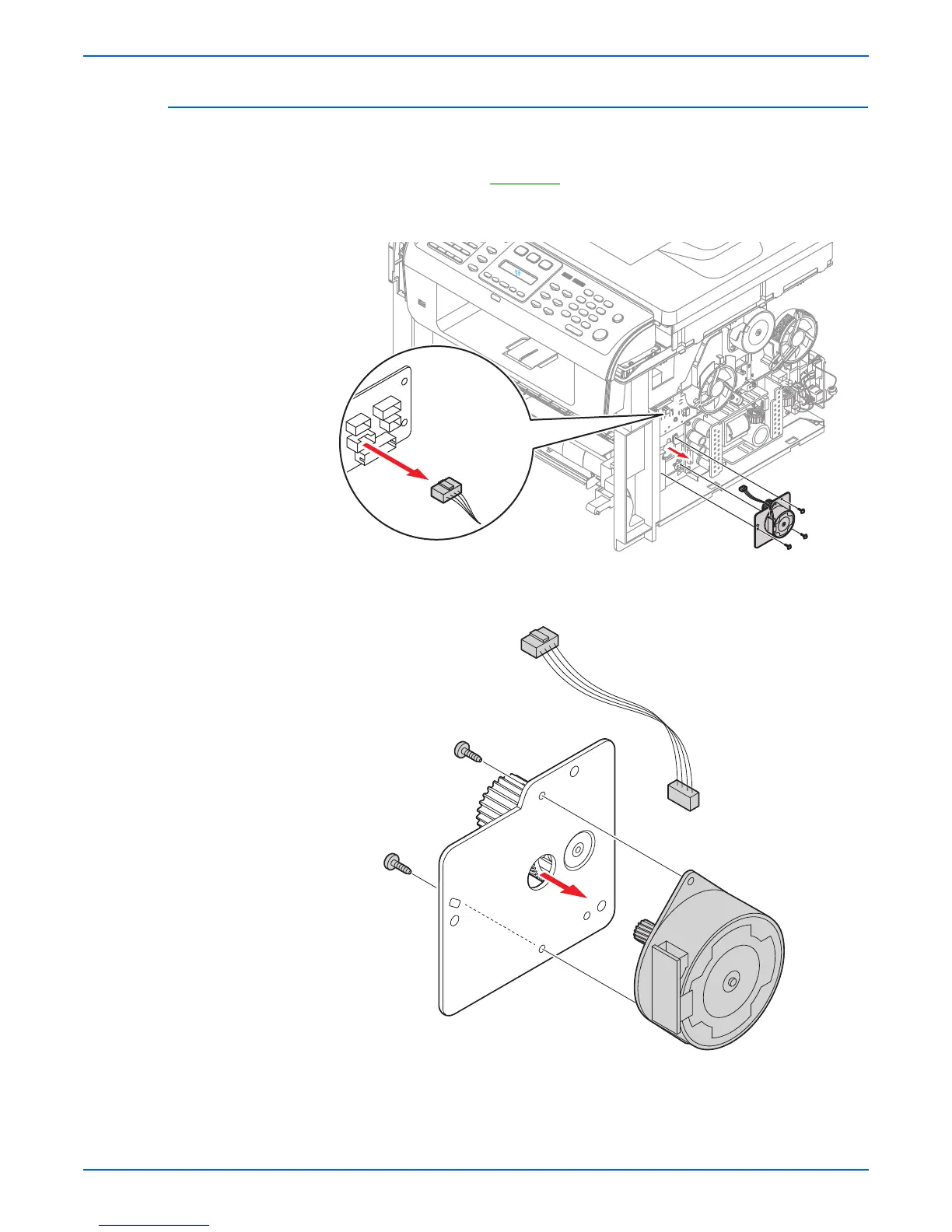Phaser 3300MFP Service Manual 8-65
Service Parts Disassembly
Duplex Drive Assembly
Before you remove the Duplex Drive Assembly, you must remove:
■ Right Side Cover (page 8-26)
1. Unplug the connector from the Connection PBA. Remove the three
screws securing the Duplex Drive Unit, and remove it.
2. If necessary, remove the two screws securing the Duplex Motor and
remove it.
