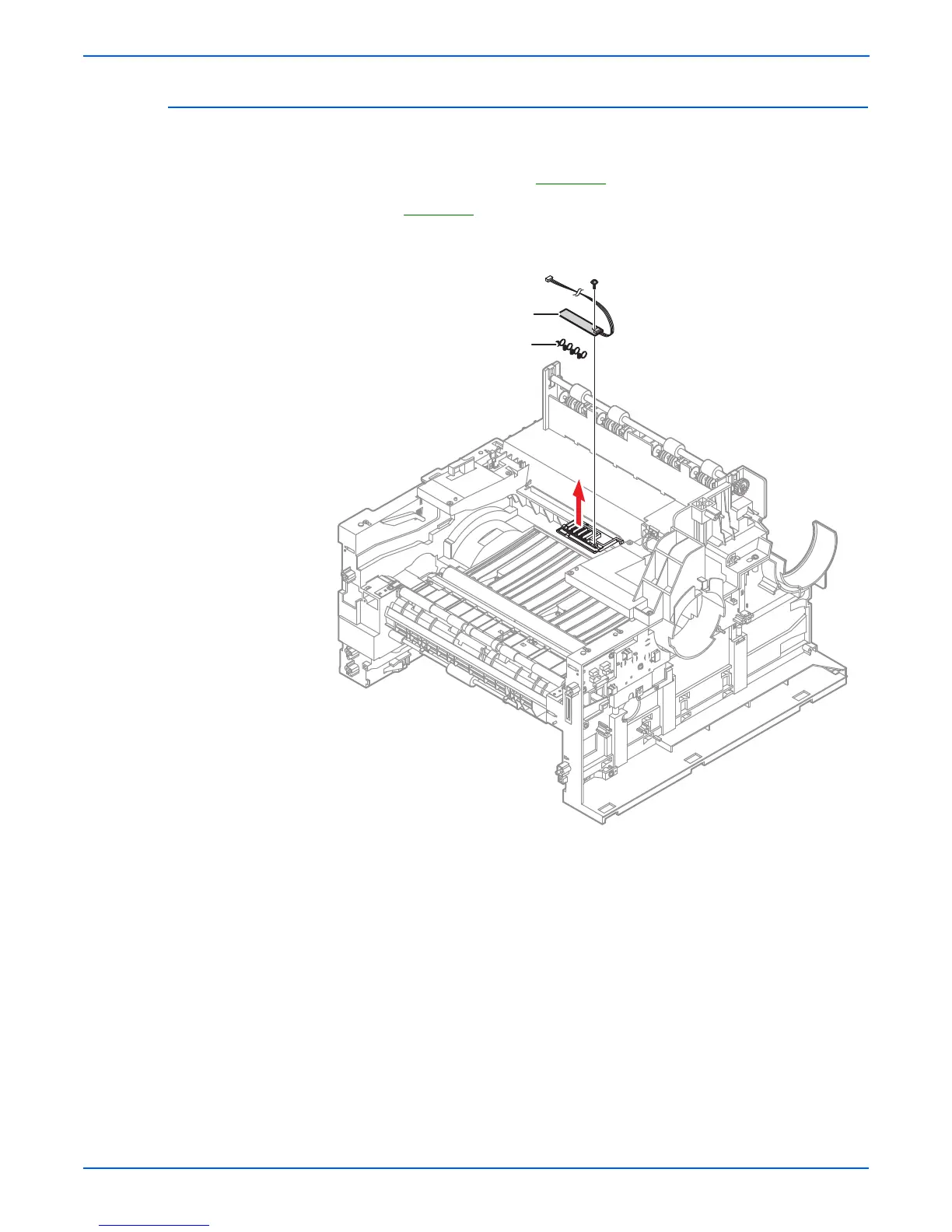8-62 Phaser 3300MFP Service Manual
Service Parts Disassembly
CRUM2 PBA
Before you remove the CRUM2 PBA, you must remove:
■ Middle Cover Assembly (page 8-33)
■ LSU (page 8-61)
1. Remove the one screw securing the CRUM2 PBA and remove it and then
release the four Terminals, as shown below.
Be aware of the Terminals to ensure they are not lost.
CRUM2
Terminal
s3300mfp-064
