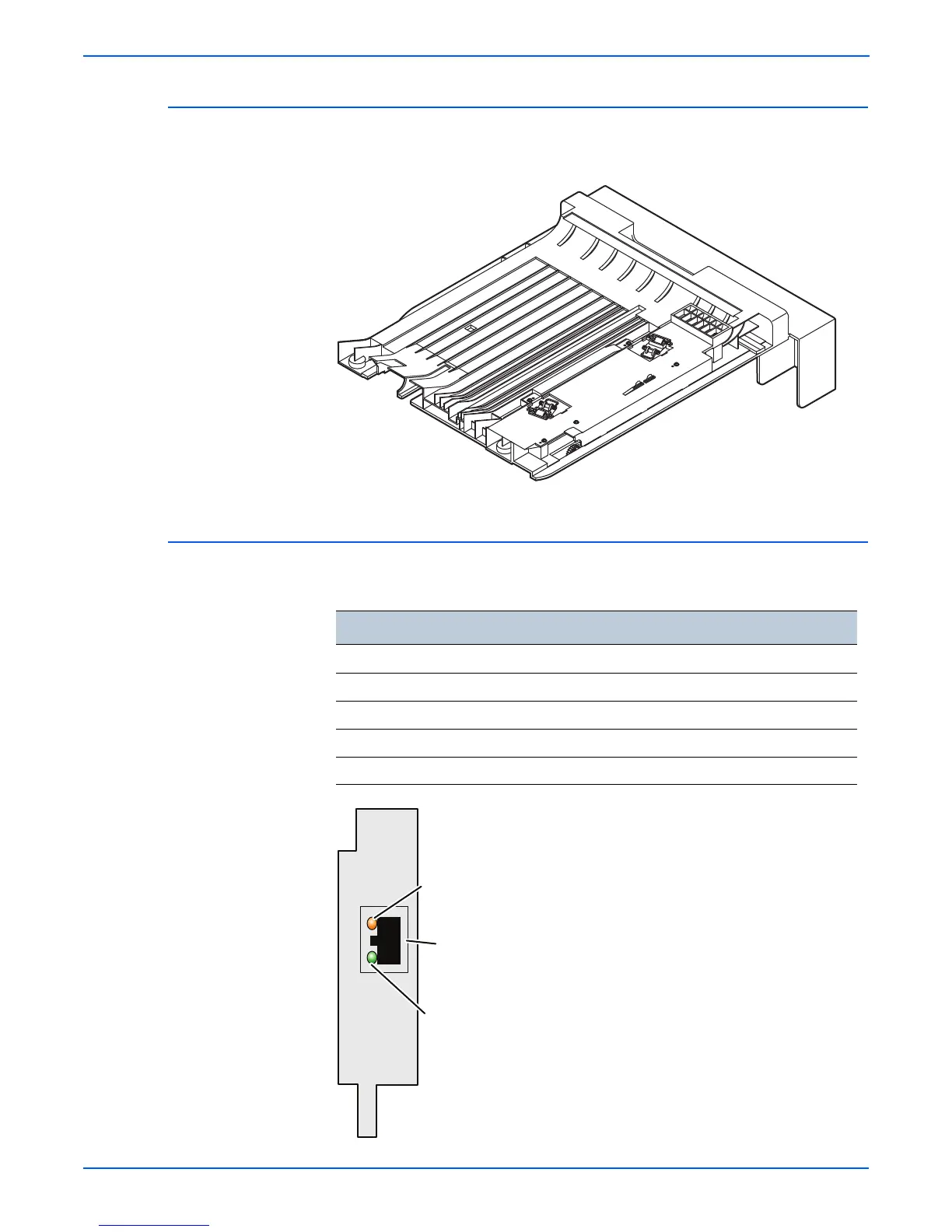1-6 Phaser 3300MFP Service Manual
General Information
Duplex Unit
The Phaser 3300MFP includes a Duplex Unit. Users can install the Duplex
Unit without using any tools.
LAN
The Phaser 3300MFP can be used with a wired LAN.
LED State Printer State
Active LED Random Blink Normal NPC & Normal packet receive
Active LED Regular Blink Normal NPC & No Packet
Active LED Off/On Maintenance NPC Initial Error
Link LED On Link LED On, Normally linked
Link LED Off Link LED Off, Link Error
s3300mfp-152
RJ-45 Jack
Link LED(Green)
Active LED(Orange)
s3250-004
