
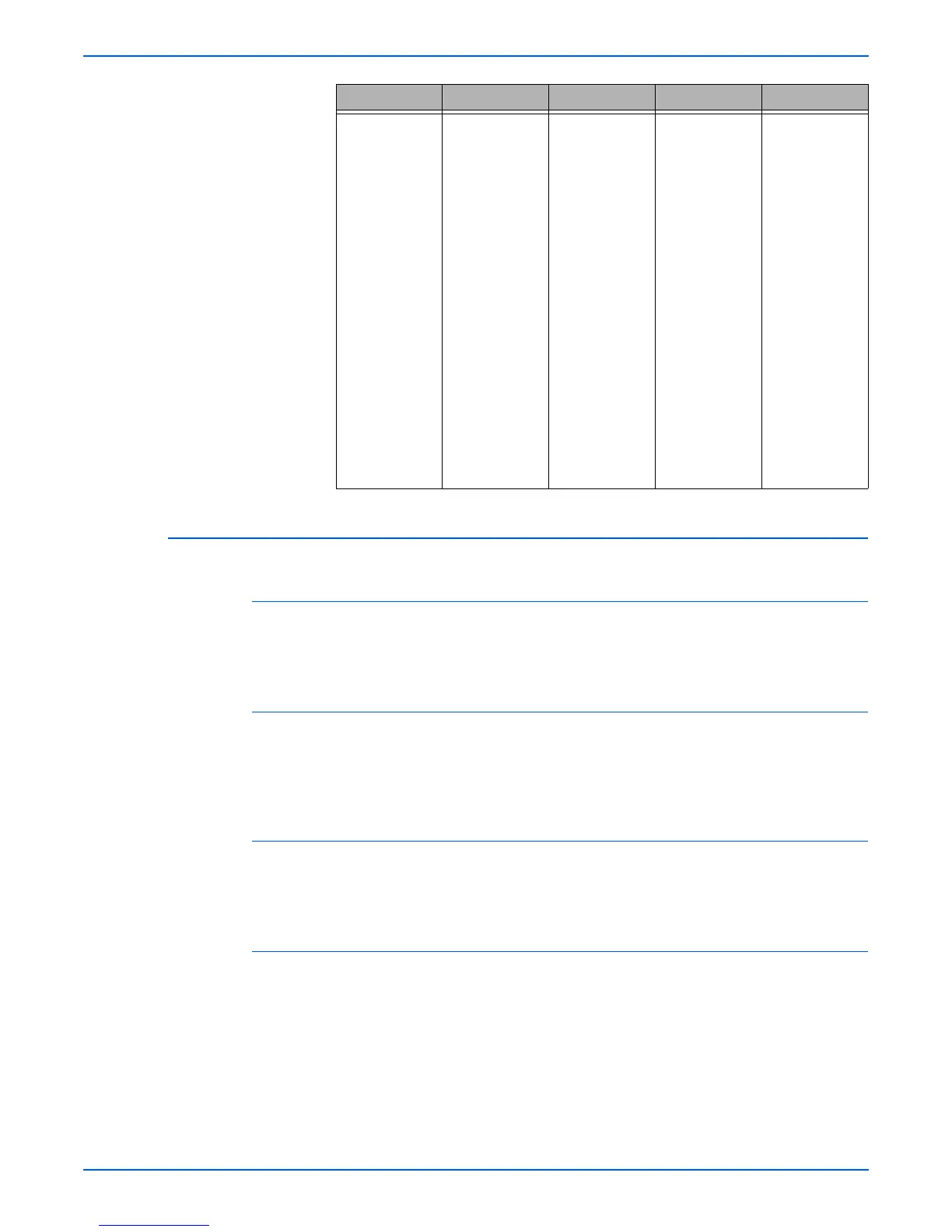
Do you have a question about the Xerox Phaser 3300 and is the answer not in the manual?
| Print Technology | Laser |
|---|---|
| Fax Transmission Speed | 33.6 Kbps |
| Standard Paper Capacity | 250 sheets |
| Automatic Document Feeder | 50 sheets |
| Functions | Print, Copy, Scan, Fax |
| Copy Resolution | 600 x 600 dpi |
| Connectivity | USB 2.0 |
| Maximum Paper Size | 8.5 x 14 inches |
| Operating System Compatibility | Windows, Mac OS |
Overview of the Phaser 3300MFP's combined print, copy, scan, and fax functions.
Details the printer's features, including processor, memory, print speed, resolutions, and interfaces.
Identifies and illustrates key external and internal parts of the printer.
Lists general specifications including size, weight, power consumption, and noise levels.
Details the printer's print performance specifications.
Details the scanner's performance specifications.
Information on accessing and using the CentreWare IS web interface.
Explains the overall operation and subsystems of the Phaser 3300MFP.
Details specifications for key mechanical components like frame, feeding, transfer, and driver assemblies.
Describes the components and function of the print cartridge, including developing and supply rollers.
Explains the function of the LSU, its operation, and potential errors.
Introduces the chapter on error messages and their role in troubleshooting.
Lists and explains common jam error codes (JAM 0, JAM 1, JAM 2).
Provides a comprehensive list of error messages, their meanings, and suggested solutions.
Outlines a systematic approach to diagnosing printer problems.
Explains how to enter and use the printer's service (tech) mode for testing.
Details common issues with paper feeding and their solutions.
Addresses various printing malfunctions like display issues and motor failures.
Discusses factors affecting print quality and initial troubleshooting steps.
Provides a checklist of printer conditions to verify before troubleshooting print quality.
Lists specifications related to print quality, including operating environment and paper type.
Details troubleshooting steps for specific print defects like lines, spots, and fading.
Explains how atmospheric pressure affects print quality and how to adjust for altitude.
Guides the user on using the utility to adjust printer settings like altitude.
Outlines procedures for checking, servicing, and maintaining the printer.
Provides general cleaning steps for printer components and interior.
Covers tasks like clearing memory and managing settings.
Explains the process of upgrading printer firmware via USB or network.
Lists customer-replaceable maintenance items and consumables for the printer.
Provides disassembly procedures for various printer covers including front, rear, and side covers.
Details disassembly of the ADF and Platen scanner assemblies.
Covers disassembly of electrical components like control boards and power supplies.
Explains the format and distribution of product serial numbers.
Provides guidance on how to interpret and use the parts list.
Presents exploded views and detailed lists of printer parts for identification and ordering.
Lists available Xerox consumables and optional accessories for the printer.
Shows the overall system block diagram of the printer's electrical components and connections.
Illustrates the wiring connections between major printer modules and components.
Details the power signal distribution within the control board to various components.
Identifies the specific locations of connectors on the printer's main control board.
Provides a visual map of the printer's menu structure and navigation options.
Lists common acronyms and abbreviations used throughout the service manual for clarity.











