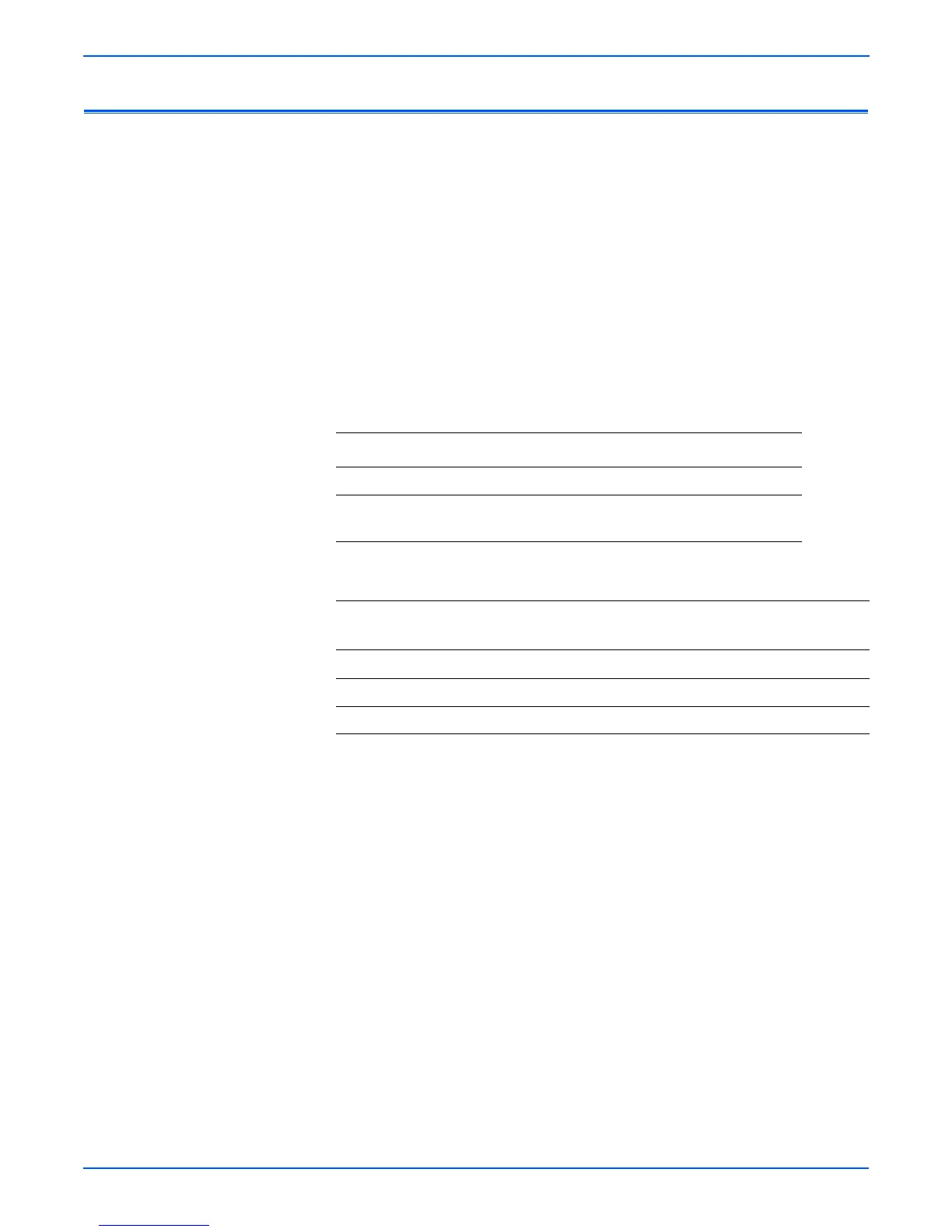9-2 Phaser 3300MFP Service Manual
Parts List
Serial Number Format
Changes to Xerox products are made to accommodate improved components
as they become available. It is important when ordering parts to include the
following information:
■ Component's part number
■ Product type or model number
■ Serial Number of the product
The serial number is found on a label located on the rear of the product.
The following table lists the serial number ranges by regional distribution:
The nine-digit serial number has the following format:
■ PPPSSSSSS
■ PPP = Three digit alphanumeric product code
■ SSSSSS = Six digit numeric serial number based on the following table
Product Code
Product
NRB 3300MFP, 110 V Engine
NRX (DMO-E)
NTA (DMO-W, Xerox Europe
3300MFP, 220 V Engine
Product
Starting Serial
Number
Ending Serial
Number
3300MFP, 110V Engine (N. America, DMO-W) 050501 080500
3300MFP, 220V Engine (DMO-E) 080501 130500
3300MFP, 220V Engine (DMO-W, Xerox Europe) 130501 160500
