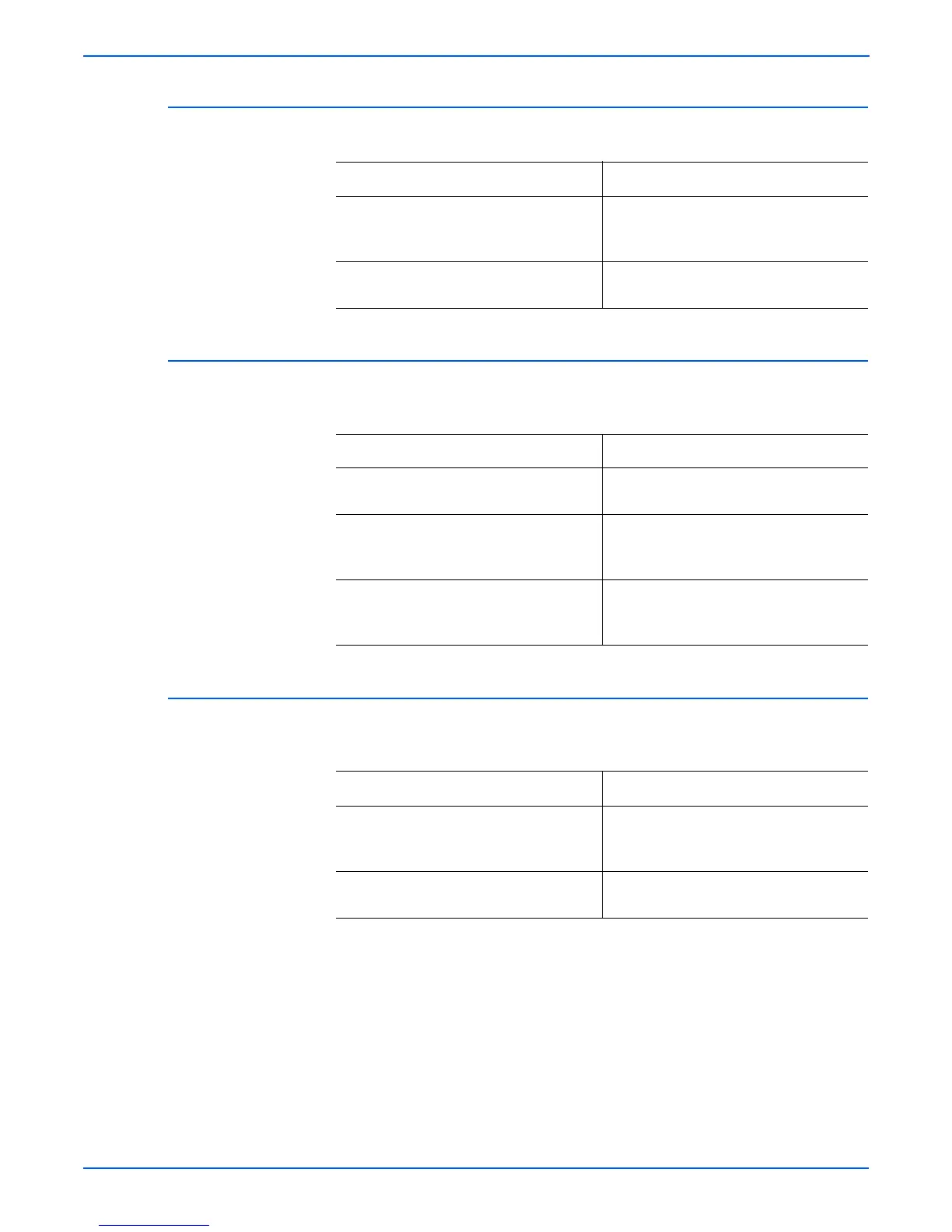4-14 Phaser 3300MFP Service Manual
General Troubleshooting
Defective FAX FORWARD/RECEIVE
FAX FORWARD/RECEIVE is not functioning.
Defective FAX FORWARD
RECEIVE is functioning, but FORWARD is not functioning or the received
data is corrupt.
Defective FAX RECEIVE (1)
FORWARD is functioning, but RECEIVE is not functioning or the received
data is corrupt.
Check and Cause Solution
1. Listen for a dial tone by pressing
Manual Dial.
1. If the MODEM testing is normal and
there is no dial tone, then replace the LIU
Board.
2. Listen for a RECEIVE tone while
MODEM testing in the TECH Mode.
2. If the MODEM testing is abnormal,
replace the Control Board.
Check and Cause Solution
1. Check if there is NOISE when pressing
Manual dial.
1. If it makes NOISE while using Manual
Dial, replace or repair the telephone line.
2. Check the RECEIVE condition by trying
to forward a FAX to another fax machine
from the forwarding side FAX.
3. Check if the telephone line connected
to the Product is contaminated or gets
stripped off or down.
Check and Cause Solution
1. Check if there is NOISE when pressing
Manual Dial.
1. If it makes NOISE while pressing
Manual Dial, replace or repair the
telephone line.
2. Check the RECEIVE condition by trying
to receive a FAX at another fax machine.
