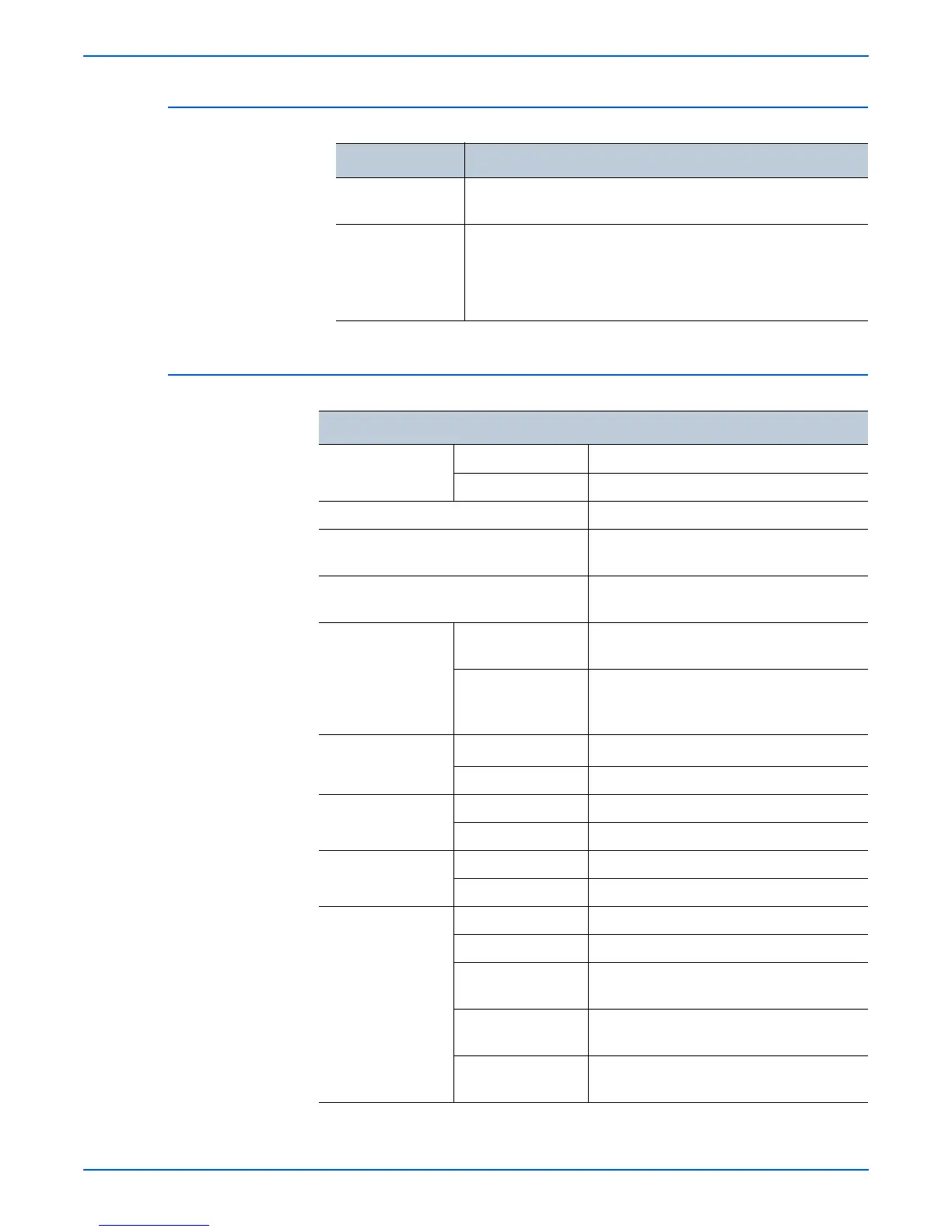Phaser 3300MFP Service Manual 1-17
General Information
Network Specifications
Paper Handling Specifications
Characteristic Specification
Protocol TCP/IP (LPR, Standard TCP/IP Printing, IPP), NetWare,
Ethertalk
Operating System
■ Windows 2000/XP(32/64bits)/Vista(32/64bits)/2003
Server(32/64bits)
■ Mac OS 10.3 and above
■ Various Linux OS (via USB interface only) including Red Hat
8~9, Fedora Core 1~4, Mandrake 9.2~10.1, and SuSE 8.2~9.2
Characteristic Specification
Capacity (20lbs) Main Tray 250sheets
MP Tray 50 Sheets
Optional Cassette 250sheets
Output Capacity Face Down: 150Sheets/20lb,
Face Up: 1Sheet
Output Control Face Up/Down controlled manually by
opening rear cover
Paper Size Main Tray A4, A5, Letter, Legal, Executive, Folio,
Oficio, ISO B5, JIS B5
MP Tray A4, A5, A6, Letter, Legal, Folio, Oficio,
Executive, ISO B5, JIS B5, 3"x5",Monarch,
No.10, DL, C5, C6
Paper Weight Main Tray
16~24lb (60 to 90g/m
2
)
MP Tray 16~43 lb.
Paper Path Standard output Bottom to Middle Front (FIFO)
Straight Through Face up, Single Sheet
Paper Size Max 216 x 356mm(8.5"x14")
Min 76 x 127mm(3"x5")
ADF Paper Weight 12.5~28lb
Capacity 50 sheets
Document Size
Width
142mm - 216mm (5.6" - 8.5")
Document Size
Length
148 mm - 356mm (5.8" - 14.0")
Document
Thickness
0.075mm - 0.13mm (0.003 - 0.005)
