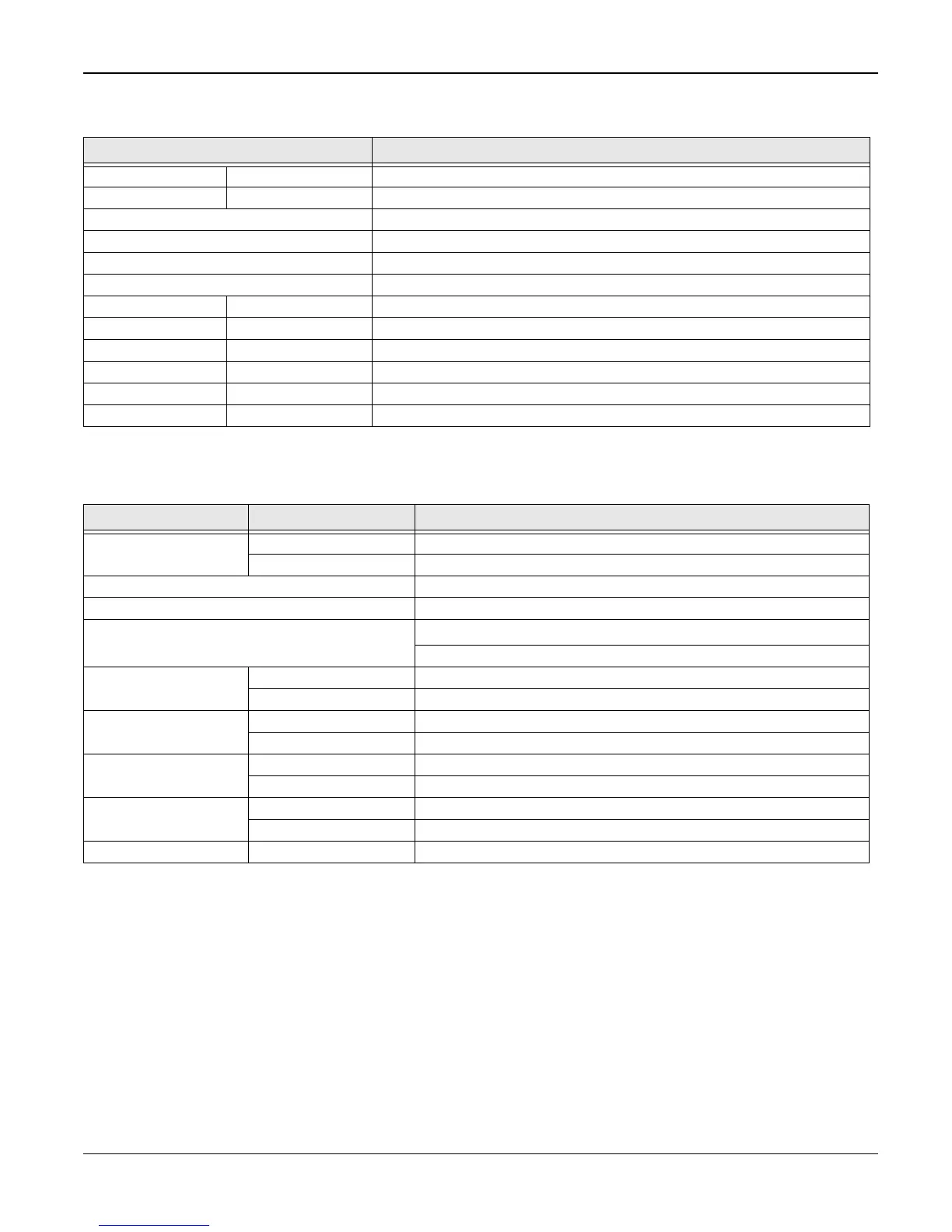General Procedures and Information
WorkCentre 3119 06/06 6-5
Paper Handling Specifications
Resolution Scan 600 x 600 dpi
Print 600 x 600 dpi
Copy mode Text, Text/Photo, Photo
Callation Copy N/A
Auto return to default mode Yes (after 1 minute) - Time out option: 15, 30, 60, 180 sec., Off
Changeable Default mode Darkness, Original Type, Reduce/Enlarge, No. of Copies
ID Card copy Yes (Platen only)
Collation Copy N/A
AutoFit Copy Yes (Platen only)
2 sides on 1 page Yes (Platen only)
Clone Yes (Platen only)
Poster Yes (Platen Only)
Table 6:
Item Description
Input Capacity (20 lbs) Main Tray 250-sheet
Bypass (MP Tray) 1 sheet
Optional Cassette No
Output control Face down/Face up
Output Capacity
50-sheet Face Down,(75 g/m
2
, 20 lbs)
1-sheet Face Up
Paper size Main Tray Legal, A4, Letter, Folio, Executive, B5, A4, A6
Bypass Envelope6 3/4, 7 3/4, #9, #10,DL,C5,B5
Paper Weight Main Tray 60.2 - 90.3gsm (16 - 24lb)
Bypass 60.2 - 161.78gsm (16 - 43lb)
Paper Path Standard output Bottom to Top Front (FIFO)
Straight Through Face up, Single sheet
Paper Size Max 216 x 356mm (8.5 x14 inches)
Min 76 x 127mm (3 x5 inches)
Compatibility DOS No
Table 5:
Item Description
