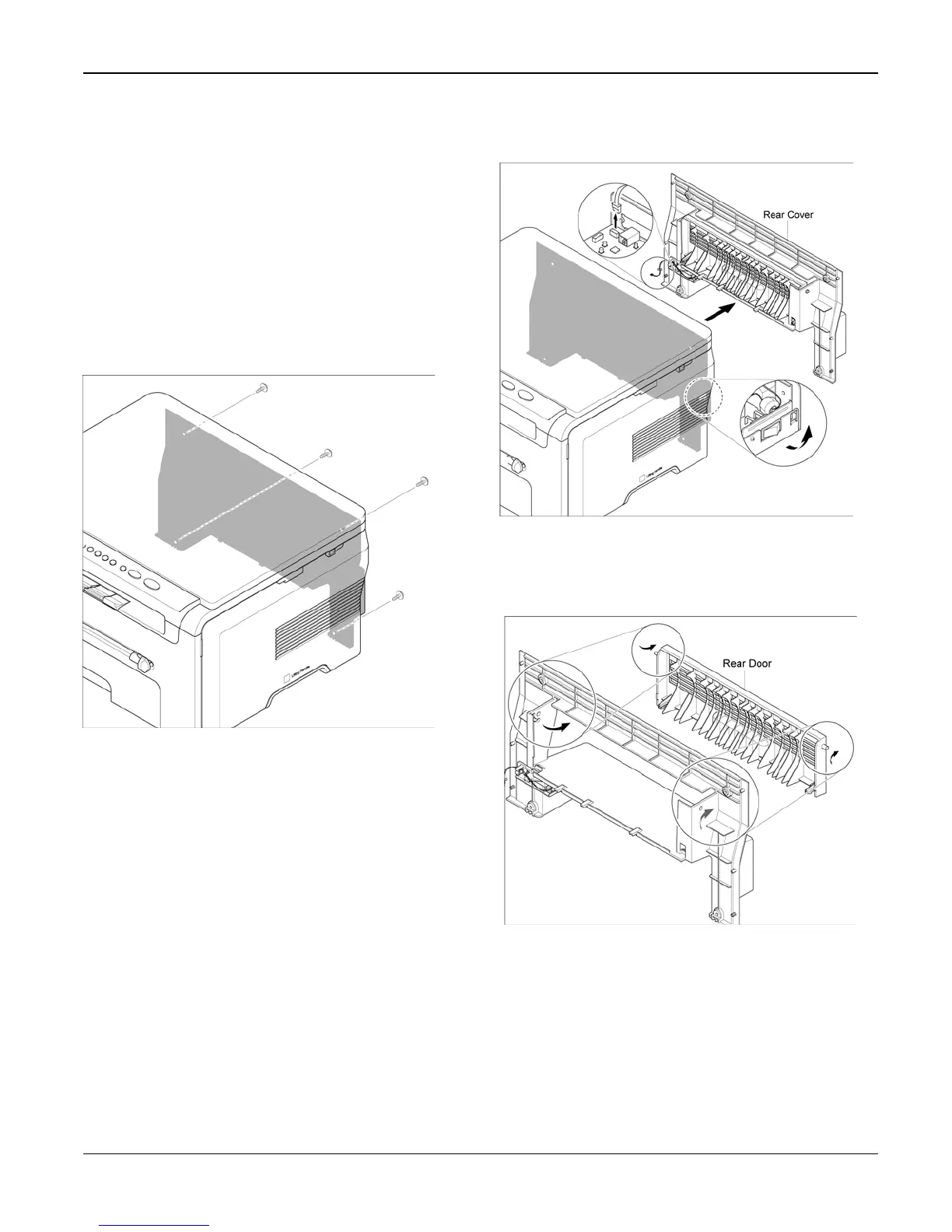Repairs/Adjustments
4-4 06/06 WorkCentre 3119
REP 2 Rear Cover
Parts list on PL 2
WARNING
Switch off the electricity to the machine. Dis-
connect the power cord from the customer
supply while performing tasks that do not
need electricity. Electricity can cause death or
injury. Moving parts can cause injury.
1. Remove 4 screws, Figure 1.
Figure 1
2. Remove the Rear Cover and disconnect
CN 7 from the Main PBA, Figure 2.
Note: Make sure the power switch does not
obstruct the removal of the Rear Cover.
Figure 2
3. If necessary, remove the Rear Door in the
direction of the arrows, Figure 3.
Figure 3
