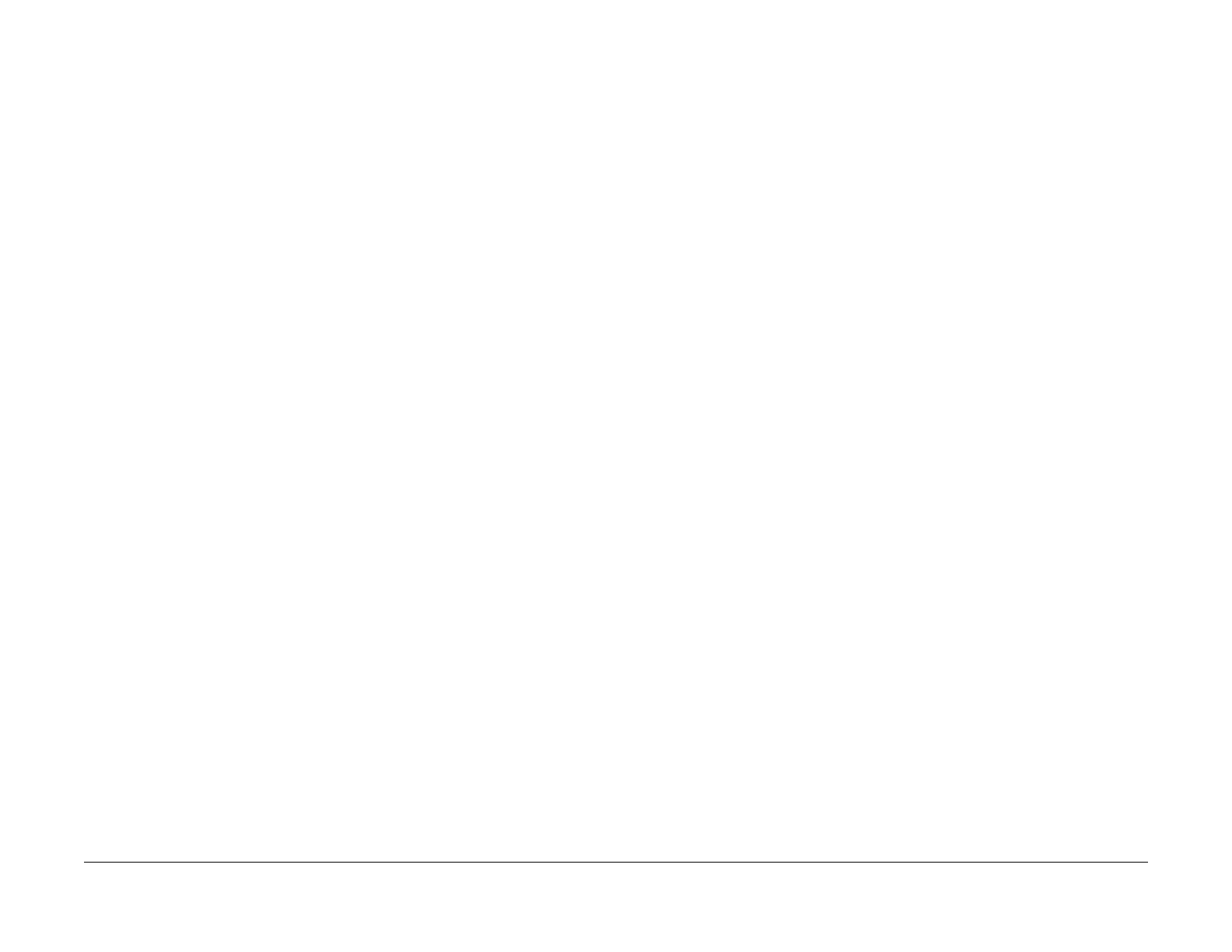February, 2008
6-141
WorkCentre 5225, 5230
GP 1
General Procedures
Launch Version
GP 1 Intermittent Problem RAP
The purpose of this RAP is to provide guidance for resolving an intermittent problem. This is
not an exact procedure, but a set of recommended actions that use the resources of the ser
-
vice manual to help locate the cause of an intermittent problem.
Procedure
1. Check the service log. Recent service actions may provide information about the prob-
lem. For example, a component that was recently replaced to correct another problem
may be the cause of the new intermittent problem.
2. Run the machine in a mode that vigorously exercises the function that is suspected. The
machine may fail more frequently or may fail completely under these conditions. Look for
signs of failure or abnormal operation.
An intermittent problem can usually be associated with a RAP, since when it does fail, it
results in a fault code, a jam code, or some other observable symptom.
3. Using the RAP that is associated with the symptom of the intermittent problem, examine
all of the components that are referenced in the RAP. Look for:
• Contamination, such as a feed roller that has a build up of dirt or toner
• Wear, such as gear teeth that are rounded or have excessive backlash
• HFSI, even if they are not near or have not exceeded the SPEC LIFE or COPY
COUNT value
• Wires chafing against components of the machine, especially against moving com-
ponents
• Misaligned, mis-adjusted, or incorrectly installed components
• Slow or slipping clutches; slow or binding solenoids
• Damaged components
• Excessive heat, or symptoms of excessive heat, such as the discoloration of a com-
ponent
• Loose cables or wires
4. Using the RAP that is associated with the symptom of the intermittent problem, perform
all of the adjustments for the components or functions that are referenced in the RAP.
Check to ensure that the adjustment can be made and that there is an adequate range of
adjustment, and that it can be set to or near the nominal value. Any abnormality that is
observed may be an indication of the cause of the problem. For example, a component
can be adjusted to the nominal value, but it is at the limit of the adjustment range. This is
not normal and may be an indication of the cause of the problem.
5. Operate all of the components in the appropriate RAP that is associated with the symp-
tom of the intermittent problem with Component Control. Observe the components for any
symptoms of abnormal operation, such as a hesitation, or an unusual sound.
6. Check that the AC and DC power are within specifications.
7. Get technical advice or assistance where appropriate. This will depend upon the situation
and the established local procedures.
8. Examine the components that are not in the RAP, but are associated with the function that
is failing. Refer to the BSDs. Look for:
• Contamination, such as a feed roller that has a build up of dirt or toner
• Wear, such as gear teeth that are rounded or have excessive backlash
• HFSI, even if they are not near or have not exceeded the SPEC LIFE or COPY
COUNT value
• Wires chafing against components of the machine, especially against moving com-
ponents
• Misaligned, mis-adjusted, or incorrectly installed components
• Slow or slipping clutches; slow or binding solenoids
• Damaged components
• Excessive heat, or symptoms of excessive heat, such as the discoloration of a com-
ponent
• Loose cables or wires
9. Perform the adjustments for the components that are not in the RAP, but are associated
with the function that is failing. Refer to the BSDs. Check to ensure that the adjustment
CAN BE MADE and that there is an adequate range of adjustment, and that it can be set
to or near the nominal value. Any abnormality that is observed may be an indication of the
cause of the problem. For example, a component can be adjusted to the nominal value,
but it is at the limit of the adjustment range. This is not normal and may be an indication of
the cause of the problem
10. Operate all of the components that are not in the RAP, but are associated with the func-
tion that is failing with Component Control. Refer to the BSDs. Observe the components
for any symptoms of abnormal operation, such as a hesitation, or an unusual sound.
11. Replace any components or consumable that are known to be a frequent cause of the
problem. When doing this, consider the cost and time required. If the suspected item is
inexpensive, can be installed quickly, and has a high probability of resolving the problem,
then it is reasonable to replace it.
12. Leave an accurate and detailed record of your actions in the service log. Describe what
you have observed, what actions you took, and what else needs to be done.
