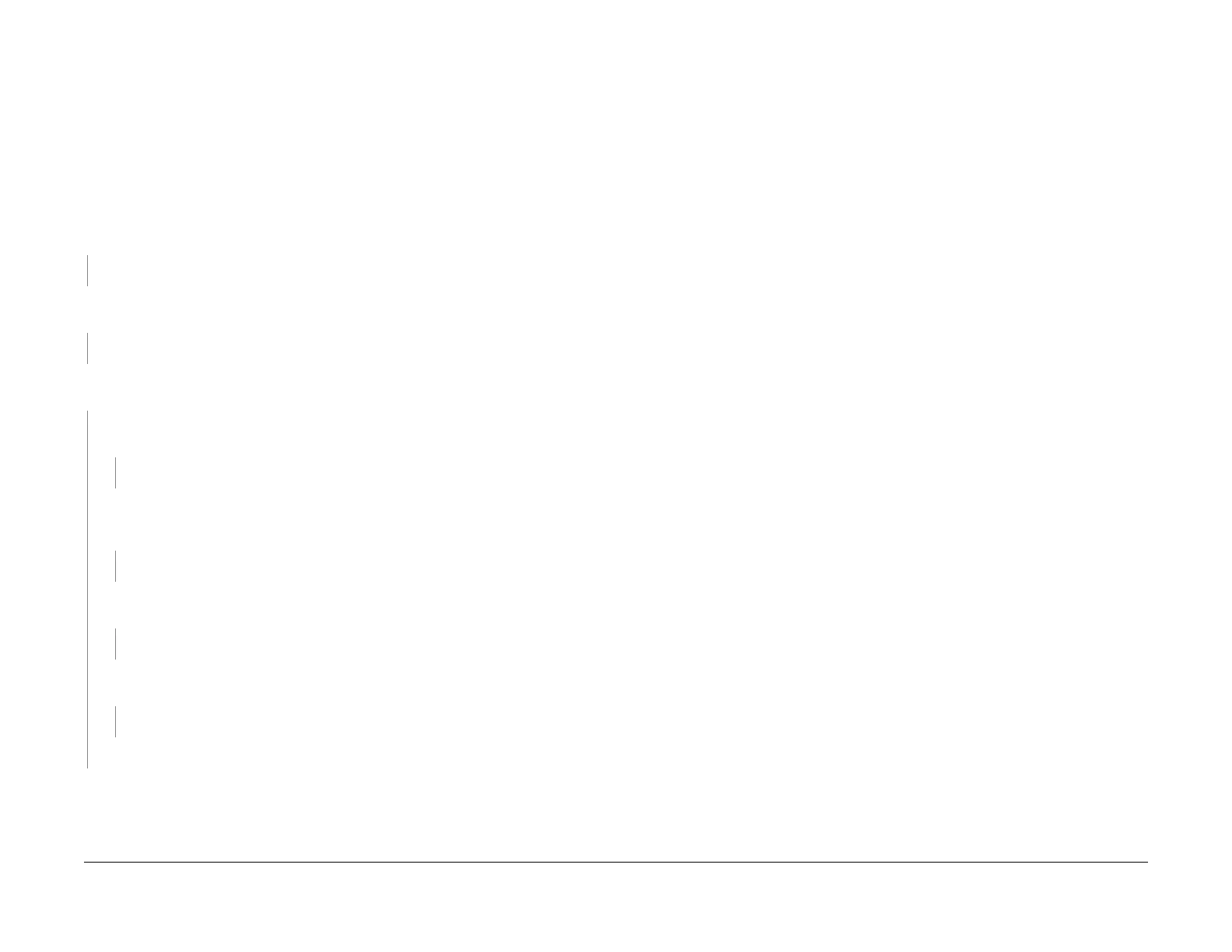February, 2008
2-146
WorkCentre 5225, 5230
012-303, 012-334
Launch Version
Status Indicator Raps
012-303 Finisher H-Transport Cover Open RAP
BSD-ON:12.14
The Finisher H-Transport Cover is open.
Initial Actions
• Power OFF/ON
• Opening/closing of the Finisher H-Transport Cover.
Procedure
Check opening/closing of the Finisher H-Transport Cover. The Finisher H-Transport Cover
can be opened/closed.
YN
Reinstall the Finisher H-Transport Cover correctly.
Check the installation of the H-Transport Interlock Sensor. The H-Transport Interlock Sensor
is installed correctly.
YN
Install the H-Transport Interlock Sensor correctly.
Execute Component Control[012-303 H-Transport Interlock Sensor]. Open and close the Fin-
isher H-Transport Cover. The display changes.
YN
Check the connections of J8860 and J8987. J8860 and J8987 are connected cor-
rectly.
YN
Connect J8860 and J8987.
Check the wire between J8860 and J8987 for an open circuit or a short circuit (BSD
12.14).
The wire between J8860 and J8987 is conducting without an open circuit or
a short circuit.
YN
Repair the open circuit or short circuit.
Measure the voltage between the Finisher PWB P8987-1 (+) and GND (-) (BSD 12.14).
The voltage is approx. +5VDC.
YN
Replace the H-Transport Interlock Sensor (PL 23.4).
Measure the voltage between the Finisher PWB P8987-2 (+) and GND (-) (BSD 12.14).
Open and close the Finisher H-Transport Cover.
The voltage changes.
YN
Replace the H-Transport Interlock Sensor (PL 23.4).
Replace the Finisher PWB (PL 23.16).
Replace the Finisher PWB (PL 23.16). If the problem persists, replace the MCU PWB (PL 9.1).
012-334 Download Mode Failure RAP
Failure in previous download (abnormal termination during download); can only start in Down-
load Mode upon turning power on.
Procedure
Download defective; check the following:
• Cable connection between Finisher and IOT is not connected or defective
• Finisher power cable is plugged in properly
