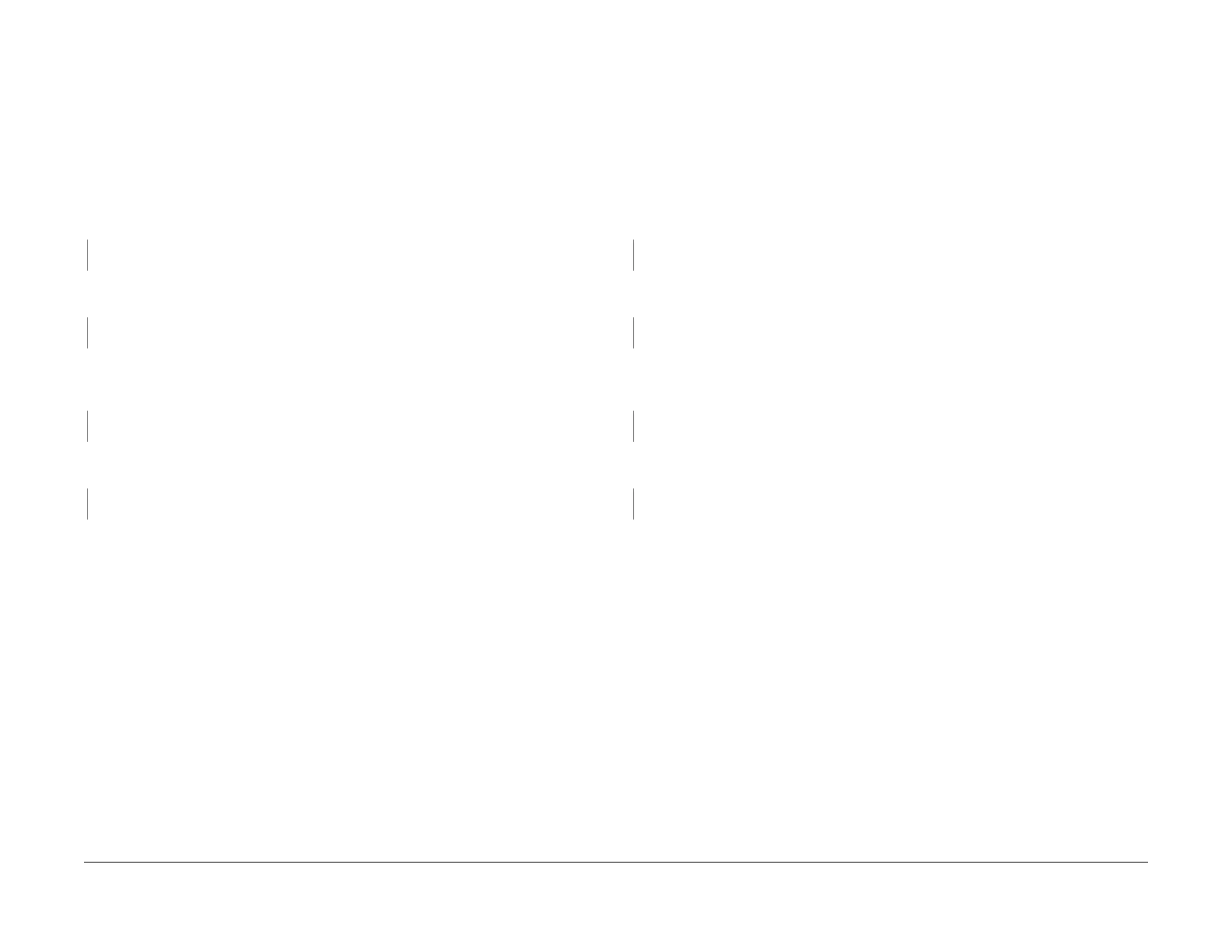February, 2008
2-357
WorkCentre 5225, 5230
024-961, 024-962
Status Indicator Raps
Launch Version
024-961 Tray 3 size mismatch RAP
Paper is loaded in Tray 3 but the tray is unable to detect the paper size.
Initial Actions
• Refer to BSD 7.3/7.5.
• Check the operation of the guide.
Procedure
[For 2TM]
Remove Trays 3 and 4. Replace Tray 3 with Tray 4. [024-961] occurs.
YN
Replace the faulty part of the Tray 3 Actuator.
Check the installation of the Tray 3 Paper Size Switch. The Tray 3 Paper Size Switch is
installed correctly.
YN
Install the Tray 3 Paper Size Switch correctly.
Go to the BSD 7.3 Tray 3 Paper Size Sensing and check the connectors.
[For TTM]
Check the Tray 3 Actuator. The Tray 3 Actuator is not distorted.
YN
Replace the faulty part of the Tray 3 Actuator.
Check the installation of the Tray 3 Paper Size Switch. The Tray 3 Paper Size Switch is
installed correctly.
YN
Install the Tray 3 Paper Size Switch correctly.
Go to the BSD 7.5 Tray 3 Paper Size Sensing and check the connectors.
024-962 Tray 4 size mismatch RAP
Paper is loaded in Tray 4 but the tray is unable to detect the paper size.
Initial Actions
• Refer to BSD 7.4/7.6.
• Check the operation of the guide.
Procedure
[For 2TM]
Remove Trays 3 and 4. Replace Tray 4 with Tray 3. [024-962] occurs.
YN
Replace the faulty part of the Tray 4 Actuator.
Check the installation of the Tray 4 Paper Size Switch. The Tray 4 Paper Size Switch is
installed correctly.
YN
Install the Tray 4 Paper Size Switch correctly.
Go to the BSD 7.4 Tray 4 Paper Size Sensing and check the connectors.
[For TTM]
Check the Tray 4 Actuator. The Tray 4 Actuator is not distorted.
YN
Replace the faulty part of the Tray 4 Actuator.
Check the installation of the Tray 4 Paper Size Switch. The Tray 4 Paper Size Switch is
installed correctly.
YN
Install the Tray 4 Paper Size Switch correctly.
Go to the BSD 7.6 Tray 4 Paper Size Sensing and check the connectors.
