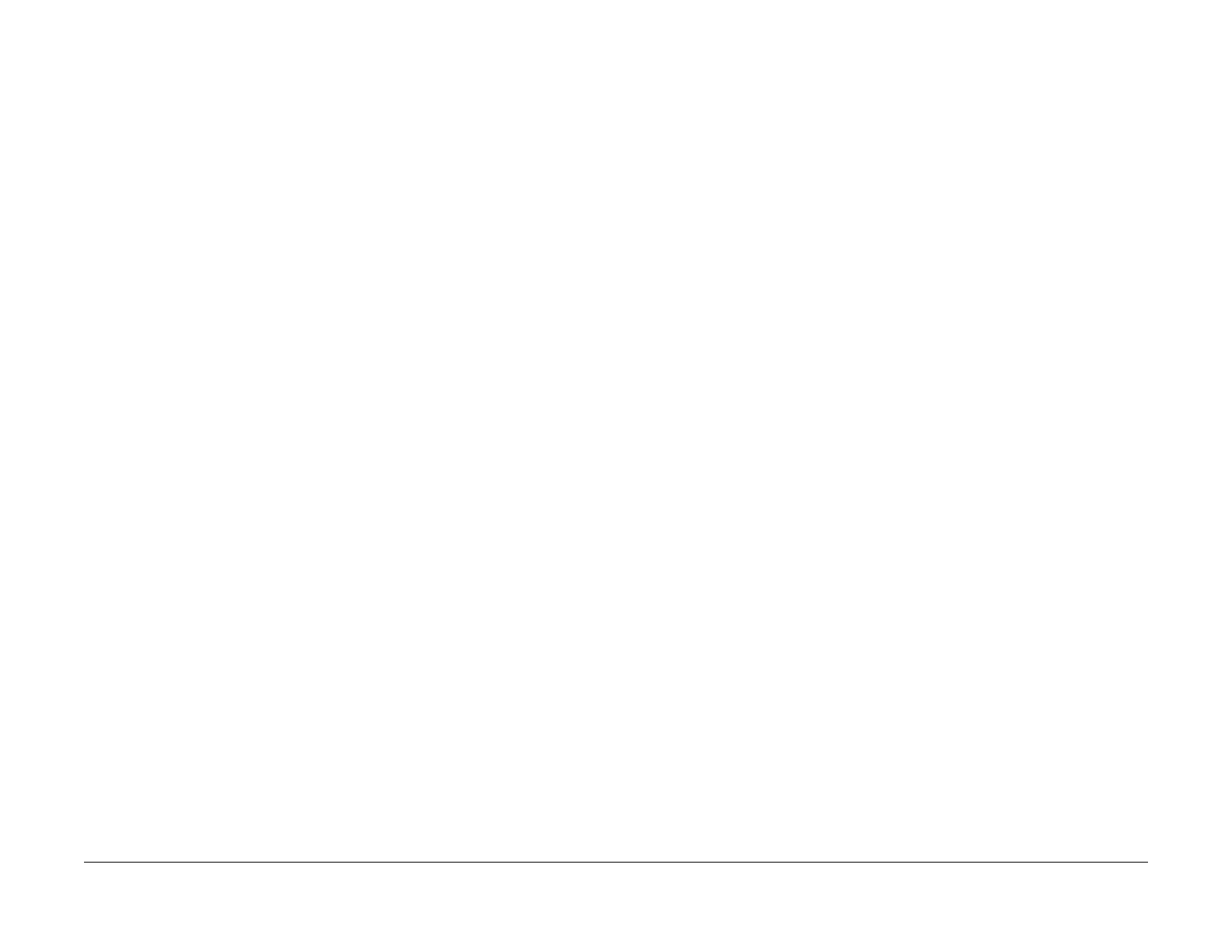0/0/00
?-1
No Product Name Assigned
Section Name
Preliminary Working Document
WorkCentre 5225, 5230
Service Documentation
WorkCentre 5225, 5230 Service Documentation
705P01212 Hardcopy 701P48348
Launch Version
February, 2008
***Xerox Private Data***
All service documentation is supplied to Xerox external customers for informational purposes
only. Xerox service documentation is intended for use by certified, product-trained service per
-
sonnel only. Xerox does not warrant or represent that it will notify or provide to such customer
any future change to this documentation. Customer performed service of equipment, or mod
-
ules, components, or parts of such equipment may affect whether Xerox is responsible to fix
machine defects under the warranty offered by Xerox with respect to such equipment. You
should consult the applicable warranty for its terms regarding customer or third-party provided
service.
If the customer services such equipment, modules, components or parts thereof, the customer
releases Xerox from any and all liability for the customer actions, and the customer agrees to
indemnify, defend and hold xerox harmless from any third party claims which arise directly or
indirectly for such service.
While Xerox has tried to make the documentation accurate, Xerox will have no liability arising
out of any inaccuracies or omissions. Changes are periodically made to this document.
Changes, technical inaccuracies, and typographical errors will be corrected in subsequent edi
-
tions.
Prepared by:
Xerox Corporation
Global Knowledge and Language Services
800 Phillips Road, Bldg. 0218-01A
Webster, New York 14580-9791
USA
©2008 by Xerox Corporation. All rights reserved.
Copyright protection claimed includes all forms and matters of copyrightable material and infor-
mation now allowed by statutory judicial law or hereinafter granted, including without limitation,
material generated from the software programs which are displayed on the screen such as
icons, screen displays, looks, etc.
Printed in the United States of America.
XEROX® and all Xerox product names mentioned in this publication are trademarks of
XEROX CORPORATION. Other company trademarks are also acknowledged.
PANTONE is a registered trademark of Pantone, Inc.
Changes are periodically made to this document. Changes, technical inaccuracies, and typo-
graphic errors will be corrected in subsequent editions.
WARNING
This equipment generates, uses and can radiate radio frequency energy, and if not
installed and used in accordance with the instructions documentation, may cause inter
-
ference to radio communications. It has been tested and found to comply with the limits
for a Class A computing device pursuant to subpart B of part 15 of FCC rules, which are
designed to provide reasonable protection against such interference when operated in
a commercial environment. Operation of this equipment in a residential area is likely to
cause interference in which case the user, at his own expense, will be required to cor
-
rect the interference.
