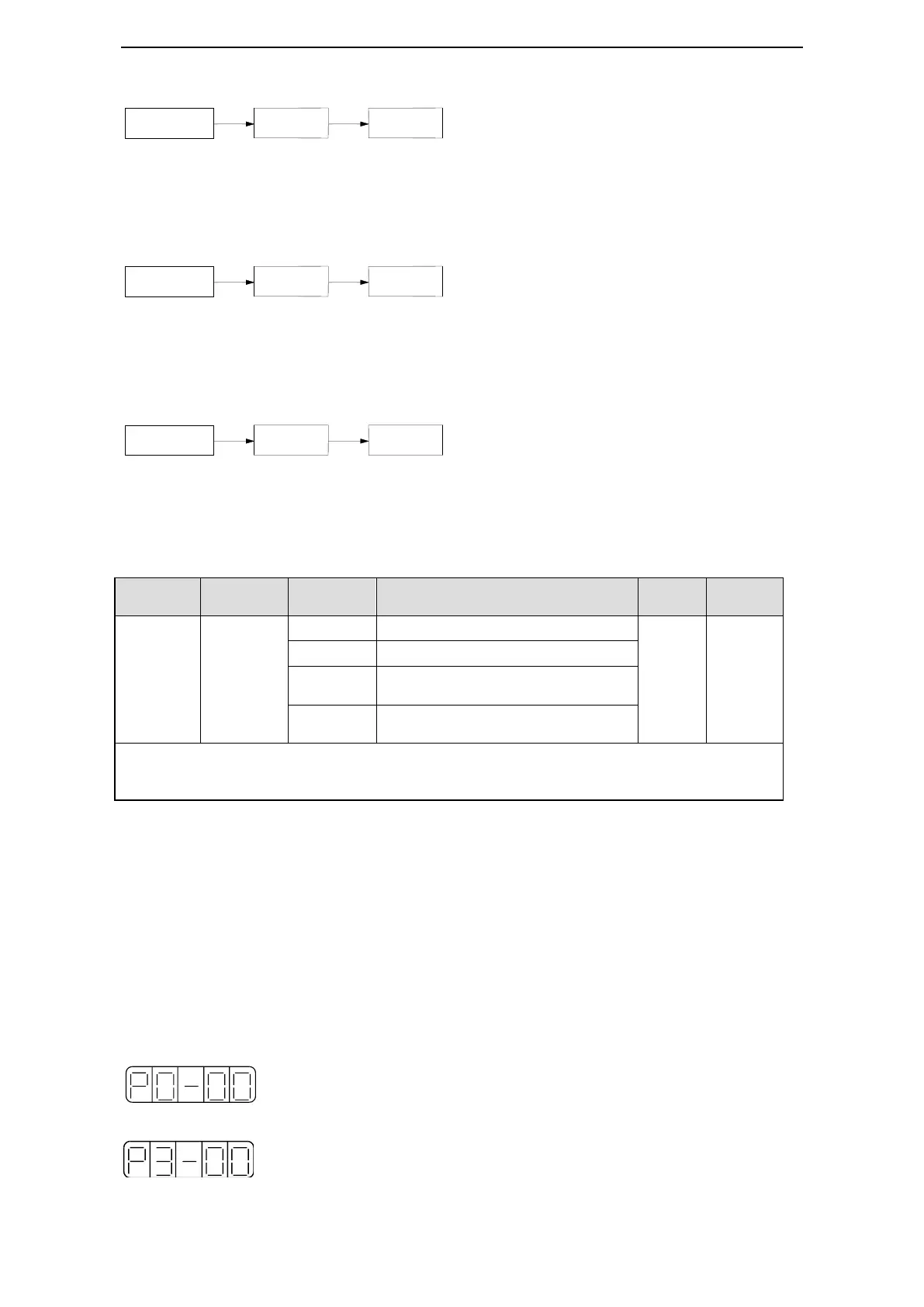Press STATUS/ESC to exit.
4. Vref zero (F1-03)
Press STATUS/ESC key to exit.
5. Tref zero (F1-04)
Press STATUS/ESC key to exit.
6. Forced Servo enables (F1-05)
Software enable (F1-05 or
communication)
Bus enable (the model support
movement bus)
F1-05 = 0: cancel the enable, return to bb status.
F1-05 = 1: forced enable, servo is in RUN status.
4-5.Alarm (E-XXX)
The alarm code will show when there is error in the drive. Set F0-00=1 to reset the alarm. If the servo
is OFF caused by alarm, it is no need to reset the alarm.
Note: please find out the alarm reason before reset the alarm.
4-6.Example
The example below shows how to change parameter P3-09 from 2000 to 3000.
1. Press the STATUS/ESC key to select the parameter setting mode.
2. At this time the second LED is blinking, and press INC or DEC key to set the group No. to 3. Press
ENTER key to confirm.
3. At this time the last LED is blinking, and press INC or DEC key to set the member No. to 9. Press
and hold ENTER key to confirm.
