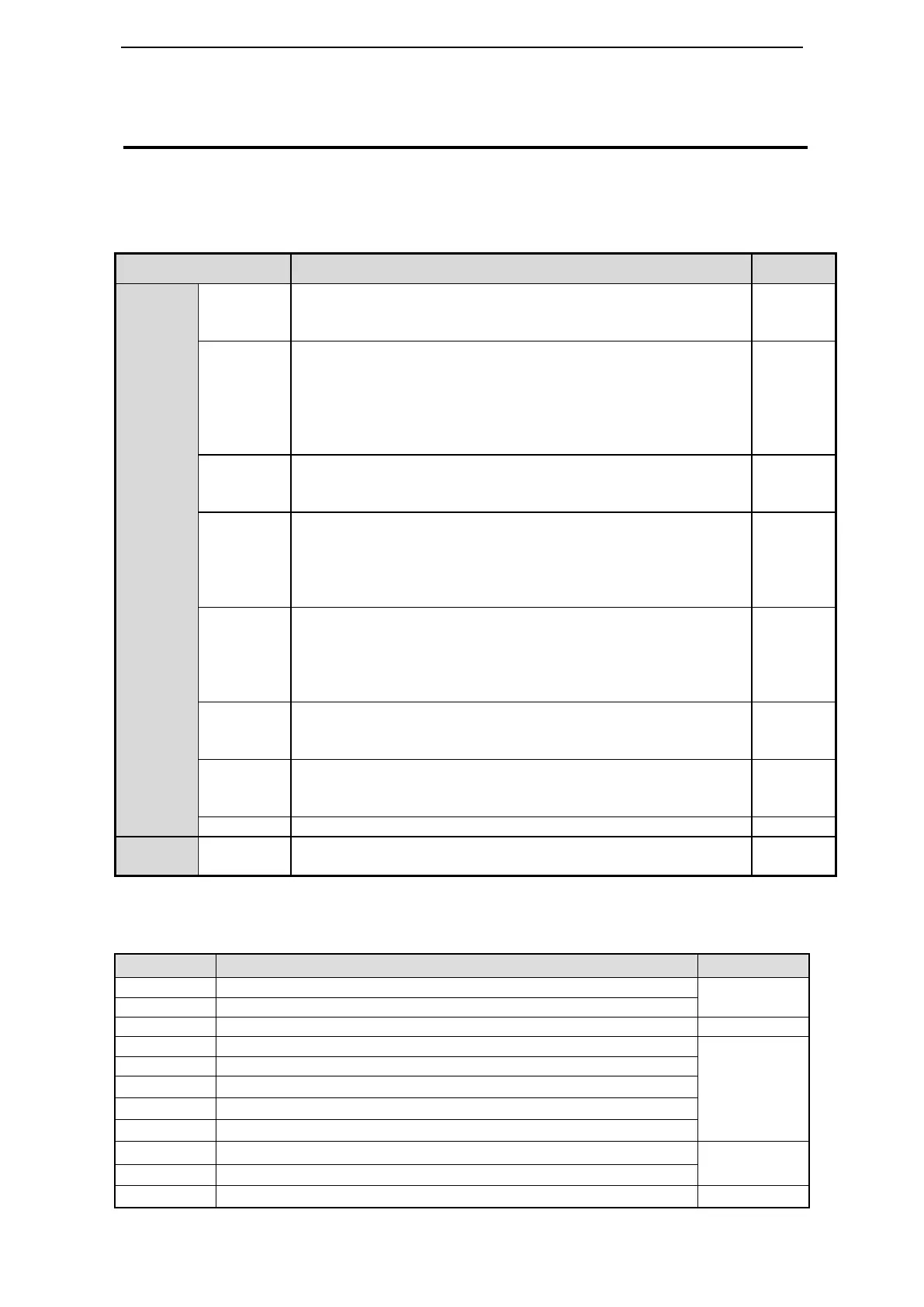5 Run the servo system
5-1.Control mode selection
PQA servo mode 1 and 2 can be switched to each other via /C-SEL signal.
Torque control (internal setting)
Control the output torque of servo motor via operating panel or
communication.
Torque control (analog voltage command) ---- only DS3-PQA
support
Control the output torque of servo motor via analog voltage
command. It is mostly used to close-loop torque control with upper
device, such as tension control. (If servo drive doesn’t have analog
input port, it cannot use this mode.)
Speed control (internal speed setting)
Use /SPD-D, /SPD-A, /SPD-B to select the speed which is set in
the servo drive. The servo drive can set 3 speeds.
Speed control (analog voltage command) ---- only DS3-PQA
support
Control the speed of servo motor via analog voltage command. It is
mostly used to close-loop speed control with upper device. (If servo
drive doesn’t have analog input port, it cannot use this mode.)
Position control (internal position command) ---- only
DS3E/DS3L support
Control the position via internal position command; it can set pulse
quantity and torque.
Note: hardware version need v3.2.1 and higher
Position control (external pulse command)
Control the position of servo motor via pulse command. Control the
position via pulse quantity; control the speed via pulse frequency.
Speed control (pulse frequency command)
Control the speed of servo motor via pulse frequency, but not
control the position.
X-NET fieldbus position mode ---- only DS3E support
The servo will enter mode 2 when /C-SEL signal is effective.
5-2.Basic function setting
Switch the motor rotate direction
Motor overtravel stop mode
