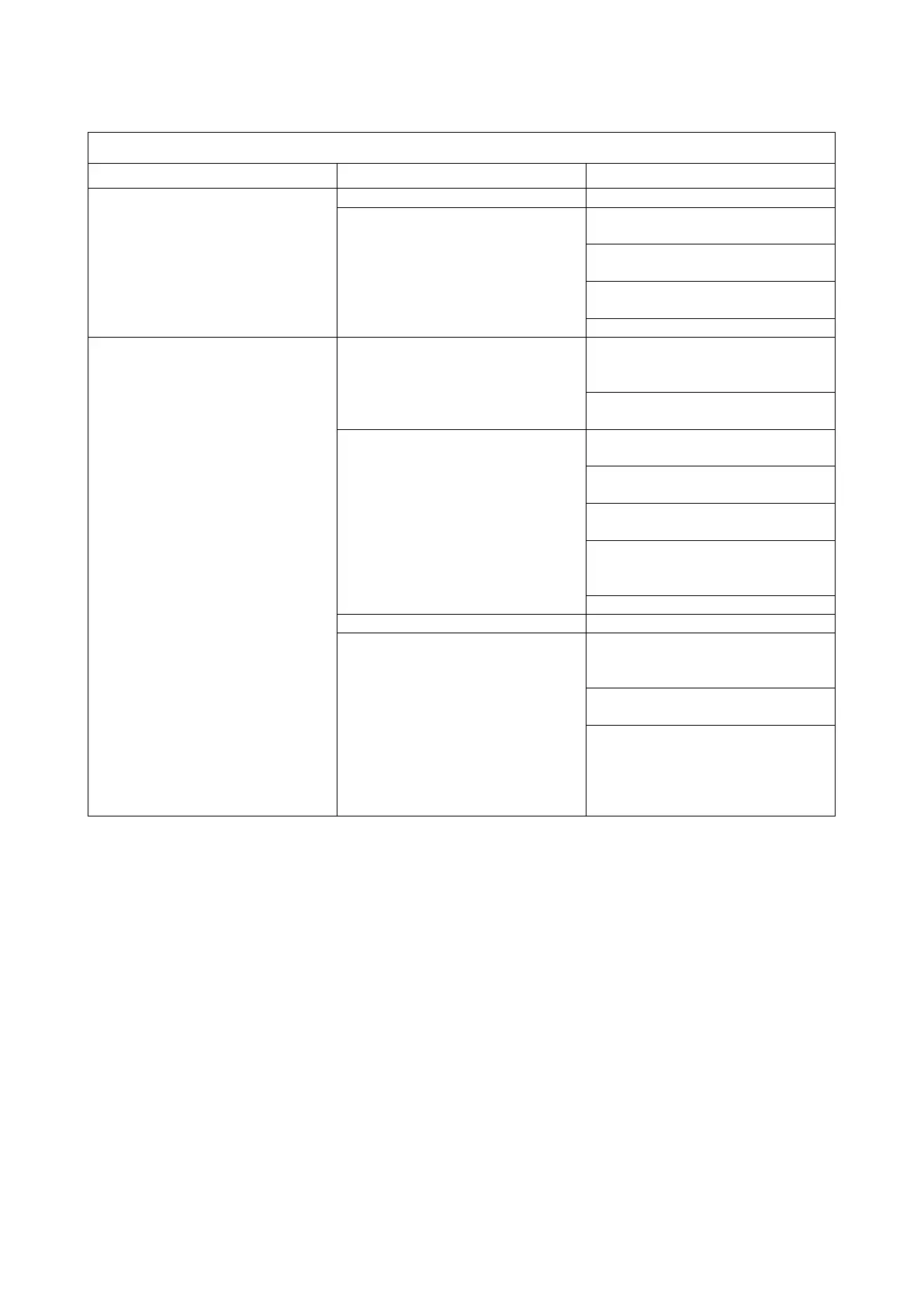XO 4 & XO FLEX TROUBLE SHOOTING GUIDE
Version 3.30 10
display.
No light on the main switch
(early model)
Check LED D1 and D3 on Mains
PCB are “ON”
Check the mains supply voltage
at J4 on Mains PCB, 230VAC.
Replace fuse(s) on the Mains
PCB if necessary.
If the unit is ON and the Mains
fuses are ok
After removing the instrument
bridge top cover, check the
Check that diodes D800, D191
and D110 at Bridge PCB are ON.
If LED D110 (3.3VDC) is ON
Check CA-103 Display cable for
visible defects
Check that CA-103 at J12
connector is properly connected.
Check for corrosion at Display
PCB from leaking water
Between pin 1 and 5 = 5 V
Between pin 9 and 10 = 3.3 V
No “Welcome” message on the
display and no sound during
start up.
Check LED D1, D2, D4 and D6
on the Power supply PCB
(replace fuses if necessary)
Verify all connections in CA-004
– Bridge power cable
For more information, click on
the following link “Bridge PCB”
on page 19, “Power Supply
PCB” page 14 and “Mains PCB”
