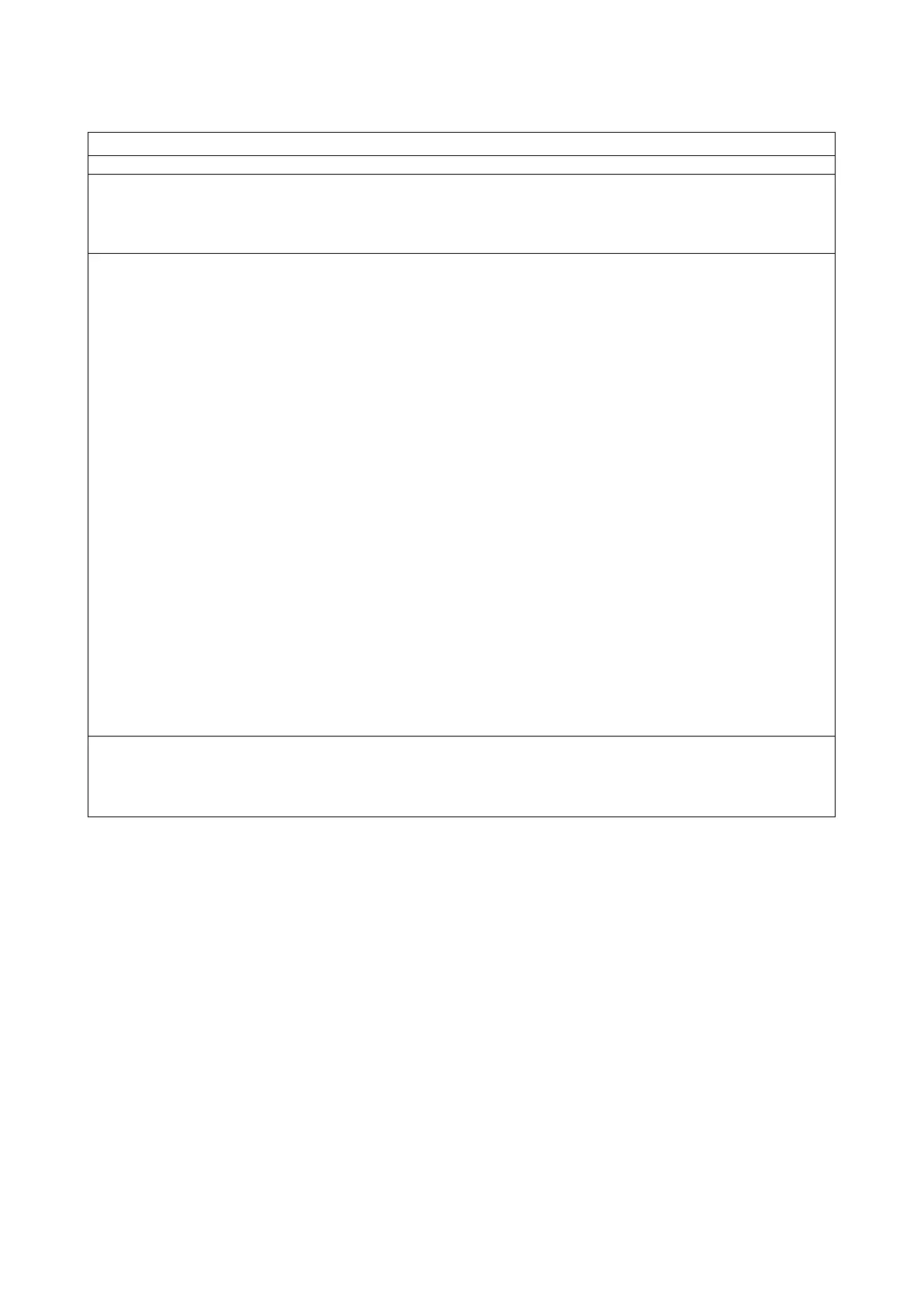XO 4 & XO FLEX TROUBLE SHOOTING GUIDE
Version 3.30 75
It is mandatory to synchronize the chair.
After replacing the AN-368 PCB situated in XO4 & XO FLEX bridge.
• After replacing the lithium battery.
• After a firmware update.
To synchronise the chair, proceed as follows
:
1 Power the unit on and wait until it is ready. Continue with step 2 or see alternative procedure.
2 Press C (configuration switch) twice. Display shows “LIGHT”
3 Press foot control joystick west (left). Display shows “UNIT”
4 Press foot control joystick south (against yourself). Display shows “CHAIR”
5 Press foot control joystick east (right). Display shows “RINSE=0”
6 Press foot control joystick south. Display shows “SYNC”
7 Press foot control joystick east. Display shows “NO”
8 Press foot control pedal down. Display shows “YES”
9 Press foot control joystick west. Display shows “SYNC” and the chair moves.
10 Press the configuration switch. Display shows same info as in 1, and calibration has ended when
the chair stops.
Note that this description refers to firmware version 1.51 or later.
Same as above, but after step 1 move the chair (even slightly) and execute step 2 quickly after.
Display shows “SYNC”. Continue from step 7.
