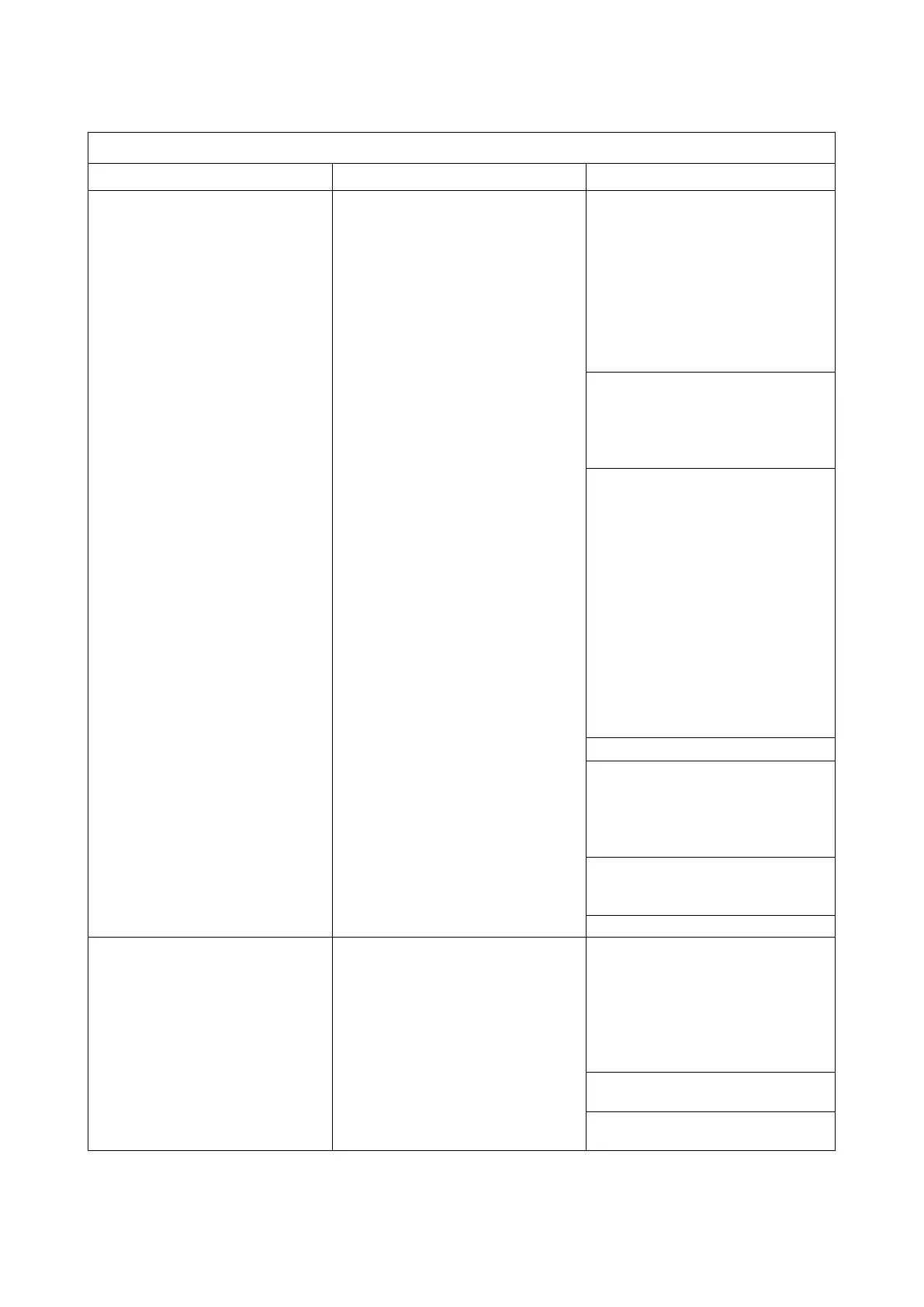XO 4 & XO FLEX TROUBLE SHOOTING GUIDE
Version 3.30 11
“CALL SERVICE”
Displayed after the unit is
switched ON.
Occurs when RS485
communication between the
“Foot control” and the “Bridge
PCB” fails.
RS-485 communication:
Brown cable
White cable
The footswitch is equipped with
the RS485 driver and the
Powerdriver PCB AO-137 is
equipped with the RS485
receiver:
The RS-485 communication bus
is established between the cable
Brown and white.
Connector J1 on the Foot control
Check the CA-003
communication cable is properly
connected between J14 “Bridge
PCB” and J32 Bridge Comm on
“Backplane PCB” in the unit.
A ground loop. A ground loop
can interfere with data by
distorting the RS485 signal
resulting in a network fail. If one
of the cable insulations is
damaged and one of the
conductors accidentally touches
a grounded metal object it can
cause a ground loop.
Check that the brown and white
communication cable on CA-009
“Foot control” and/or on CA-003
“Bridge Comm” cable are not
damaged.
Change the cables if damaged
If the cable is not damaged and
the message persists, either the
“PCB Foot control AN-373” or
the “Powerdriver PCB AO-137”
is defective.
Re-calibrate the Foot control.
Watch the How-to video on XO
“CALL SERVICE”
Displayed after the unit is
switched ON.
Occurs when RS485
communication between the
“Foot control” and the “Bridge
PCB” fails.
Check that the CA-009 Foot
control cable connector is
properly connected to J14 “XO
Foot control” on the “Backplane
PCB” and that the cable is
connected properly to the foot
Check that the cable is not
damaged.
Consult page 15 “Backplane
PCB” for more details
