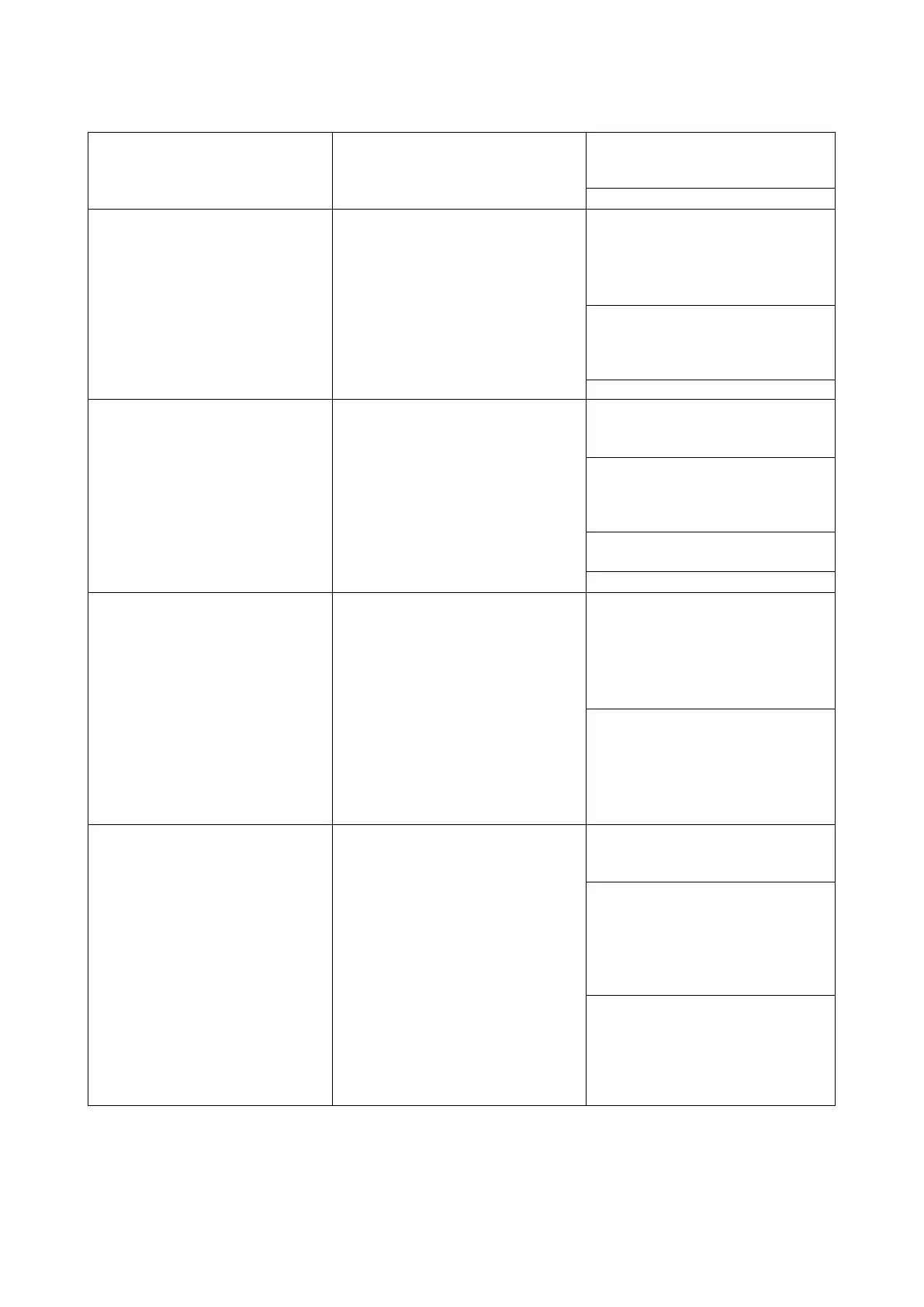XO 4 & XO FLEX TROUBLE SHOOTING GUIDE
Version 3.30 12
Visually: Check the LED D4 on
the foot control PCB.
The LED should blink fast.
Consult XO technician.
“CALL SERVICE”
Displayed after the unit is
switched ON.
Occurs when CA-017 RS485
communication between the
“Power driver” and the “Bridge
PCB” fails.
Check the connectors of the CA-
017 RS-485 communication
cable connected to J6 on the
“Power driver
” PCB and J3 on
Check the LED D6 on the power
driver PCB. Replace power driver
if necessary.
See page 22 for further details.
Consult XO technician.
“CALL SERVICE”
Displayed after the unit is
switched ON.
Occurs when RS485
communication between the
“Stand Controller PCB” and the
“Bridge PCB” fails.
Check if the "Stand Controller
PCB
” is properly connected to
J16 on the "Backplane PCB".
Verify the fuse F1 on “Stand
Controller PCB” by checking the
yellow LED D29 is ON.
For more info go to page 16.
Replace “Stand Controller PCB”
if necessary
“CALL SERVICE”
Overflow in the water reservoir
(bottom of the unit)
Determine the cause of the leak
and overflow. In general, the leak
is due to overflow from the
mixing cups indicating that the
V27 and V39 valves do not close
Disassemble and clean the
valves V27 and V39
, replace the
plunger gasket MR-150. Remove
the water from the overflow
reservoir and dry the S33 water
One of the instruments is
activated upon unit start up.
Check that all instruments are in
Remove the instrument bridge
cover:
Check the magnet on the
suspension roller AN-011 and the
hall sensor on the suspension
PCB is aligned.
Check the LED D110 on the
suspension PCB is OFF when
the instrument is in the rest
position.
LED ON= Instrument active
LED OFF= Instrument inactive
