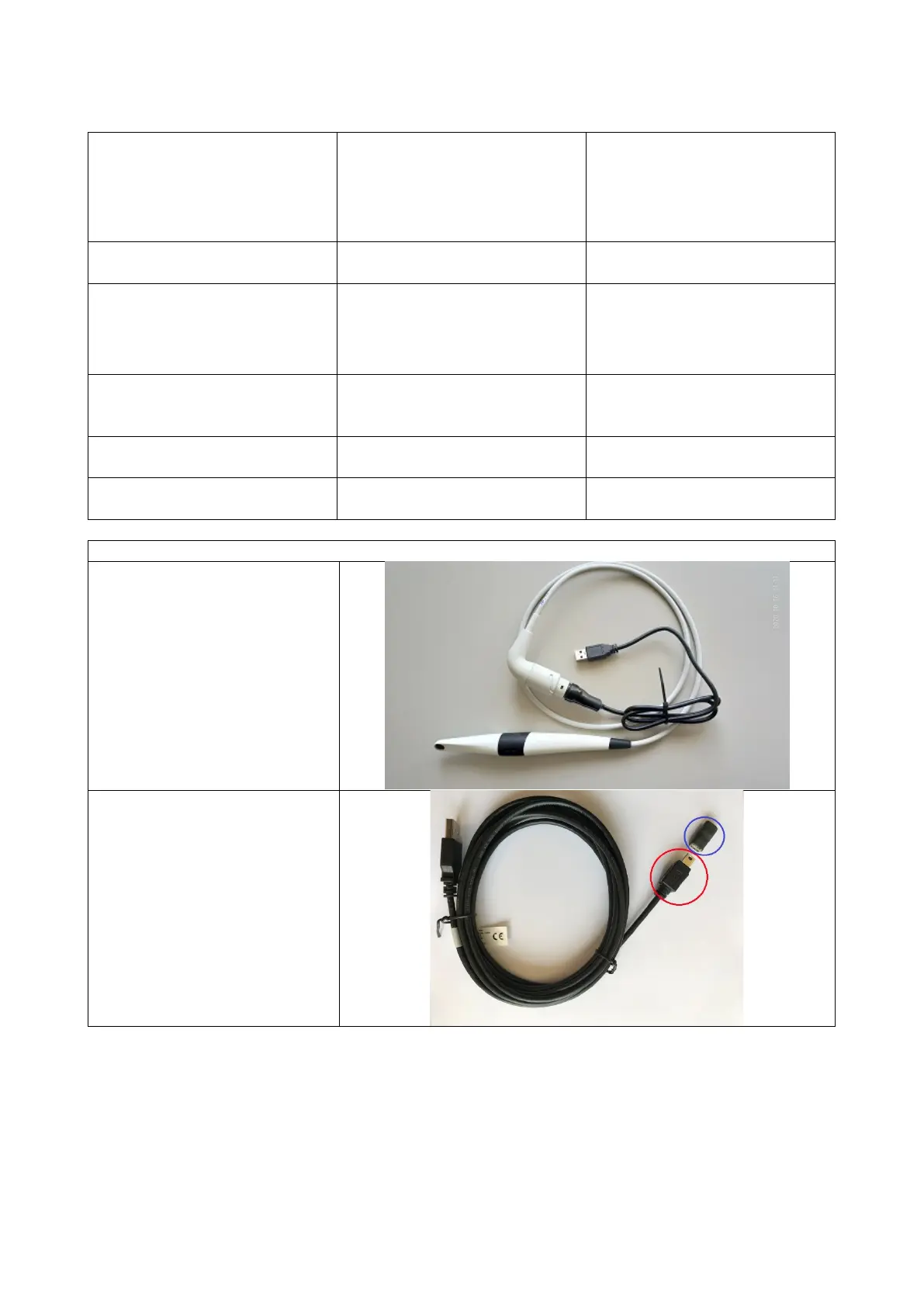XO 4 & XO FLEX TROUBLE SHOOTING GUIDE
Version 3.30 53
Resolution set incorrectly
Go to VistaConfig > Camera
configuration > Settings select a
resolution with width-to height
ratio 4:3.
IX: 1024x768
Camera not detected by the
software
USB driver not up to date
Install an up to date USB driver
detected when PC runs
Windows 7
(especially for chipsets from Intel,
type C216 or C220)
Windows 7 chipset driver from
the manufacturer. Not necessary
for PC running Windows 8 and
Vistacam IX HD without the
TMMonitor.exe is open in the
Task manager
The trigger function is not
working
The program ArcSoft Total Media
3.5 is blocking the HID driver
Uninstall the software. This
solves the problem permanently
Interchangeable head not
engaging
handpiece
Test cable for Dürr Vistacam
Test cable for Dürr Vistacam IX
and IX HD with normal bayonet
AO-329 : iX
AO-347 : iX HD
Test cable for Vistacam IX HD
with mini USB connector.
Suspension PCB
AO-348 : iX HD and HD Smart
