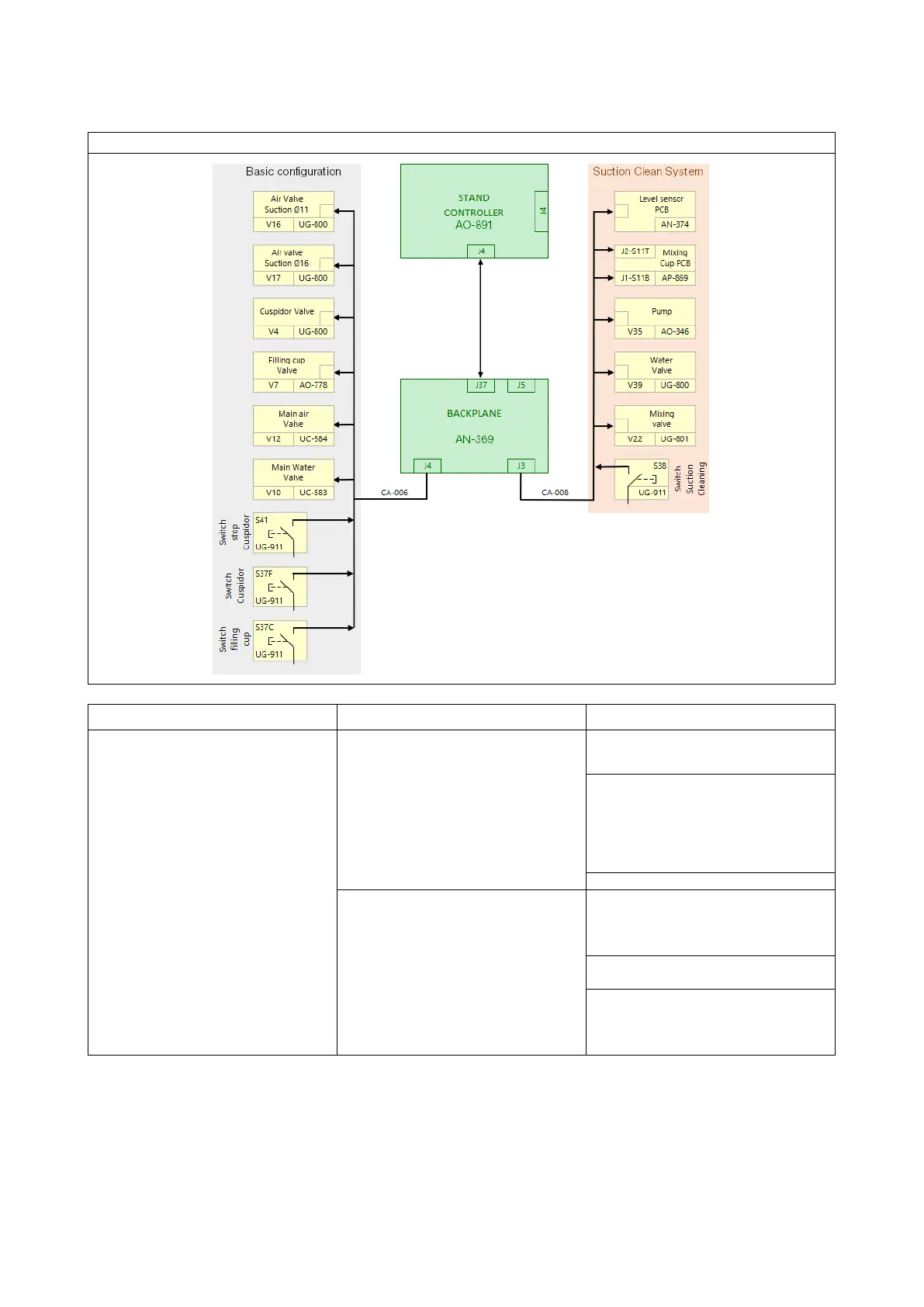XO 4 & XO FLEX TROUBLE SHOOTING GUIDE
Version 3.30 65
Valves & contacts connections in the "Basic configuration" and "suction cleaning".
The liquid sensor pins are misaligned
or defective S11T
Measures the water treatment fluid in
the reservoir
Check that the pins do not touch the
edges of the mixing cup or are short-
circuited.
Consult the chapter
“Liquid Sensor PCB, AP-869” on
Replace Liquid Sensor PCB AP-869.
The water supply valve V39 is
defective
Verify that the connectors are
properly inserted.
Measure the voltage at the coil
Measure the coil resistance (≈100Ω).
Change if defective UC-584.
Disassemble and clean the valve at
the piston.
Change the plunger seat gasket
