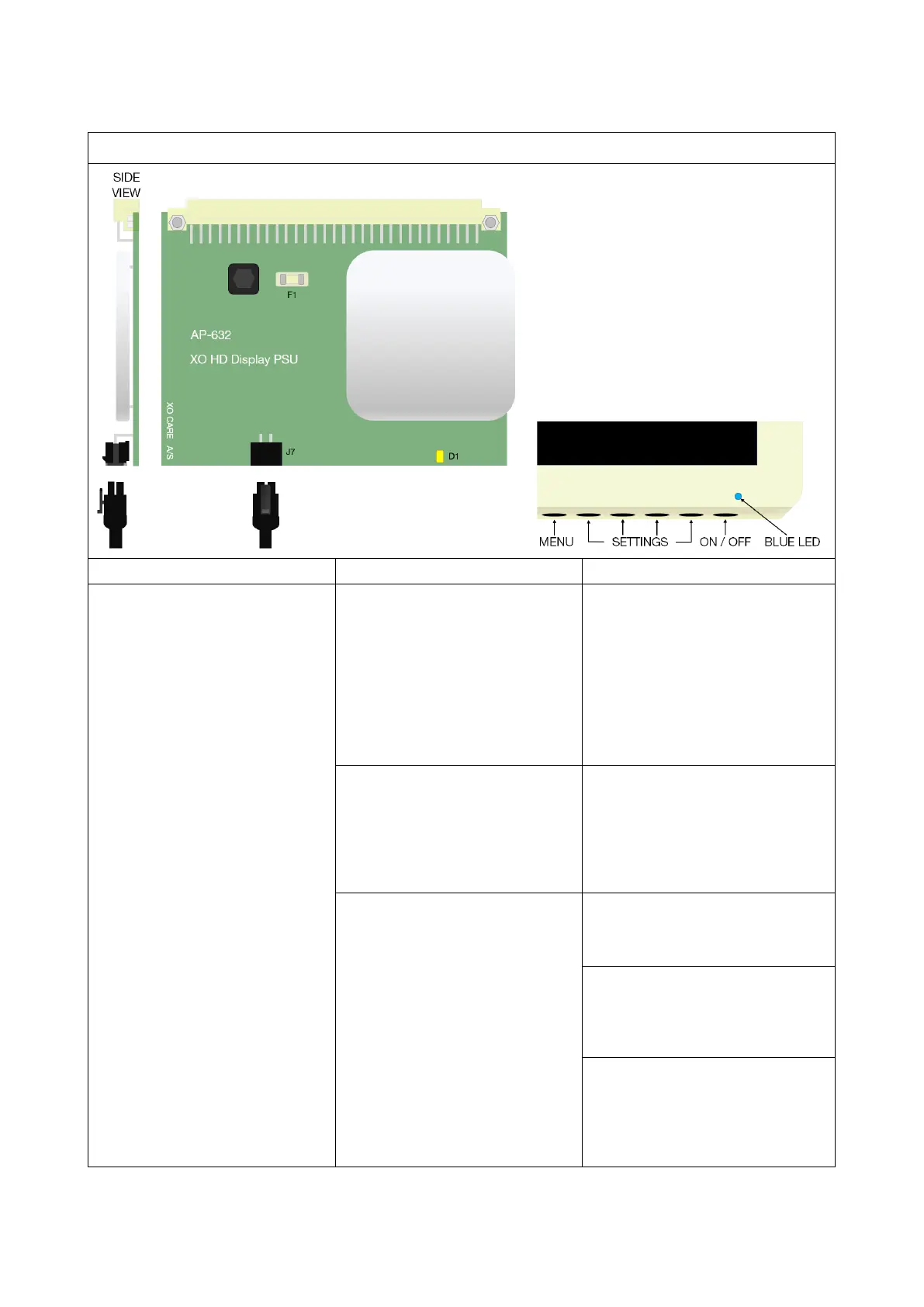XO 4 & XO FLEX TROUBLE SHOOTING GUIDE
Version 3.30 80
Reason Solution
No picture on the screen.
Make sure that the display's
power cord is properly connected
at each end.
Check that the screen is turned
on. The blue LED at the bottom
right of the screen serves as an
indicator.
To turn on the screen, press the
right-most contact under the
screen. See picture above
The following message “HDMI /
Analog” appears at the top left of
the screen, it indicates that the
screen is not connected to a
source (PC).
Check that the HDMI cable is
connected correctly at each end.
The “XO HD Display PSU PCB
AP-632” display power supply is
inserted on the “backplane AN-
369” in the terminal of the Unit.
If off, test fuse F1.
If the fuse is blown it may indicate
that the power cable is defective
or damaged. Probe the cable.
Measure the output voltage J7 is
15V
If the voltage is present, check if
the CA-086 cable is inserted
correctly. See schematic side
