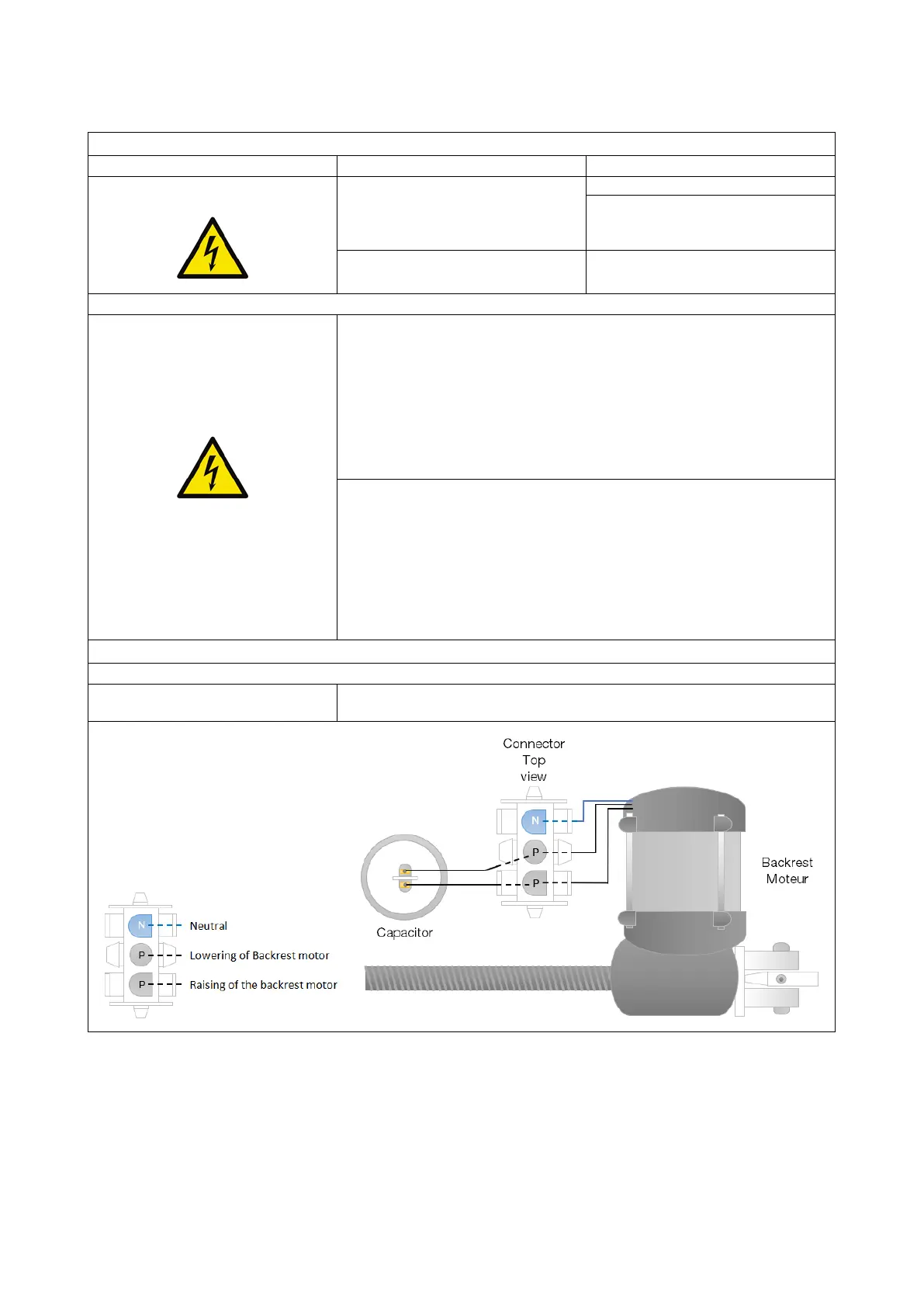XO 4 & XO FLEX TROUBLE SHOOTING GUIDE
Version 3.30 72
Special Case: The backrest motor does not stop when reaching topmost position
Synchronization problem :
The backrest motor jammed out
of calibration range and needs to
be initialized.
Execute a synchronization
To reverse the course and
execute a synchronization, follow
the instruction down below
Caution : The backrest motor is
still powered.
Danger of overheating.
Task carried out under high
voltage 230V
It is essential that you fully understand all the necessary steps before
you begin.
For your safety, please inform those present of your intervention:
- That no one can operate or reset any circuit breaker or switch
without your permission.;
- That no one can interrupt your task before you're finished.
-
Wear rubber gloves for high-voltage work and use tools with
rubber handles.
- Identify risk controls. Is the unit connected to an HFI relay?
- Estimate the risk. Are you sure you are qualified to perform this
task?
- Decide on the risk tolerance and opt instead for the mechanical
solution as provided below.
- Prepare a risk control action plan (if necessary); this task can be
performed in collaboration with an experienced XO technician.
Electrical work procedure:
Reversal of the motor polarities.
To reverse the rotation of a single-phase capacitor motor, you must
reverse the polarity on the motor's MOLEX connector.
