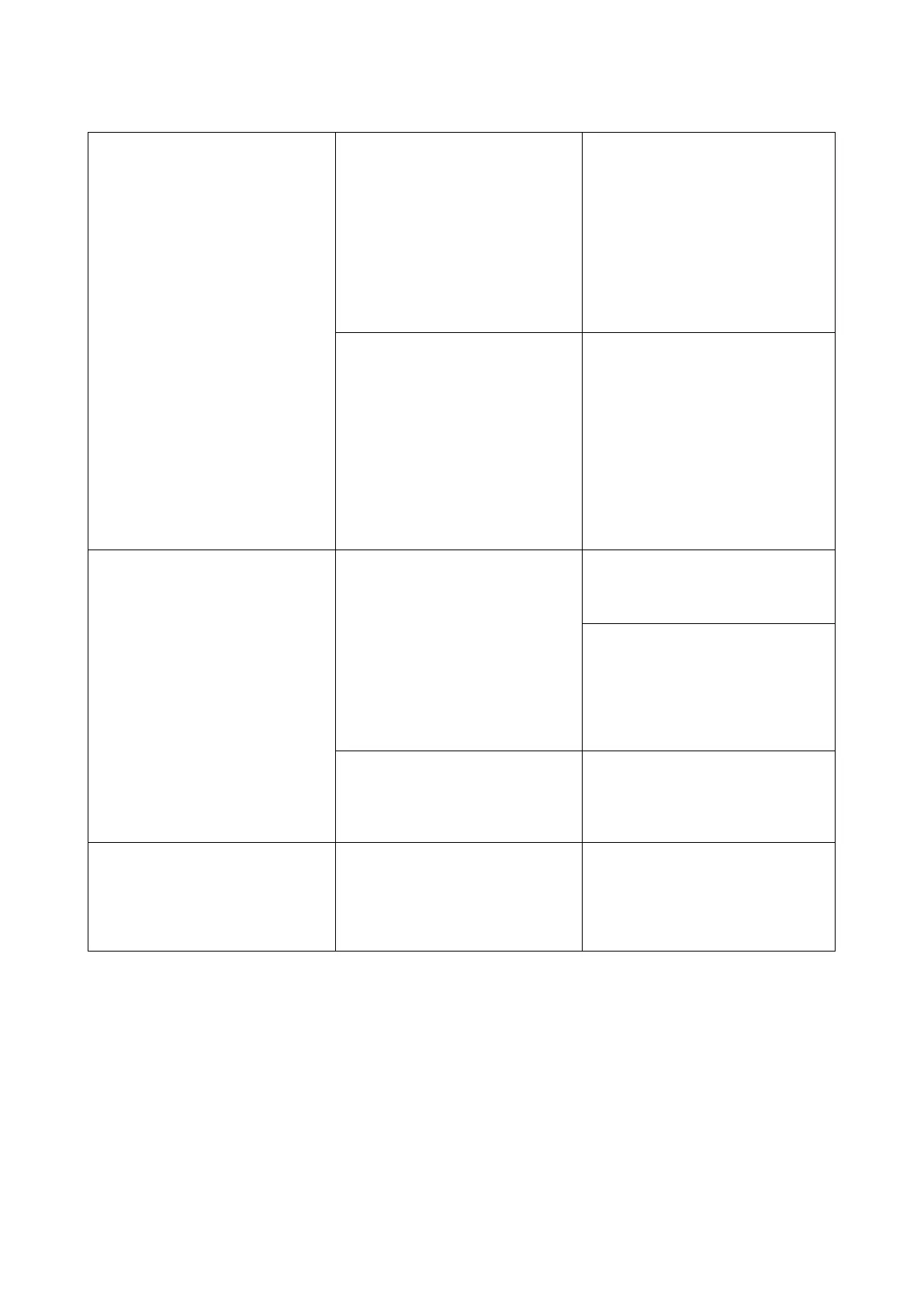XO 4 & XO FLEX TROUBLE SHOOTING GUIDE
Version 3.30 81
L’image du fond d’écran n’est
pas de bonne qualité.
deteriorates rapidly above 5
meters in length depending on
the quality of the HDMI cable.
HDMI signal quality is detected
when shadows appear.
HDMI amplifier adapters must be
installed.
For 10 meters lengths, XO offers
a PA-120 cable set (USB - HDMI
The screen background is of
good quality, but the image
transmitted from the Dürr HD
camera is greenish.
If the background is correct no
distortion or shadows, but the
image transmitted by the Dürr HD
Camera has greenish, pinkish or
yellowish reflections indicates in
90% of the cases that
transmission problems are
affecting the image quality.
It is recommended to add a USB
amplifier adapter between the
camera's USB connector in the
terminal and the PC's USB cable.
automatically after 5 or 10
minutes.
If the display turns off after a
certain period, the next ECO
setting may not have been
Enter the configuration “menu” by
pressing the left button below the
screen.
Enter the “Setup and Reset”
menu.
Make sure that the “Eco Saving”
configuration is set to OFF.
The image is only displayed for a
split second.
The blue LED is on, but the image
disappears shortly after switching
on. Problem is related to the
intern Screen Power PCB.
The screen needs to be changed.
Before replacing a screen.
it is always recommended to test
the image quality with a pilot
cable connected to a pilot source
(A cable connected to a PC
whose transmission is regularly
