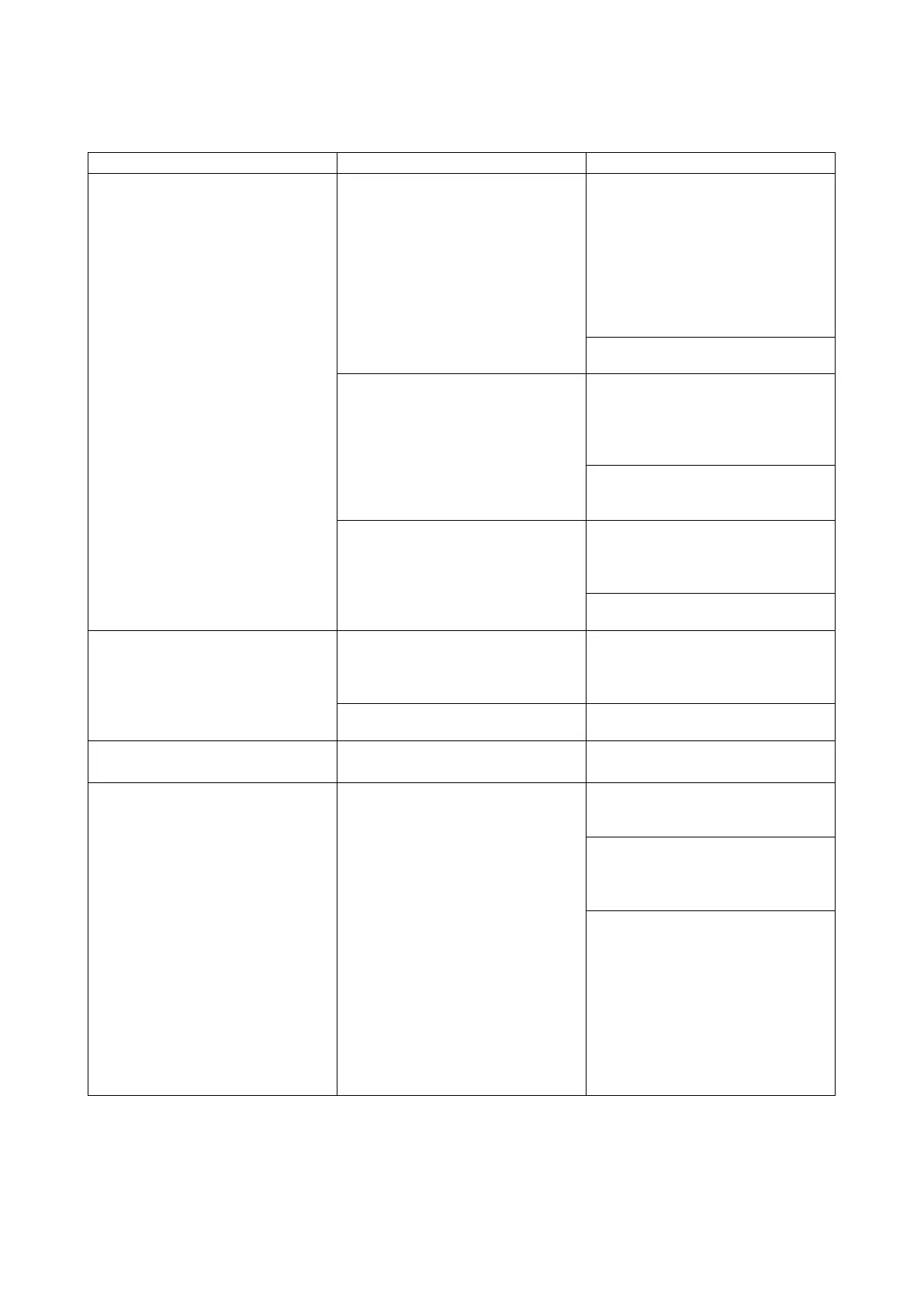XO 4 & XO FLEX TROUBLE SHOOTING GUIDE
Version 3.30 77
The XO operating lamp does
not switch when it reaches
working position 1 or 2
Parameter not defined in the
“technician menu”
Check whether the operating
light can be switched on by
passing your hand under the
sensor. If yes, check that the
parameter under “Lamp/CH” is
defined as “enable” in the
technician menu.
Refer to “
technician menu” on
if defined properly, and still no
light do the following checks.
Check if the power cable of the
OP light is correctly connected to
the “Stand controller” AO-891. It
supplies the OP Light with
If the fuse on the “Stand
Controller” card is not blown
If the power cable CA-013 is
correctly connected on the
jumper J20 situated on “MAIN
Check the transformer output
voltage.
switch on when placing the
hand under the sensor.
When the detection is made, a
click is heard.
If no click, change the sensor
Read statement above for the
LED.
The OP lamp LED shines
faintly.
Change the LED Light AO-638
output on OP light?
Measuring output voltages and
current on the CA-013 cable
Disconnect the cable CA-013
and CA-066 situated in the OP
Measure the output voltage of
the CA-013 (between 24 and
Measure the intensity output on
CA-013 (same contact)
To dim the intensity, activate the
sensor under the OP light or
pedal.
• 380 mA: middle
