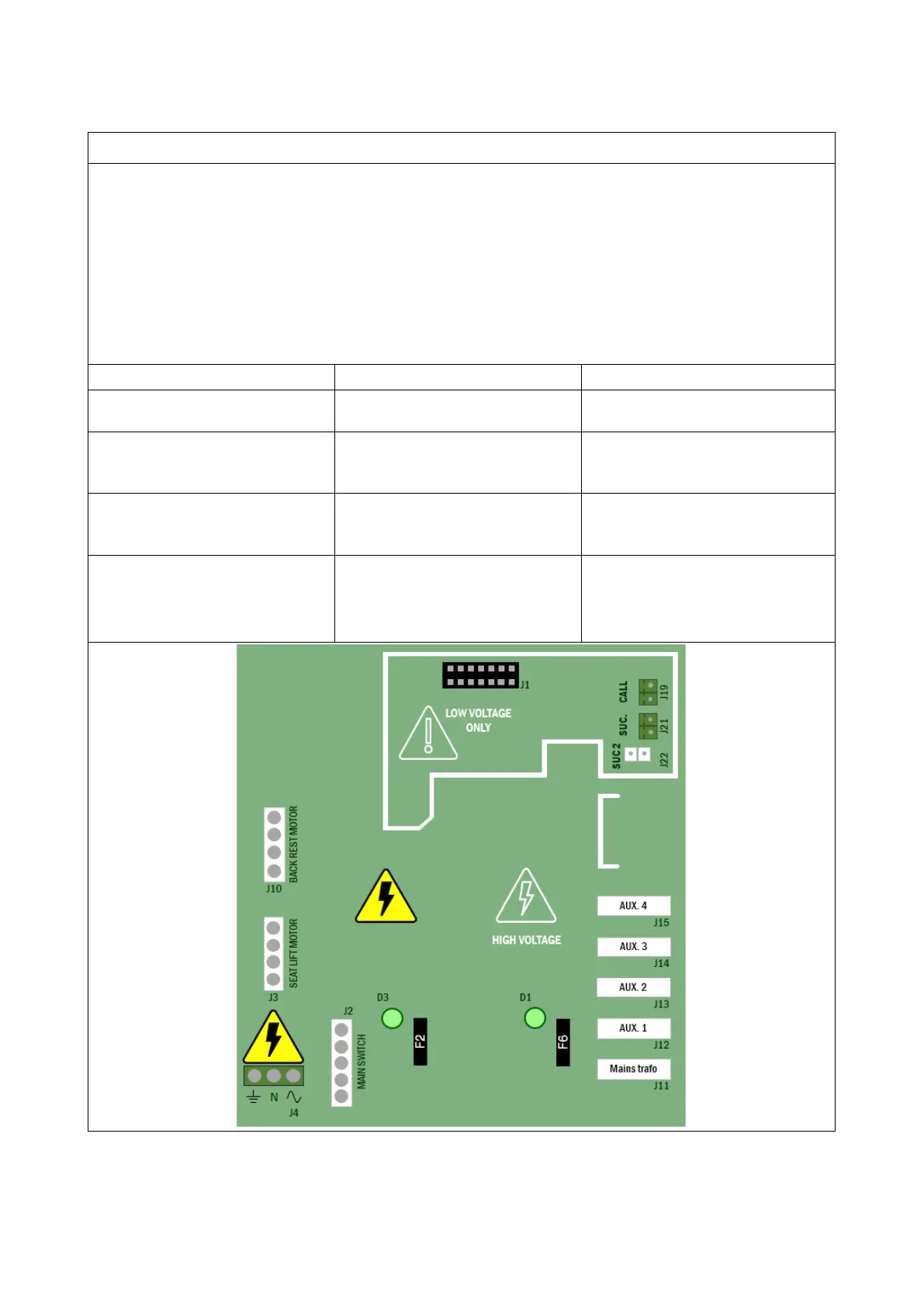XO 4 & XO FLEX TROUBLE SHOOTING GUIDE
Version 3.30 15
The "MAINS" PCB board purpose:
1. 230V general power supply connector.
2. Transformer power supply connectors.
3. Power supply for the lifting motor and the backrest motor of the chair
4. Halogen OP light connector power supply. (Only on AN-378)
5. Calling an assistant connector (relay)
6. Starting the suction motor (relay)
Units produced before September 2017 are equipped with an “AN-378” PCB board
Units produced after September 2017 equipped with the separate EMI filter are equipped with an
“AP-005” PCB board.
See Service Note dated 02 September 2017 on the XO Site page “Technical Service”.
LED D3 is off (Power supply
chair)
(fuse F1 removed from 10/2017)
(F3, F4 & D2 removed from
Mains PCB 10/2017)
(transformer and power
(fuse F6 removed from 10/2017)
Mains switch turned off
Fault in mains voltage supply
Fault in mains switch or mains
switch cable
Check that the voltage is reaching
the unit.
Check the clinic Mains switch.
