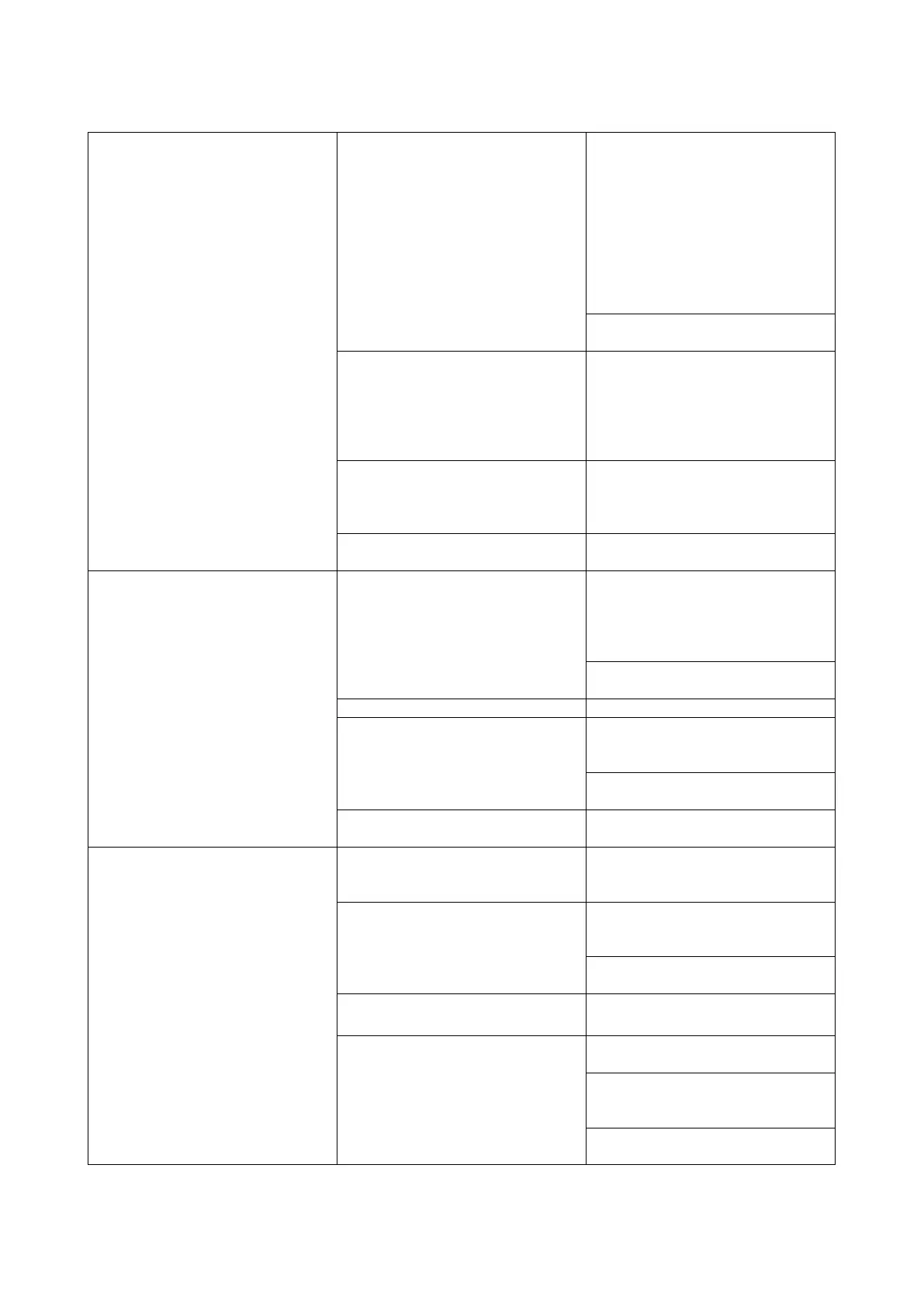XO 4 & XO FLEX TROUBLE SHOOTING GUIDE
Version 3.30 38
Pin 2: PGND
At 0 RPM: 2.04VDC
Set the µmotor rotation to max
40000 RPM
when activating the µmotor
Pin 3 & 2: 23,8VDC
Set the µmotor rotation to max
10000 RPM
Change the Powerdriver PCB
AO-137 if 0V
The foot control switch is
defective
Refer to section: “XO Foot
control”.
(only if it is not possible to
change the speed setting on the
screen by moving the throttle to
Suspension cable is not mounted
properly or is defective
Check that the CA-101 cable
connecting the AN-368 PCB to
the AO-328 board is properly
Replacer micromotor MC3. (HT-
092)
Low voltage or no voltage
(Only for halogen lamp)
Control that the voltage is
correctly set in the “technician
menu” 0 to 3.3V Increase the
value to obtain the correct
Refer to the “technician menu”
on page 26.
Suspension PCB is defective.
Check by testing the optical fiber
with another instrument (if
Change the suspension PCB AO-
328
The instrument bridge PCB is
defective.
Change Bridge PCB AN-368.
No water on the instrument
bridge.
Check the water at the syringe. If
no water, refer to
“water/air in XO4 & XO Flex”.
The water flow is set to zero in
the software.
Check in the "technician menu"
that the water flow configuration
Refer to "technician menu" on
page 26 for configuration
The nozzle in the “flow meter”
block is obstructed.
Clean the flow regulator properly.
Read document YB-910.
The “Powerdriver” is defective.
The “Power driver” power up the
proportional valve
Measure output PWM between
pin 2 and 3 on J5 on “Power
Replace "power driver" PCB AO-
137 if no output
