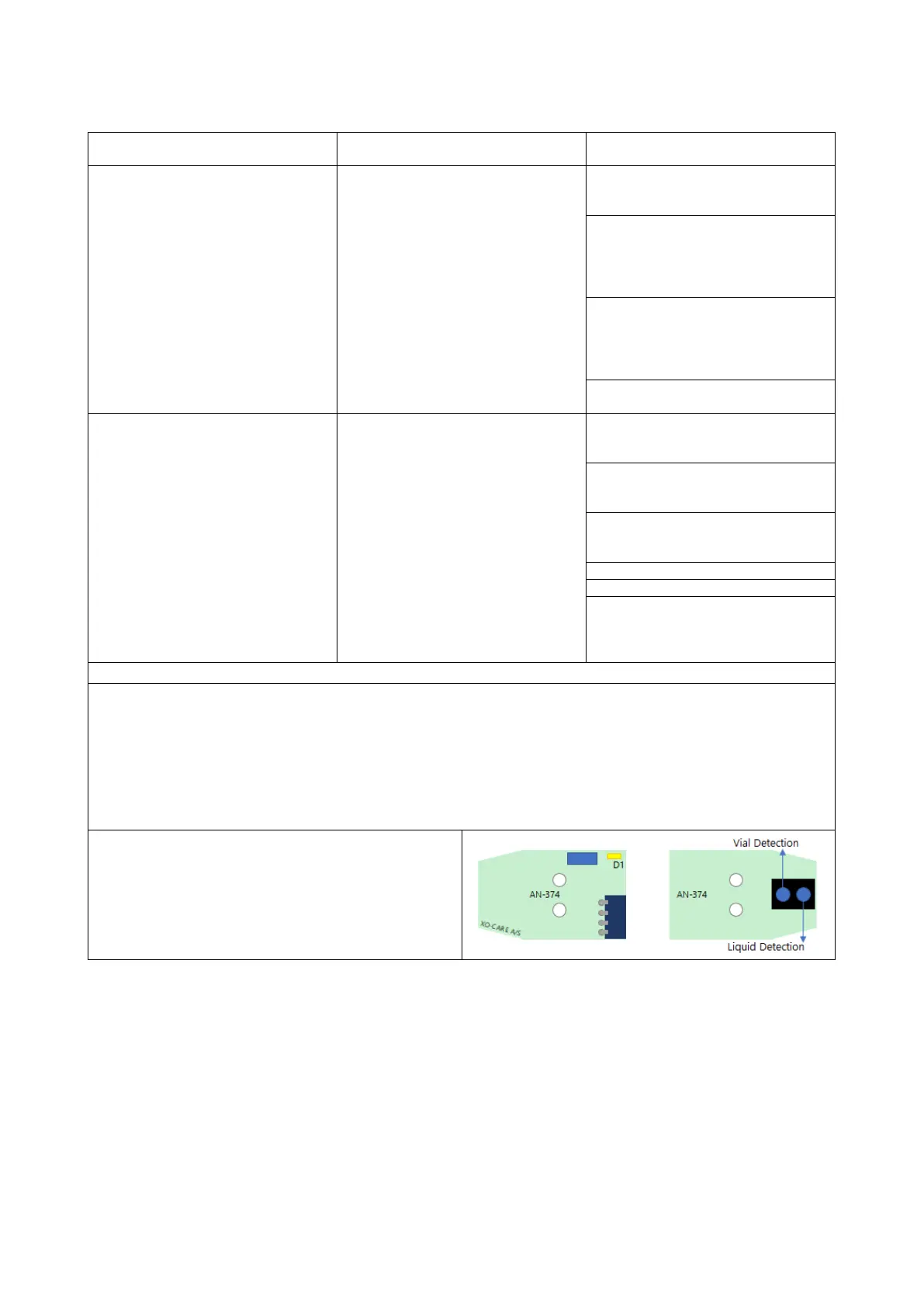XO 4 & XO FLEX TROUBLE SHOOTING GUIDE
Version 3.30 61
Control the condition of the cable
CA-033 and replace it if damaged
dispenser detected as "low"
when full (white bottle).
The liquid sensor S14 measuring the
water treatment fluid in the reservoir
is not properly aligned, obturated or
is defective
Measures the content of the suction
clean dispenser located in the
Check that there is no gap between
the sensor and the dispenser.
If necessary, adjust the liquid sensor
and secure that the dispenser is
Verify that the rubber support is
good condition and does not
obturate the 2 photos electric
sensors. Replace the rubber support
Replace The liquid sensor PCB AN-
374.
The liquid in the bottle does
not circulate
The pump does not work properly.
Check if the pump is working
properly, the session takes 2
seconds.
Check that the liquid is flowing
through the unit from the “Water
Clean” bottle to the mixing cup.
Measure the voltage at the pump
V31 connections
(+24 VDC)
Measure the pumps coil resistance.
Disassemble and clean the valve at
the piston.
Change the seat gasket
The peroxide tends to create crystals in the pump if the unit has not been in use for a certain period.
Procedure : How to activate the pump
Units produced before September 2018:
Disconnect the neutral and connect it to the ground on the chassis, the V31 pump will prime.
Units produced after September 2018: date of separation of earth and logic 0V
The procedure to prime the pump can be done with a cable CA-049 connected to the 24VDC Jumper
J26 or J36 which is on the Backplane. For more information: see page 19 “Backplane AN-369”
AN-374 Level Sensor PCB
