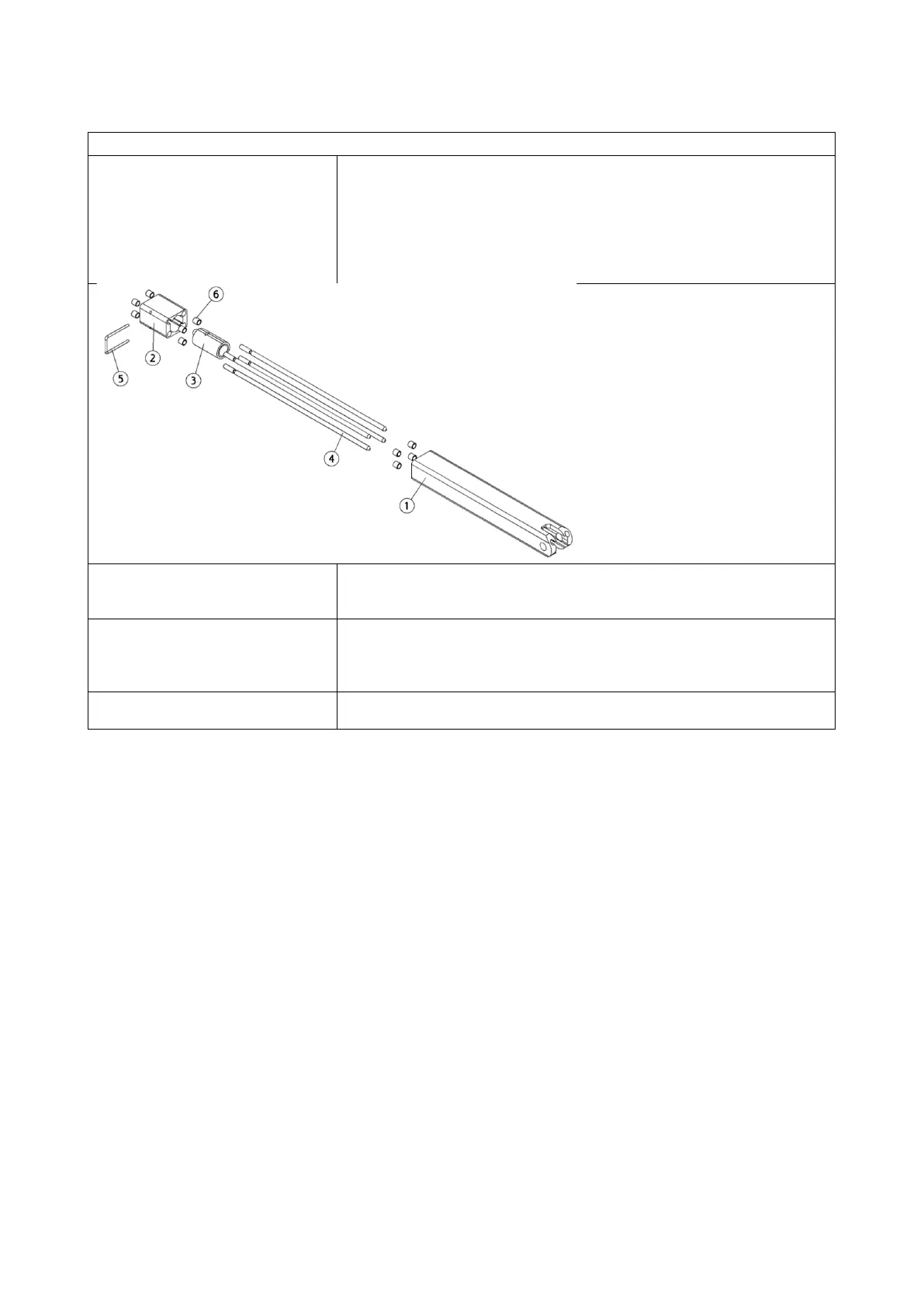XO 4 & XO FLEX TROUBLE SHOOTING GUIDE
Version 3.30 74
Mechanical work procedure:
Disassembling of the drive
bearer:
The procedure can be carried out mechanically by releasing the drive
shaft brackets:
Important: Support the backrest during handling
Remove the U-shaped locking pin ⑤ from the drive lock ② and
extract the 4 guiding rods ④.
Turn the drive lock ② till it reaches the bottom most position. Drive
lock ② closest to the motor.
Reassemble the 4 guiding rods correctly ④.
Lock them ④ in the drive lock with U-shaped locking pin ⑤.
Slide the backrest so that it rests on the lock nut. ②
When the backrest is correctly mounted, switch on the Unit, the
motor will start and raise the backrest immediately.
Enter the “technician's menu” by pressing C (configuration switch)
twice without wasting time to perform a synchronization.
To avoid too many tests, it is advisable to simulate several
synchronization tests on the chair before switching on the motor.
